How to close the icici bank fast tag account and get the refund?
Answered on October 26,2022
Step 1 : Know Your ICICI FASTag Customer ID (Call to Customer Care 18002100104)
Step 2 : Register Your Account & Create Login Credentials
Customer Portal Link : Link
Click on Register -> Click on Individual
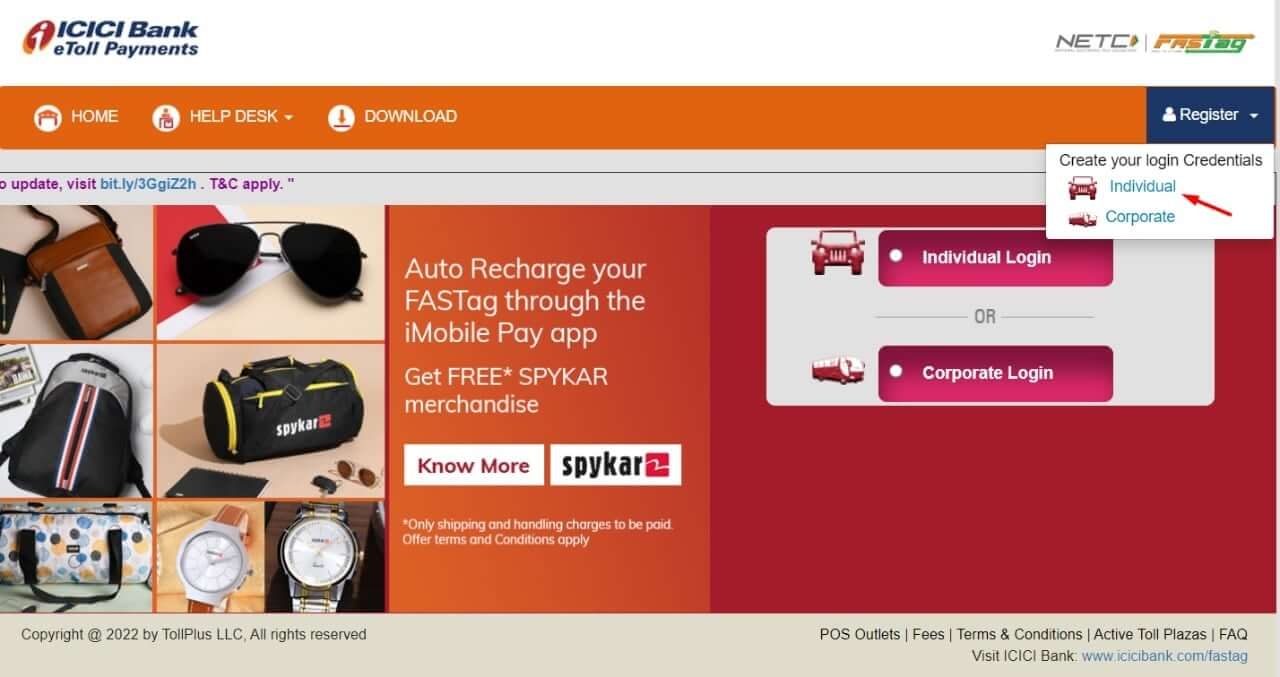
Enter Your Customer ID & Date of Birth -> Click on Submit -> OTP will be sent to Registered Mobile Number -> Enter the OTP -> Create your Username & Password -> Go to Login Your Account.
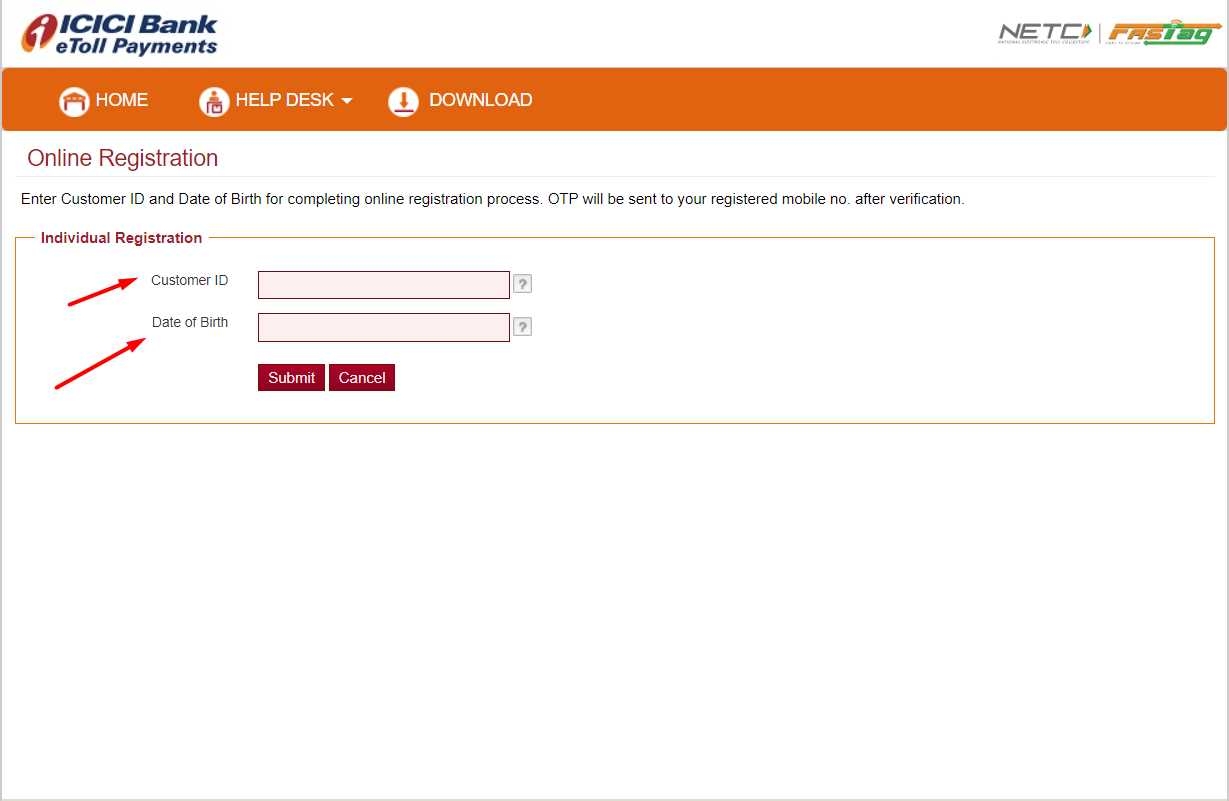
Enter Your Username & Password Login Your Account.
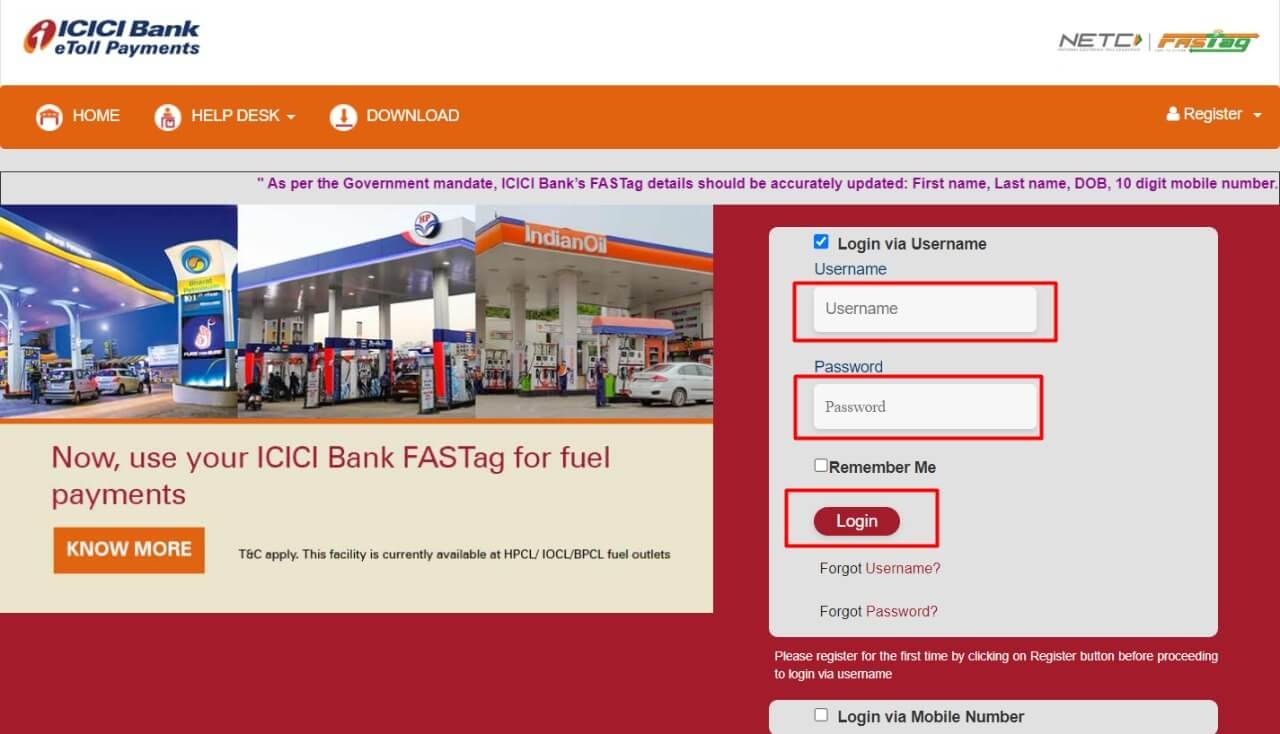
* After Login Your Account -> Click on Account Close -> Fill the Details -> Upload Your ID proof & Account Details – > Click on Submit .
Your Account Will be Closed.
How do I know my ICICI FASTag Customer ID?
You can know your Customer ID through your ICICI Bank FASTag portal.
Please follow the below mentioned steps:
Step 1: Log in to your ICICI Bank FASTag portal. Click here to login
You can find your customer id on the landing page under account summary.
Alternatively, you can call our customer care @ Toll-Free Number: 1800 2100 104 (Chargeable Number:1860 2670 104) to know your customer id.
What do I do if I am selling my car/Buying a second-hand car, bearing a ICICI FASTag?
What do I do if I am selling my car/Buying a second-hand car, bearing a FASTag?
A) In case you are selling your car, please remove (destroy) the FASTag issued to it and close its linked wallet. Call our Toll-Free Customer Care on 1860-267-0104, to close the Tag. In case there is a balance amount on the FASTag, the amount will get transferred to the account number where the customer would like to transfer the balance amount
B) On purchase of second-hand cars (bearing a FASTag) too, you shall need to remove its existing Tag and issue a fresh FASTag, under your name.
What happens if the ICICI FASTag is dispatched but not received?
The Bank makes two attempts to deliver the FASTag to the customer; if the delivery fails on both attempts, the FASTag will be returned to its origin. To recall the tag, please call our Customer Care on 1800-210-0104 (Toll-Free)/1860-267-0104 (Chargeable) or send an e-mail.
My online Tag application is on ‘Hold’ or ‘pending for active’ status. How can I activate the Tag Account?
A. This occurs in any of the following cases.
1) When you declare/upload incorrect Registration Certificate (RC) details or incorrect identity proof details.
2) You improperly upload your RC details and/or ID proof details, leading to unreadable information. We suggest to avoid photocopies.
3) If you apply for FASTag for a category other than Class 4 (car, jeep and light motor vehicles) vehicles.
In scenarios 1 and 2, you can activate your FASTag account by providing the correct RC and/or ID proof details by clicking on the links given below. For point 3, please call our customer care on 1800 210 0104 for resolution.:
- Enter your FASTag customer ID number (starting with 1XXXXXXX)
- Enter the applicant’s date of birth as provided during FASTag Account registration. On providing the correct details the screen will further open for the following details
- Enter the details of your vehicles number plate.
- Upload RC copy. Kindly ensure the vehicle number plate and vehicle class in the RC copy is properly readable. (its About ICICI FASTag)
Step-By-Step Guide To Update FASTag KYC Before February 29 Deadline [NHAI/SBI/HDFC/ICICI]
NHAI has announced that all FASTags with incomplete KYC will be deactivated after January 31, regardless of balance. This is to deter misuse, such as using one FASTag for multiple vehicles ..Click here to get a detailed guide
Step-By-Step Guide to Transfer Paytm FASTag to Another Bank Before March 15
To transfer Paytm FASTag, you can raise a surrender request with Paytm for closure or close the FASTag through the app. Please note that only the owner of the said FASTag is authorized to c..Click here to get a detailed guide
 Share
Share



 Clap
Clap
 31089 views
31089 views


 1
1 5950
5950