How to download non-creamy layer certificate in Kerala ?
 Manu
ManuAnswered on August 20,2020
If you have applied from the Kerala E-district portal, follow the below steps to download the Non Creamy Layer certificate in Kerala.
-
Login to Kerala E-District portal.
-
Click on Transaction History
-
Choose "From Date" and "To Date". Click on "Go"
-
Now you can see the list all your requests.
-
Click on View Status.
-
Status will be displayed as "Approved".

-
Click on "Print" next to it to download the Caste Certificate.
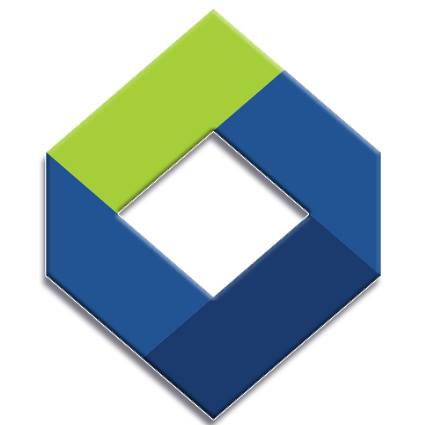
KSFE
Sponsored
KSFE ഗാലക്സി ചിട്ടികൾ
സുസ്ഥിരമായ സമ്പാദ്യം, വാനോളമുയരുന്ന സമൃദ്ധി!!! 2024 April 1 മുതല് 2025 February 28 വരെ
സുസ്ഥിരമായ സമ്പാദ്യം, വാനോളമുയരുന്ന സമൃദ്ധി!!! 2024 April 1 മുതല് 2025 February 28 വരെ

Related Questions
-
 Niyas Maskan
Niyas Maskan
Village Officer, Kerala . Answered on October 26,2020Can I use my elder daughter's (19 years)School certificate and caste certificate (recently issued) as a caste certificate document proof for my younger daughter(15 years) for issuance of caste(Non creamy layer) certificate in Kerala ?
It is easy for a village officer to process the application if the applicant's SSLC certificate is available. However, ...
1
0
682
-
 Niyas Maskan
Niyas Maskan
Village Officer, Kerala . Answered on May 28,2024I lost my Kerala non-creamy layer certificate of 2019. I have no other proof of it. How can i get this?
നോൺ ക്രീമി ലയർ സർട്ടിഫിക്കറ്റിന് കാലാവധി ഒരു വർഷമാണ്. 2019ൽ അനുവദിച്ച സർട്ടിഫിക്കറ്റിന്റെ കാലാവധി കഴിഞ്ഞിട്ടുണ്ടാകും. പിന്നെ ഈ ഓൺലൈൻ സർട്ടിഫിക്കറ്റ് 2019ൽ അനുവദിച്ചത് അക്ഷയ വഴിയാണോ ...
1
0
24
-

-
 Niyas Maskan
Niyas Maskan
Village Officer, Kerala . Answered on August 12,2021I am applying online for obc non-creamy layer certificate (from Kerala) for central government purpose. So would the online application go to village officer or taluk officer? And what is the school certificate that needs to be uploaded, is it TC?
കേരളത്തിന് ഉള്ളിലും അതുപോലെ കേരളസർക്കാരുമായി ബന്ധപ്പെട്ടുള്ള ആവശ്യങ്ങൾക്ക് ആണെങ്കിൽ വില്ലജ് ഓഫീസറിൽ നിന്നുള്ള നോൺ ക്രീമി ലെയർ സർട്ടിഫിക്കറ്റ് മതിയാകും. എന്നാൽ കേരളത്തിന് വെളിയിലെക്കോ കേന്ദ്രസർക്കാർ സ്ഥാപനങ്ങളിലേക്കോ ...
1
0
1377
-
 Niyas Maskan
Niyas Maskan
Village Officer, Kerala . Answered on September 14,2021How many days will it take to get non creamy layer certificate in Kerala?
7 working days.
1
0
2443
-
 Niyas Maskan
Niyas Maskan
Village Officer, Kerala . Answered on October 17,2021For intercaste married couples, if father is roman catholic and mother is latin catholic, would son be able to obtain non Creamy layer certificate based on mother's caste in Kerala?
ഇന്റർ കാസ്റ്റ് മാര്യേജ് കേസുകളിൽ കുട്ടികൾ അവരുടെ ഡോക്യുമെൻററിൽ ഏത് ജാതി ആണ് രേഗപെടുത്തിയിരിക്കുന്നതെന്നും അവര് ഏത് ജാതിലാണ് ജീവിക്കുന്നതെന്നും ഏത് ജാതിയുടെ ആചാരാനുഷ്ഠാനങ്ങൾ ഒക്കെയാണ് ...
1
0
958
-
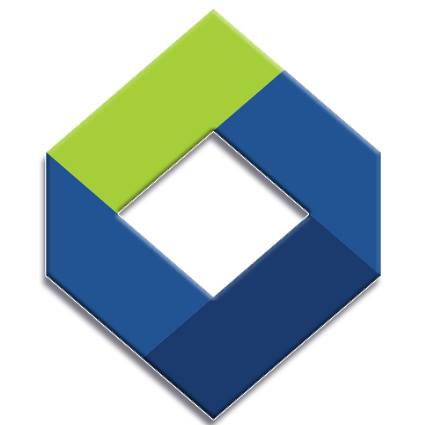 KSFE
KSFE
Sponsoredകെ.എസ്.എഫ്.ഇ വന്ദനം നിക്ഷേപ പദ്ധതി...
മുതിര്ന്ന പൗരന്മാർക്കായി... 8.75% വാർഷിക പലിശനിരക്കിൽ...

-
 Niyas Maskan
Niyas Maskan
Village Officer, Kerala . Answered on January 18,2022In Kerala, does muslims comes under obc non creamy layer? Am a doctor. My parents don't have any income and we don't own house? How do I proceed to get obc non creamy layer certificate? Is it through village office or akshaya?
കേരളത്തിൽ ആണെങ്കിലും ഇന്ത്യയിൽ ആണെങ്കിലും മുസ്ലീങ്ങളിൽ ക്രീമി ലെയർ വിഭാഗവും ഉണ്ട് നോൺ ക്രീമി ലെയർ വിഭാഗവും ഉണ്ട്. ക്രീമി ലെയർ വിഭാഗത്തിൽ പെടാത്തവർക്കാണ് നോൺ ക്രീമി ...
1
0
420
-
 Niyas Maskan
Niyas Maskan
Village Officer, Kerala . Answered on May 28,2024My father and mother belong to Hindu Nadar but they lost their school records. How can I get the non-creamy layer certificate?
ഫാദറിന്റെയും മദറിന്റെയും കാസ്റ്റ് സർട്ടിഫിക്കറ്റ് ലഭ്യമല്ലെങ്കിലും അപേക്ഷകന്റെ കാസ്റ്റ് പ്രൂവ് ചെയുന്ന സ്കൂൾ സർട്ടിഫിക്കറ്റ്/ എസ്എസ്എൽസി സർട്ടിഫിക്കറ്റ് ഉണ്ടെങ്കിൽ ആപ്ലിക്കേഷൻ നൽകാവുന്നതാണ് . മാതാപിതാക്കളുടെ കാസ്റ്റ് സംബന്ധിച്ചുള്ള ...
1
0
7
-
 Niyas Maskan
Niyas Maskan
Village Officer, Kerala . Answered on May 28,2024Can I apply for non-creamy layer certificate for job using my mother's caste certificate in Kerala as my father is missing?
മാതാവിൻറെ മാത്രമേ കാസ്റ്റ് തെളിയിക്കുന്ന സര്ടിഫിക്കറ്റ് ഉള്ളുവെങ്കിലും അപേക്ഷ നൽകാവുന്നതാണ്. പിതാവിന്റെ കാസ്റ്റ് സംബന്ധിച്ചുള്ള സെല്ഫ് അഫിഡവിറ്റ് അപേക്ഷകന് നൽകേണ്ടിവരും. മാതാപിതാക്കളുടെ ജോലിസംബന്ധിച്ചുള്ള സർവീസ് സർട്ടിഫിക്കറ്റ് ഉണ്ടെങ്കിൽ അത് ...
1
0
8
-

-
 Niyas Maskan
Niyas Maskan
Village Officer, Kerala . Answered on May 28,2024What has to be done if they are asking for OBC non creamy layer certificate of my parents as well. He was a central government employee and is retired now. He has never applied for such a certificate before? I am from Kerala.
നോൺ ക്രീമി ലെയർ സര്ടിഫിക്കറ്റിന് വേണ്ടി അപ്ലൈ ചെയ്യുമ്പോൾ മാതാപിതാക്കളുടെ കാസ്റ്റ് പ്രൂവ് ചെയ്യാനുള്ള എസ്എസ്എൽസി സർട്ടിഫിക്കറ്റ് ഹാജരാകണം. അപേക്ഷകന്റെയും ഹാജരാക്കണം.അതോടൊപ്പം തന്നെ മാതാപിതാക്കളുടെ ജോലി ...
1
0
3
-
 Niyas Maskan
Niyas Maskan
Village Officer, Kerala . Answered on April 11,2023How many days it will take to get a non creamy layer certificate in Kerala for central purpose?
Within 5 minit or one or two days maximum 7 days
1
0
228
-
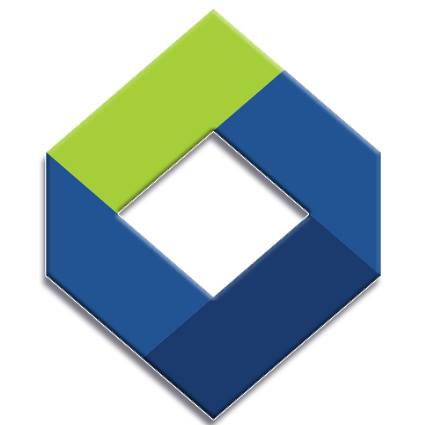 KSFE
KSFE
SponsoredKSFE ഗാലക്സി ചിട്ടികൾ
സുസ്ഥിരമായ സമ്പാദ്യം, വാനോളമുയരുന്ന സമൃദ്ധി!!! 2024 April 1 മുതല് 2025 February 28 വരെ

-
 Niyas Maskan
Niyas Maskan
Village Officer, Kerala . Answered on May 28,2024Is it must to have both father's and mother's caste certificate to get non creamy layer certificate in Kerala?
സാധാരണ രീതിയിൽ ഒരു അപേക്ഷകനെ സംബന്ധിച്ചിടത്തോളം അപേക്ഷകന്റെ കാസ്റ്റ് പ്രൂവ് ചെയുന്ന സര്ടിഫിക്കറ്റിന് പുറമെ മാതാപിതാക്കളുടെ കാസ്റ്റ് പ്രൂവ് ചെയ്യുന്ന സർട്ടിഫിക്കറ്റ് ആവശ്യപെടാറുണ്ട്. എന്നാൽ മാതാപിതാക്കളിൽ ഒരാളുടെ ...
1
0
11
-
 Niyas Maskan
Niyas Maskan
Village Officer, Kerala . Answered on May 28,2024Which village officer gives Non creamy layer certificate in Kerala? Village Officer at the permanent address or present address?
അപേക്ഷകന് ആറുമാസമായി അവസാനം ഏത് പ്രദേശത്താണോ താമസിക്കുന്നത് അവിടത്തെ വില്ലജ് ഓഫീസർ അല്ലെങ്കിൽ താലൂക് തഹസിൽദാർക് ആണ് അപേക്ഷ സമർപ്പിക്കേണ്ടത്. ടെമ്പററി ആയിട്ടുള്ള അഡ്രസ്സിലെ വില്ലജ് ഓഫീസർക് ...
1
0
3
-
 Niyas Maskan
Niyas Maskan
Village Officer, Kerala . Answered on May 26,2024What if my non creamy layer certificate (for central educational purpose) application status in Kerala is "verification"? Do I need to wait for some more days or to resubmit?
നോൺ ക്രീമി ലയർ സർട്ടിഫിക്കറ്റിന് വേണ്ടി ഓൺലൈൻ ആയിട്ട് അപേക്ഷ നൽകി കഴിഞ്ഞപ്പോൾ അതിൻറെ സ്റ്റാറ്റസ് കാണിക്കുന്നത് വെരിഫിക്കേഷൻ എന്നാണ് എങ്കിൽ അതിനർത്ഥം താങ്കൾ സബ്മിറ്റ് ...
1
0
48
-
Try to help us answer..
- I changed my name through a gazette publication; is it feasible to alter my name on my SSLC certifcate as well? If it is feasible, what are the steps involved? Do I have to go to the Pareeksha Bhavan in TVM, Kerala, diretly to complte the procedures?
Write Answer
-
SC വിഭാഗത്തിൽ ഉള്ള വ്യക്തിക് കമ്മ്യൂണിറ്റി certificte ലഭിക്കാൻ എന്ത് ചെയ്യണം? അപേക്ഷകന്റെ Sslc certificate, father ന്റെ sslc എന്നിവ ആണ് നൽകിയത്. Father മരിച്ചു പോയതാണ്. അമ്മയുടെ sslc വേണം എന്ന് പറഞ്ഞു application reject ആയി. അമ്മയ്ക്ക് sslc certificate ഇല്ല. സമുദായ സർട്ടിഫിക്കറ്റും ഇപ്പോൾ ലഭിക്കാൻ മാർഗം ഇല്ല. അപേക്ഷകന്റെ sslc ൽ ജാതി എഴുതിയിട്ടുണ്ട്. കൂടാതെ പഴയ ജാതി certificate ഉം ഉണ്ട്. ഈ സാഹചര്യത്തിൽ എന്ത് ചെയ്യാൻ കഴിയും?
Write Answer
-
Saiva vellala is under which category in Kerala?
Write Answer
-
I have applied for non creamy layer certificate in Kerala 2 weeks back.The status still seeing as approval for many days.May I know how many days will it take to get approved?
Write Answer
-
One person born and brought up in one village in Kerala and her documents such as school certificate, ration card, etc has address of same village. But after marriage, she resides at another village jurisdiction of another taluk for a period more than 5 years but she do not change any documents, where did she apply for caste, NCL, income certificates?
Write Answer
- I changed my name through a gazette publication; is it feasible to alter my name on my SSLC certifcate as well? If it is feasible, what are the steps involved? Do I have to go to the Pareeksha Bhavan in TVM, Kerala, diretly to complte the procedures?
-
Trending Questions
-
 James Joseph Adhikarathil
James Joseph Adhikarathil
Former Deputy Collector, Alappuzha,Leading Land Consultant in Kerala. Call 9447464502 . Answered on April 14,2023Where are the AI Camera locations of motor vehicle department in Kerala?
*All Kerala MVD AI camera locations* Thiruvananthapuram Parassala Thiruvananthapuram Pambukala Thiruvananthapuram Kovalam Jn Thiruvananthapuram Neyyattinkara_2 Thiruvananthapuram Neyyattinkara_1 Thiruvananthapuram Thozhukkal Thiruvananthapuram Balaramapuram_1 Thiruvananthapuram Balaramapuram_2 Thiruvananthapuram Pallichal Jn Thiruvananthapuram Thiruvallom Thiruvananthapuram Kumarichantha Thiruvananthapuram ...
1
0
81690
-
 JOY MRC
JOY MRC
Answered on September 19,2021How to convert license number 5/9308/2014 from Kerala to this new format in Digilocker?
Use mparivahan app for RC and License addition which is equivalent to digilocker and also valid for Rto checking. ...
2
2971
61994
-
 James Joseph Adhikarathil
James Joseph Adhikarathil
Former Deputy Collector, Alappuzha,Leading Land Consultant in Kerala. Call 9447464502 . Answered on March 07,2023How can I convert nilam to purayidom in Kerala?
Nilam - purayidom Land conversion or Tharam mattom in Kerala The register containing details of all types of land ( ...
1
383
8040
-
 Subhash Chandran
Subhash Chandran
Retired Dy Tahsildar and Land Consultant, Mobile- 8848753166 . Answered on September 07,2023സ്ഥിരപുഞ്ച എന്നാൽ എന്താണ്?
Settlement കാലത്ത് മലബാർ പ്രദേശത്തുള്ള ഭൂമികളെ നഞ്ച, തോപ്, സ്ഥിരം പുഞ്ച,അസ്ഥിരത പുഞ്ച, നികുതികെട്ടാതത്, പുറമ്പോക്ക് എന്നിങ്ങനെ ആറായി തിരിച്ചിരുന്നു…സ്ഥിരപുഞ്ച എന്നാൽ എല്ലാ വർഷവും സ്ഥിരമായി ...
1
0
3828
-
 Niyas Maskan
Niyas Maskan
Village Officer, Kerala . Answered on January 26,2021How to get the affidavit for caste certificate in Kerala ?
ഒരു വെള്ള പേപ്പറിൽ മുകളിൽ അഫിഡവിറ്റ് എന്ന് രേഖപ്പെടുത്തുക അതിന് താഴെ ആർക്കാണോ അത് സമർപികുനത് അത് രേഖപ്പെടുത്തുക. അതിന് ശേഷം ആരാണോ സമർപികുനത് അവരുടെ വിവരം നൽകുക. അതിന് ...
1
432
20596
-
 Niyas Maskan
Niyas Maskan
Village Officer, Kerala . Answered on August 31,2023What is the format affidavit for non creamy layer certificate in Kerala?
അഫിഡവിറ്റ് ഇന്ന വില്ലജ് ഓഫീസർ മുൻപാകെ ഇന്ന വില്ലേജിൽ ഇന്ന വാർഡിൽ ഇന്ന വീട്ടിൽ താമസിക്കുന്ന ഇന്നയാളുടെ മകൻ ആയ ഞാൻ ബോധിപ്പിക്കുന്ന സത്യവാങ്മൂലം ഞാൻ മേൽകാണുന്ന അഡ്രസിൽ ഇത്ര ...
1
223
4566
-
 James Joseph Adhikarathil
James Joseph Adhikarathil
Former Deputy Collector, Alappuzha,Leading Land Consultant in Kerala. Call 9447464502 . Answered on April 14,2023എന്താണ് വില്ലേജ് ഓഫീസിലെ BTR അഥവാ ബേസിക് ടാക്സ് രജിസ്റ്റർ . പ്രാധാന്യമെന്ത്?
ഒരു വില്ലേജിലുള്ള എല്ലാ ഭൂമികളുടെയും സർക്കാർ ഭൂമിയായാലും പുറമ്പോക്ക് ഭൂമി ആയാലും സർവ്വേ നമ്പർ ക്രമത്തിലുള്ള വിവരങ്ങൾ കാണിക്കുന്ന സ്ഥിരം രജിസ്റ്റർ ആണ് അടിസ്ഥാന ഭൂമി ...
1
303
6056
-
 James Joseph Adhikarathil
James Joseph Adhikarathil
Former Deputy Collector, Alappuzha,Leading Land Consultant in Kerala. Call 9447464502 . Answered on March 07,2023What is the procedure for tharam matom - land conversion nilam to purayidom in Kerala ?
Nilam - purayidom Land conversion or Tharam mattom in Kerala The register containing details of all types of land ( ...
1
12
6320
-
 Team Digilocker
Team Digilocker
Ministry of Electronics & IT (MeitY) . Answered on May 14,2021How to add Kerala driving licence in digilocker ?
Its available from MoRTH but State-specific driving licenses issued by the Govt of Kerala is not available.
3
0
13818
-
 Thankachan John
Thankachan John
Rtd Motor Vehicles Inspector, Insurance Surveyor and Accident Investigator . Answered on January 31,2021For calculating the road tax in Bangalore for a car registered in Kerala, should I consider the price at which I buy the car from the original owner or the price at which the original owner buys it from the showroom ?
Original ex-showroom Price
3
13
802
 Share
Share



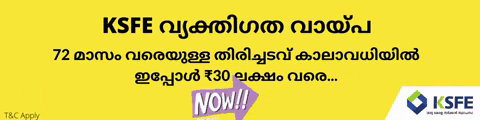
 10141 views
10141 views
