Don't Make These Mistakes! 5 Key Things to Know Before Voting!
Before you step into the voting booth and cast your ballot, let's explore the essential things every voter should know.
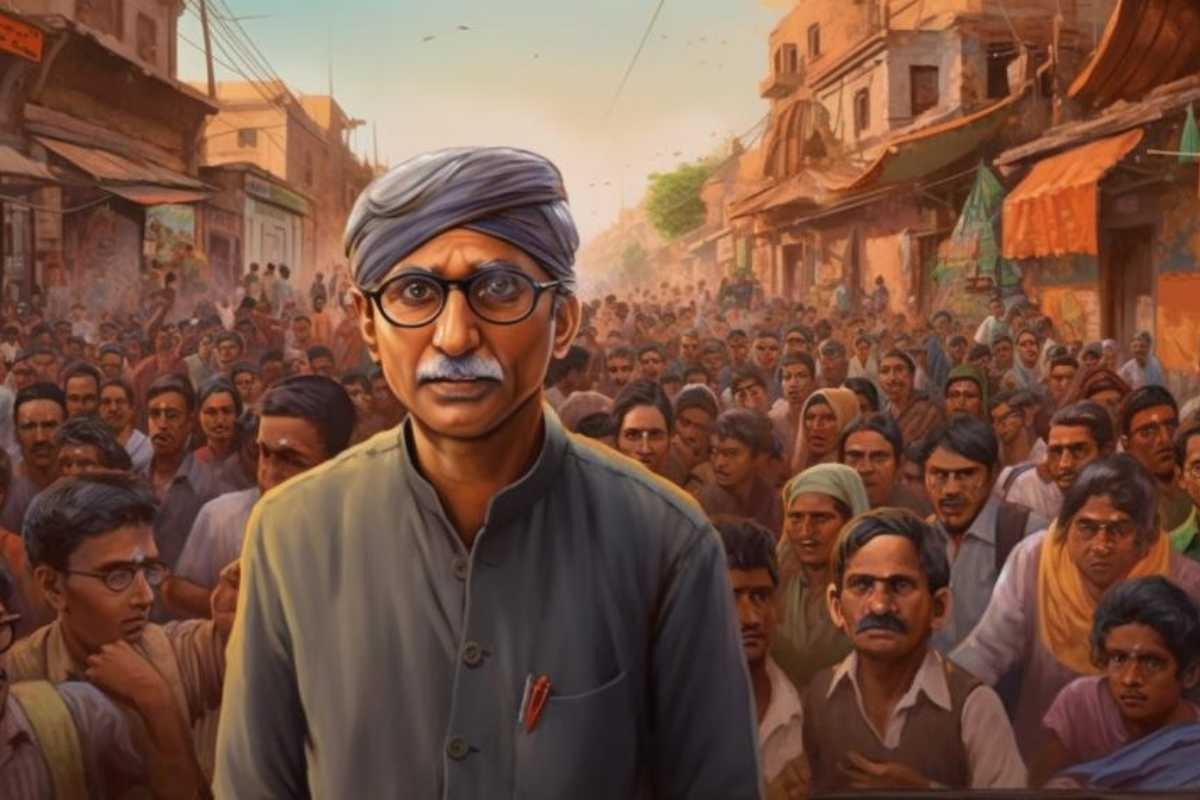
1. Don't Forget These Documents on Election Day
Here is a list of documents you can take to the polling booth.
-
Passport,
-
Driving License,
-
Service Identity Cards with photograph issued to employees by Central/State Govt./PSUs/Public Limited Companies,
-
Passbooks with photograph issued by Bank/Post Office,
-
PAN Card,
-
Smart Card issued by RGI under NPR,
-
MNREGA Job Card,
-
Health Insurance Smart Card issued under the scheme of Ministry of Labour,
-
Pension document with photograph,
-
Official identity cards issued to MPs/MLAs/MLCs, and
- Aadhaar Card.
2. Check Your Name on the Electoral Roll Now
Follow the below steps to check your name on the electoral roll online.
-
Visit the Voter Service Portal.
- Click on ‘Search in Electoral Roll.’
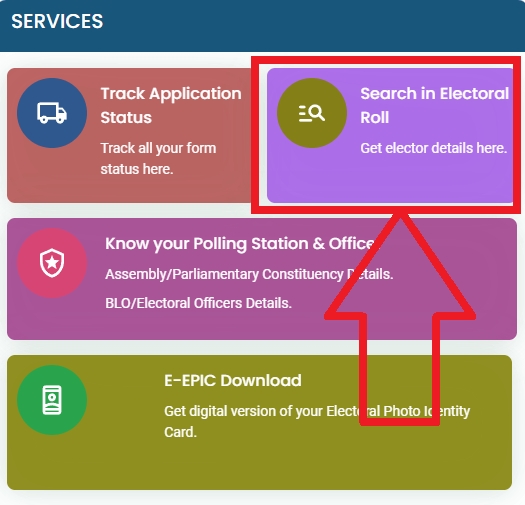
-
You can search in 3 ways- ‘search by details’, ‘search by epic’, ‘search by mobile number.’
-
If you ‘Search by details’, enter your personal details and search.
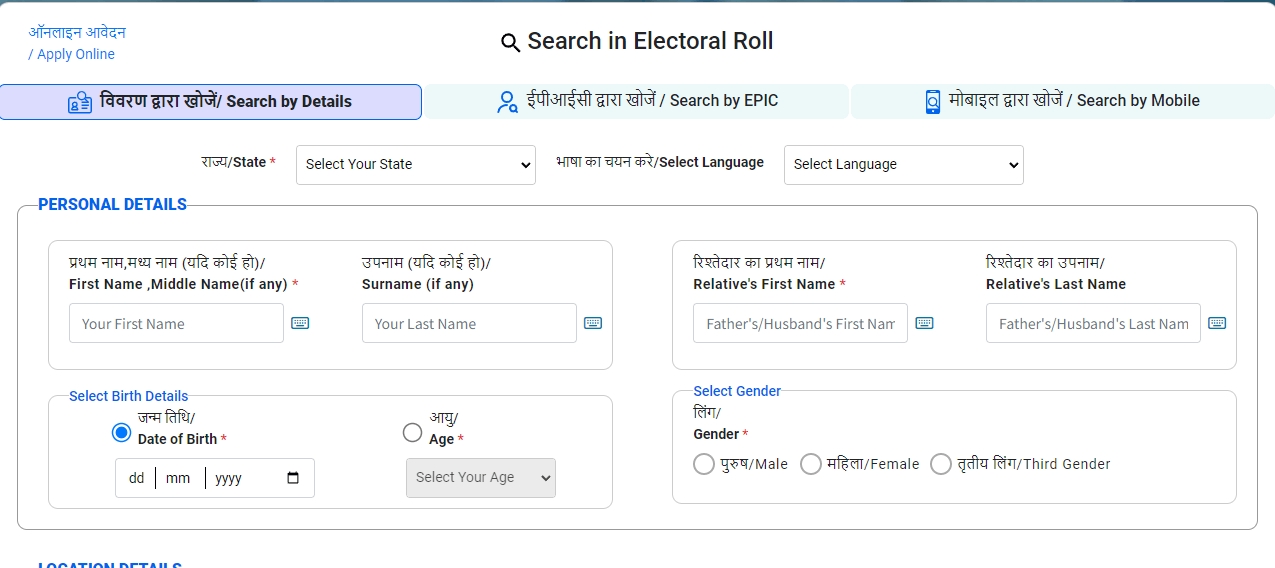
-
If you ‘Search by EPIC’, enter your EPIC number and select your state.
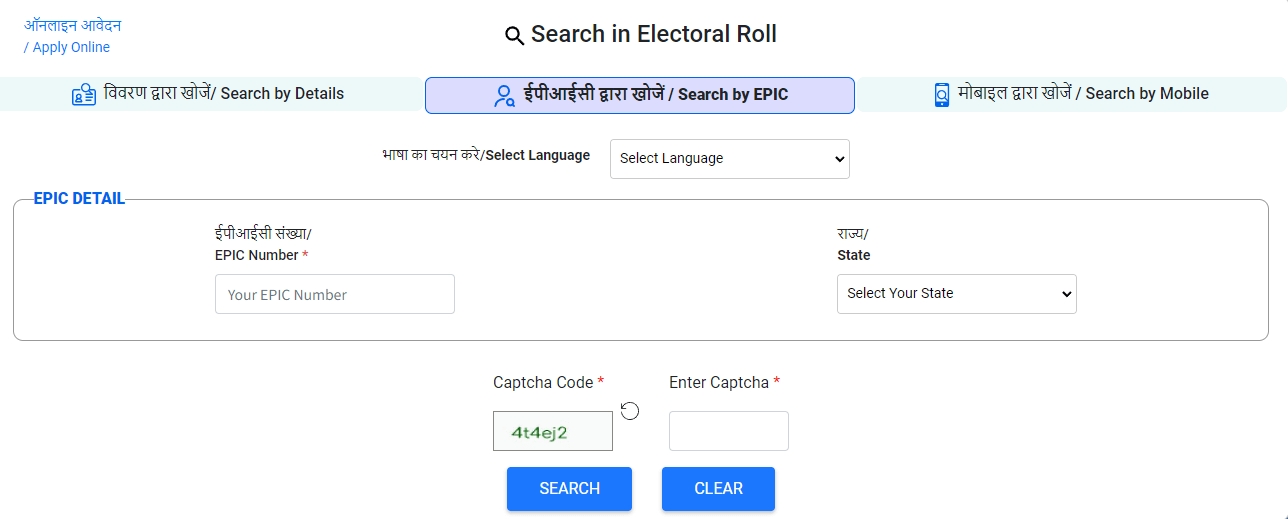
-
If you ‘Search by Mobile’, enter your registered mobile number and click on ‘Send OTP’ and enter the OTP sent on your mobile.
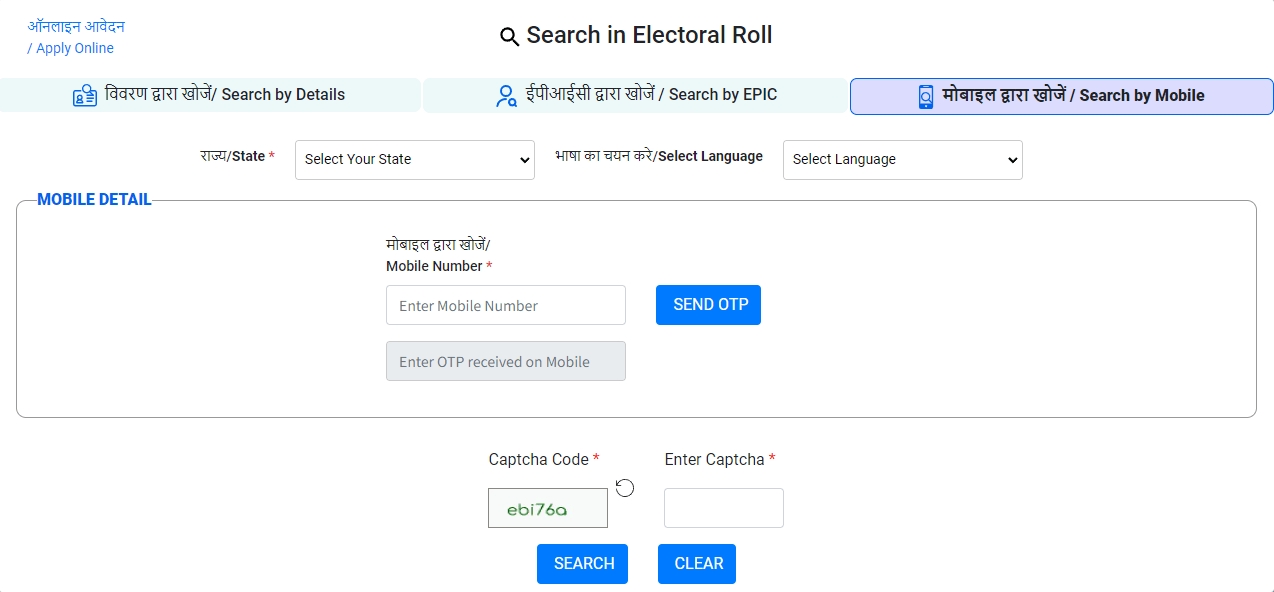
-
After entering the details/ epic/ mobile, click on search.
-
Your details will appear in this format.
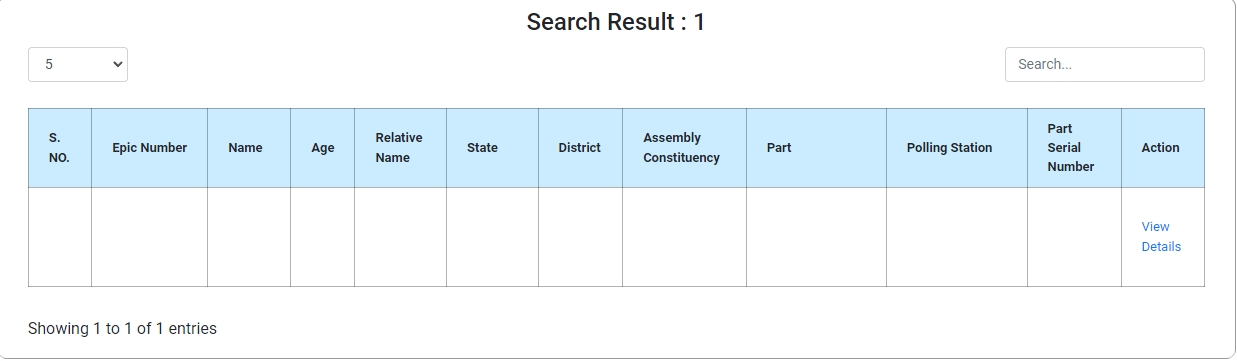
3. Discover Your Polling Station Election Officer Today
Follow the below steps to find information about your polling station and election officer assigned to it.
-
Visit the Voter Service Portal.
- Click on ‘Know your Polling Station and Officer.’
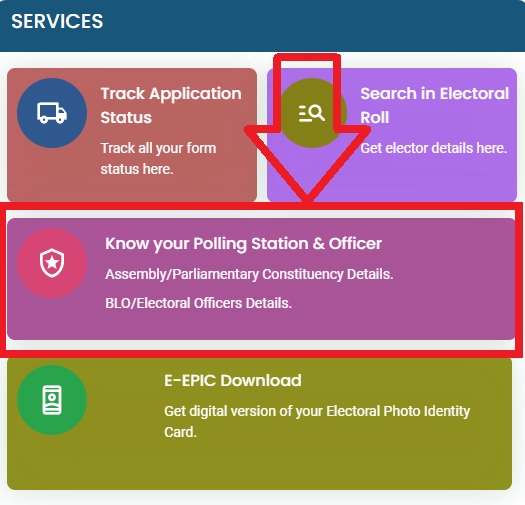
- Enter your EPIC number.
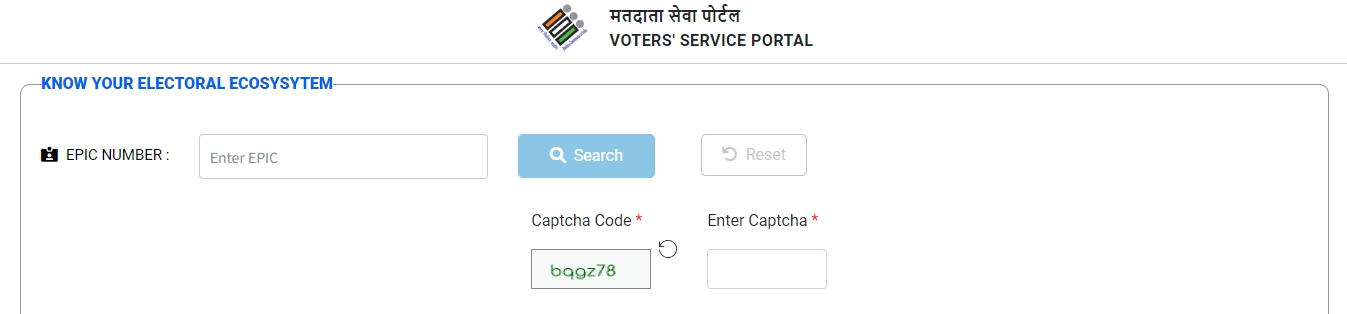
-
Enter the captcha and click on search.
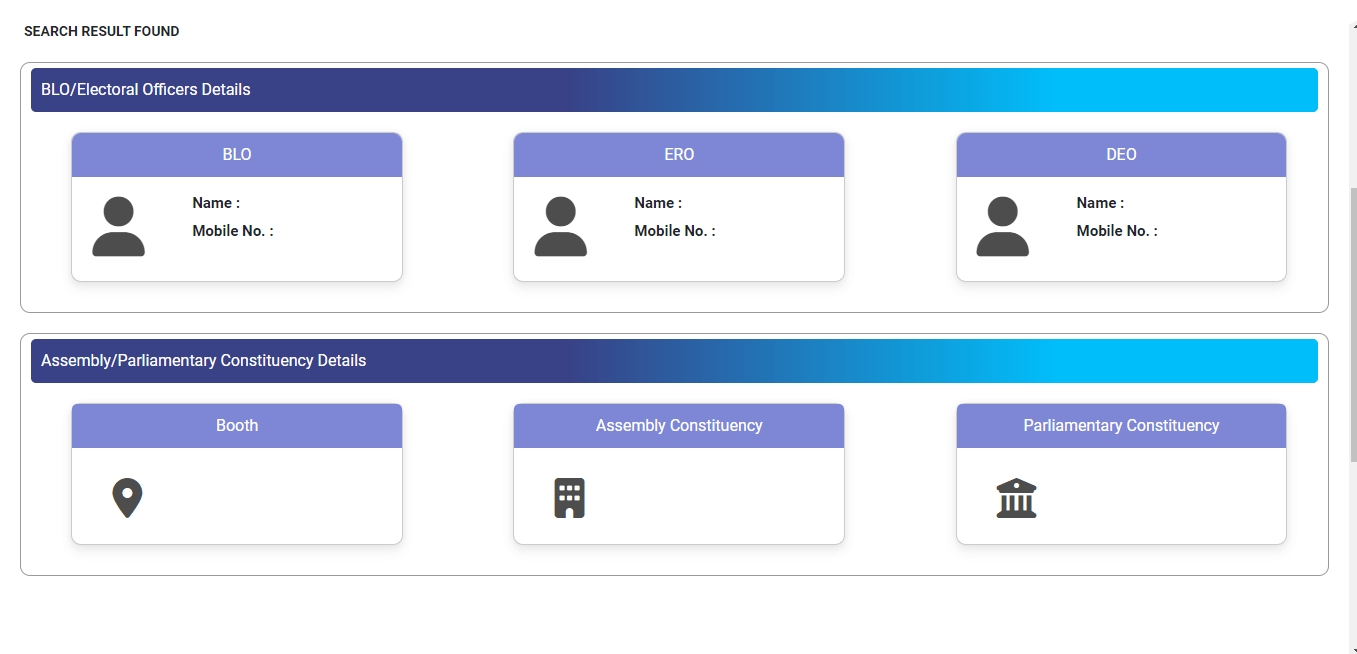
- The details will be available in the given format.
4. Find Your Part Number and Serial Number in Seconds
Follow the below steps to find your part number and serial number online.
-
Visit the Voter Service Portal.
- Click on ‘Search in Electoral Roll.’
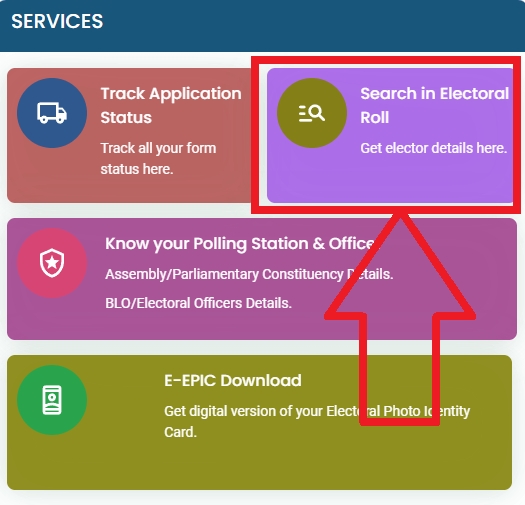
-
You can search in 3 ways- ‘search by details’, ‘search by epic’, ‘search by mobile number.’
-
Enter your details in which you wish to search.
-
You can see your details in this format.
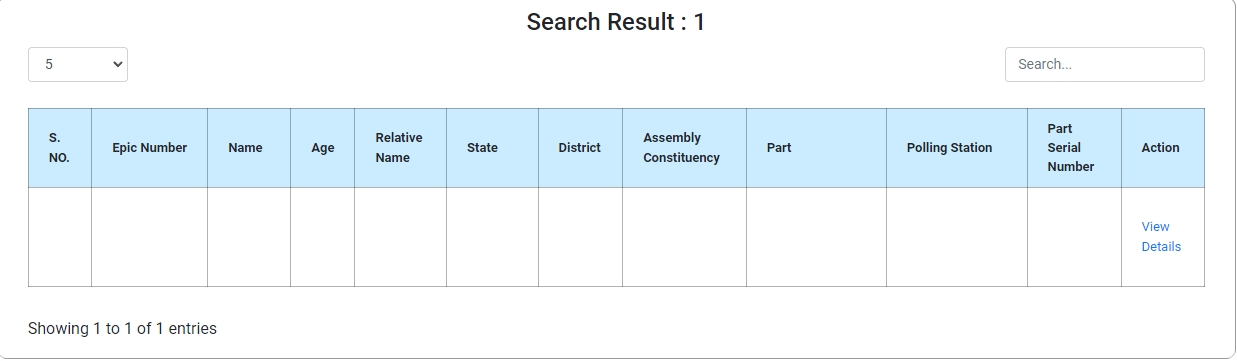
- Click on ‘View Details’ to see the elaborated version.
5. Use Electronic Voter Machine (EVM) Like a Pro
Follow the below steps to use an EVM machine while casting your vote.
-
Press the button on the ballot unit against the name or symbol of the candidate of your choice
-
Look for the transparent window of the VVPAT.
-
Look for the printed paper slip
- Check the name and symbol of the candidate of your choice.
References
In creating this guide, we have referred to high-quality, credible sources such as official government orders, user manuals, and relevant materials from government websites.
FAQs
You can find a list of common Voter ID queries and their answer in the link below.
Voter ID queries and its answers
Tesz is a free-to-use platform for citizens to ask government-related queries. Questions are sent to a community of experts, departments and citizens to answer. You can ask the queries here.
Ask Question
 Share
Share




