How to get Death Certificate in Meghalaya?
A death certificate is an official document that records the death of an individual. It includes crucial information such as the date, time, and place of death, as well as details about the deceased person.
Documents Required for Death Certificate in Meghalaya
Following documents are required for Death Certificate in Meghalaya.
If death place is in the Hospital
-
Identity Proof
- Declaration of Death
If death place is at Home and less than or equal to 30 days
-
Form II
-
Headman Certificate
-
Form 4 A
-
Doctor's Certificate
- Declaration of Death
If death place is at Home and less than or equal to 365 days
-
Affidavit
-
Form II
-
Headman Certificate
-
Form 4 A
-
Doctor's Certificate
- Declaration of Death
If death place is at Home and greater than 365 days
-
Form II
-
Court Order on Death
-
Headman Certificate
-
Form 4 A
-
All Documents submitted to Court
-
Doctor's Certificate
- Declaration of Death
How to Register on e-District Meghalaya?
Follow the below steps to register on e-district Meghalaya.
-
Visit Meghalaya e-District Portal.
-
Click on ‘Register’.
-
A registration form will open on your screen.
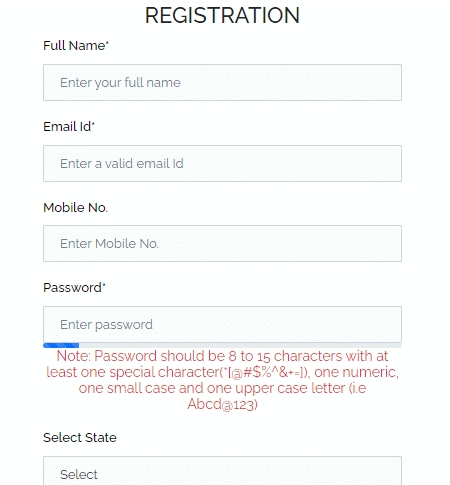
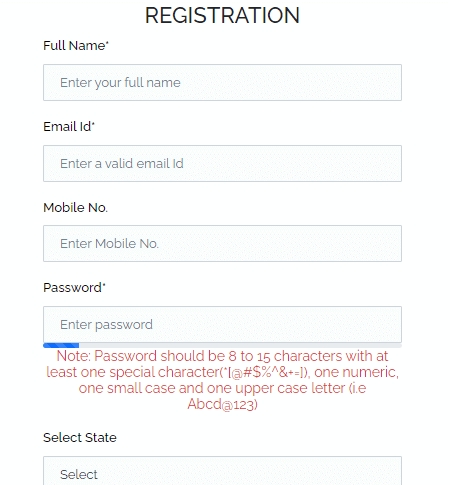
-
Enter your name, email- id, mobile number.
-
Enter your password.
-
Select your state.
-
Enter the captcha.
-
A verification link will be sent on your email id. Click on the link to verify.
How to Apply for Death Certificate Online in Meghalaya?
Follow the below steps to apply for Death Certificate Online in Meghalaya.
-
Visit Meghalaya e-District Portal.
-
Click on ‘Login’.
-
Login using your email id and password.
-
Click on ‘View all services’ under ‘Apply for Services’.
-
Search for ‘Death Certificate’ in the search bar.
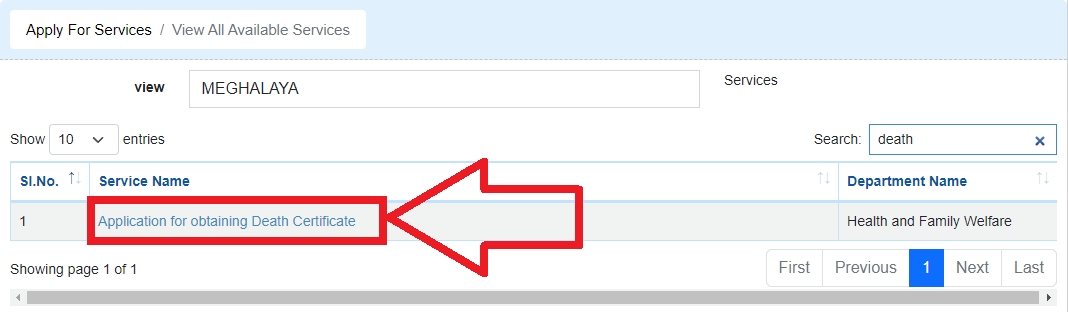
-
Click on 'Death Certificate’.
-
An application form for Death Certificate will open on your screen.
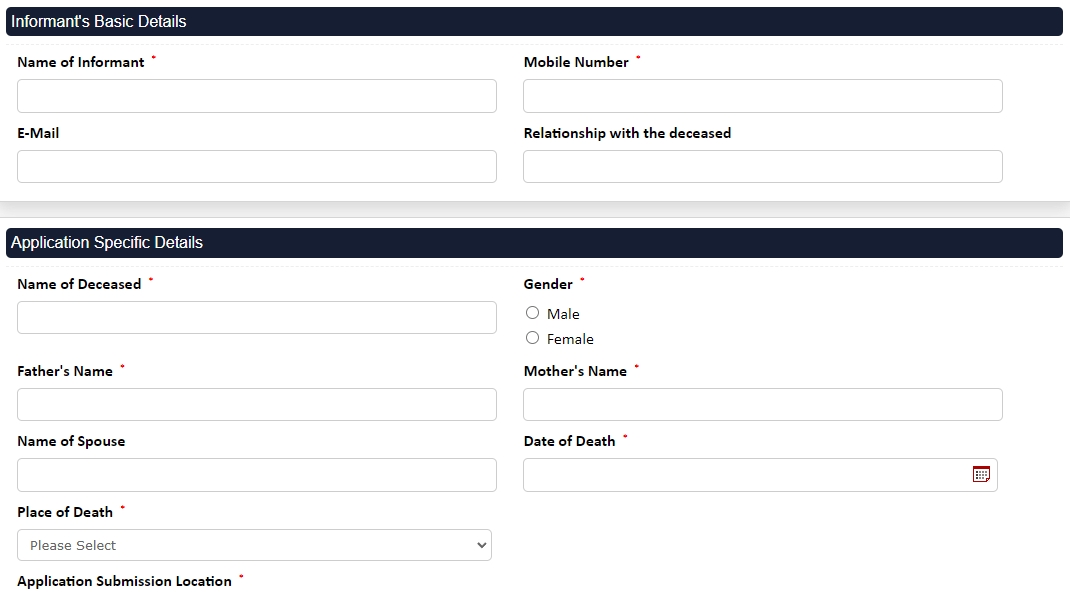
-
Fill the application carefully.
-
Enter the captcha.
-
Click on ‘Submit’.
How to Track Death Certificate Application Status Online in Meghalaya?
Follow the below steps to track Death Certificate application status online in Meghalaya.
-
Visit Meghalaya e-District Portal.
-
Click on ‘Track Application Status’.
-
Select an option to track application.
-
Through Application Reference Number
-
Through OTP/ Application Details
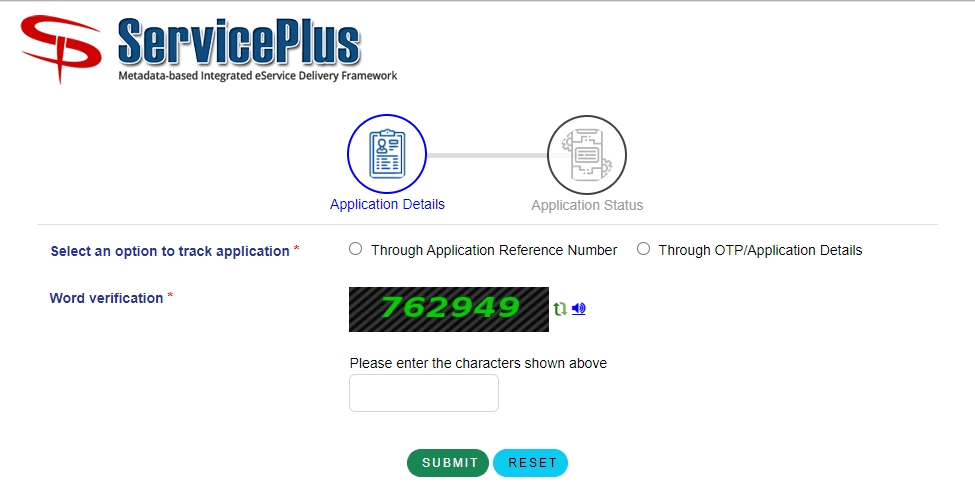
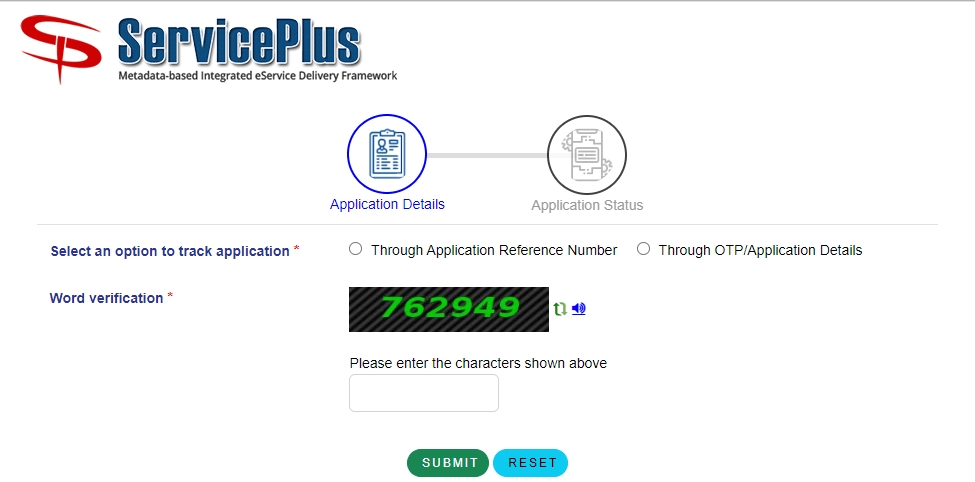
-
To track application through reference number, enter the reference number and select whether you want to track through application submission date or delivery date.
-
To track application through OTP/ Application details, select the service and enter the mobile number.
-
An OTP will be sent on the entered mobile number. Enter the OTP.
-
Enter the captcha.
-
Click on ‘Search’.
References
While crafting this guide, we have consulted reliable and authoritative sources, including official government directives, user manuals, and pertinent content sourced from government websites.
FAQs
You can find a list of common Death Certificate Meghalaya queries and their answer in the link below.
Death Certificate Meghalaya queries and its answers
Tesz is a free-to-use platform for citizens to ask government-related queries. Questions are sent to a community of experts, departments and citizens to answer. You can ask the queries here.
Ask Question
 Share
Share




