How to get Disability Certificate in Uttar Pradesh?
- Sections
- Eligibility Criteria to apply for Disability Certificate in Uttar Pradesh
- Documents required to get Disability Certificate in Uttar Pradesh
- Register on e-District portal
- Apply Online to get a Disability Certificate in Uttar Pradesh
- Track Status of Disability Certificate in Uttar Pradesh
- References
- FAQs
Disability Certificate is an official document issued to certify an individual’s disability status.
The Health Department issues it to individuals who are physically handicapped from birth or due to some reason during their lifetime and the type and percentage of disability depends on the individual.
Disability certificates are issued for educational institutions, employment, and other government welfare programs.
Eligibility Criteria to apply for Disability Certificate in Uttar Pradesh
Any disabled individual is eligible for a disability certificate.
Documents required to get Disability Certificate in Uttar Pradesh
Following documents are required to get Disability Certificate in Uttar Pradesh.
-
Copy of Ration Card
-
Voter ID Card
-
Affidavit (if the applicant claims insurance)
-
Four Photographs
- Caste Certificate (for fee exemption)
Register on e-District portal
Follow the below steps to register on the UP eDistrict portal.
- Visit the UP E-District Portal
-
Click on ‘Citizen Login (E-Saathi)’.
-
Click on ‘New User Registration’.
-
Provide the required details like username, name, address, phone number.
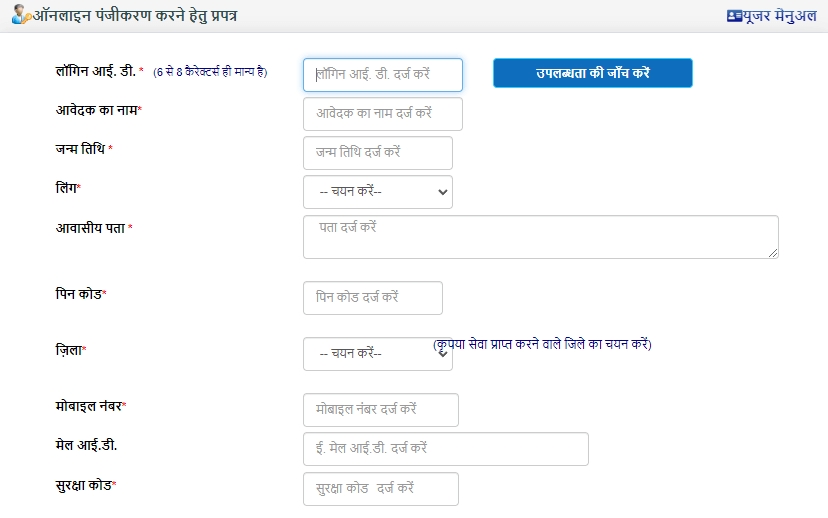
-
An OTP will be sent to the given phone number.
-
Enter the OTP and create a password.
- Your registration is complete. Now you can login using your id and password.
Apply Online to get a Disability Certificate in Uttar Pradesh
Follow the below steps to apply online to get a Disability Certificate in Uttar Pradesh.
- Login to the UP E-District Portal.
-
Select Disability Certificate (Divyang Praman Patr) in ‘E-SATHI SERVICES’.
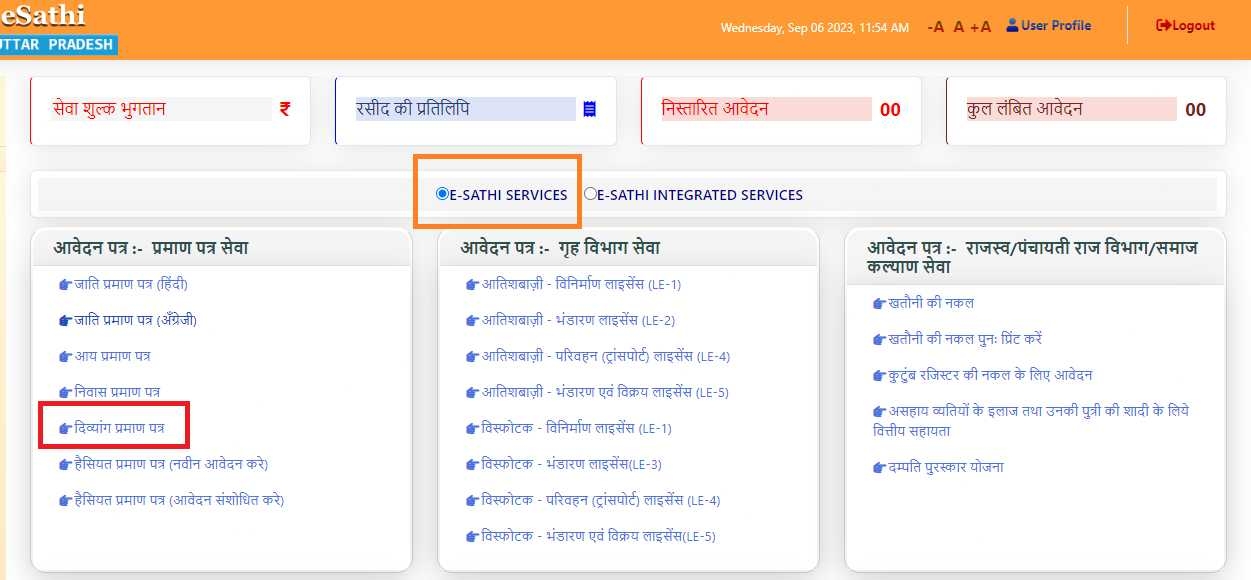
-
Then, an application form for the disability certificate will open on your screen.
-
Fill in all the required information in the application form.
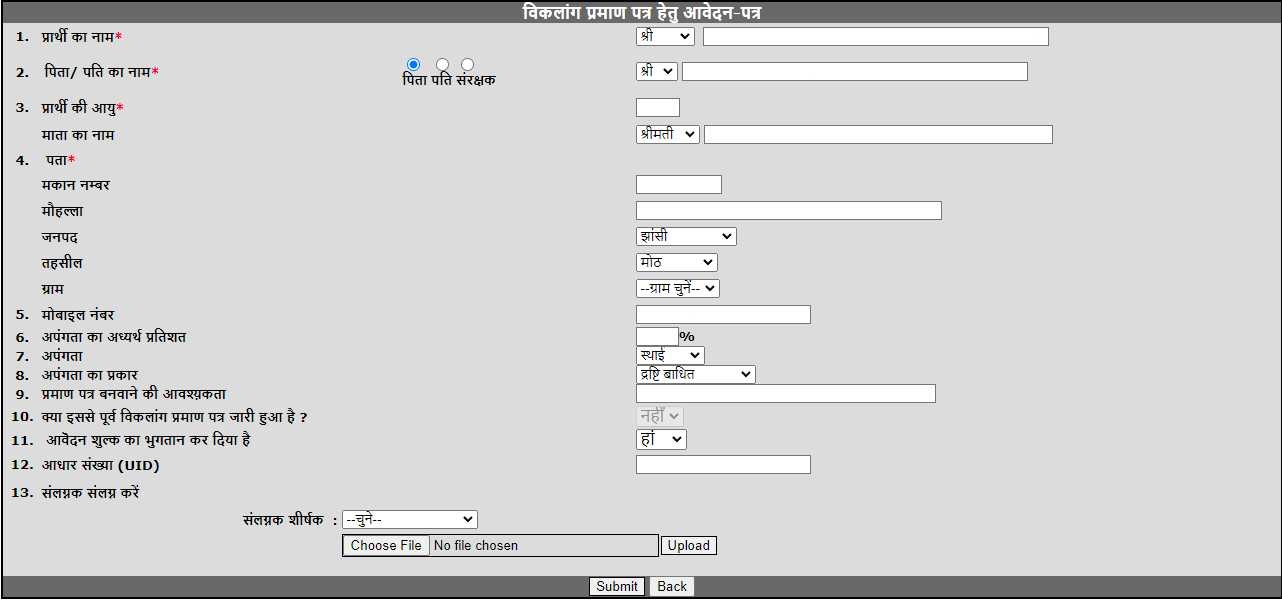
-
Upload all the necessary documents required.
-
After filling in all the information, click on the "Submit" button at the bottom of the form.
-
To make the required payment, the applicant must click on the "Seva Shulk" link to submit the service-related fee. The portal will route the application to the payment gateway, where the applicant must make the payment for the service fee and transaction charges through online modes such as debit card, net banking, and credit card.
- Afterward, the applicant's assessment is carried out by the Health Department, and their disability and the percentage of disability are determined based on the established criteria.
Track Status of Disability Certificate in Uttar Pradesh
Follow the below steps to track status of Disability Certificate in Uttar Pradesh.
-
Visit the UP E-District Portal.
-
Click on “Application status”.
- Enter your registration number to track the status of the application.
References
While crafting this guide, we have consulted reliable and authoritative sources, including official government directives, user manuals, and pertinent content sourced from government websites.
FAQs
You can find a list of common Disability Certificate Uttar Pradesh queries and their answer in the link below.
Disability Certificate Uttar Pradesh queries and its answers
Tesz is a free-to-use platform for citizens to ask government-related queries. Questions are sent to a community of experts, departments and citizens to answer. You can ask the queries here.
Ask Question
 Share
Share




