How to get Domicile Certificate in Himachal Pradesh?
- Sections
- Eligibility Criteria for Domicile Certificate in Himachal Pradesh
- Documents Required for Domicile Certificate in Himachal Pradesh
- How to Register on Himachal Pradesh e-District?
- How to Apply for Domicile Certificate Online in Himachal Pradesh?
- How to Track Domicile Certificate Online in Himachal Pradesh?
- How to Track Application Status of Domicile Certificate by SMS in Himachal Pradesh?
- How to Verify Domicile Certificate in Himachal Pradesh?
- Application Fees for Domicile Certificate in Himachal Pradesh
- References
- FAQs
Domicile Certificate in Himachal Pradesh is to provide applicants belonging to urban areas and rural areas of Himachal Pradesh. A Domicile/Residence Certificate is generally issued to prove that the person bearing the Certificate is a Domicile/Resident of the State (Himachal Pradesh). This certificate is often required for various purposes such as education, employment, and government services within the state.
Eligibility Criteria for Domicile Certificate in Himachal Pradesh
The applicant must be a resident of Himachal Pradesh.
Documents Required for Domicile Certificate in Himachal Pradesh
Following are the documents required for Domicile Certificate in Himachal Pradesh.
-
Residence Proof
- Letter or Certificate from Pradhan or any local body head
How to Register on Himachal Pradesh e-District?
Follow the below steps to register on Himachal Pradesh e-District.
-
Click on ‘Citizen Services’.
-
Click on ‘New Registration’.
-
A New User Registration form will open on your screen.
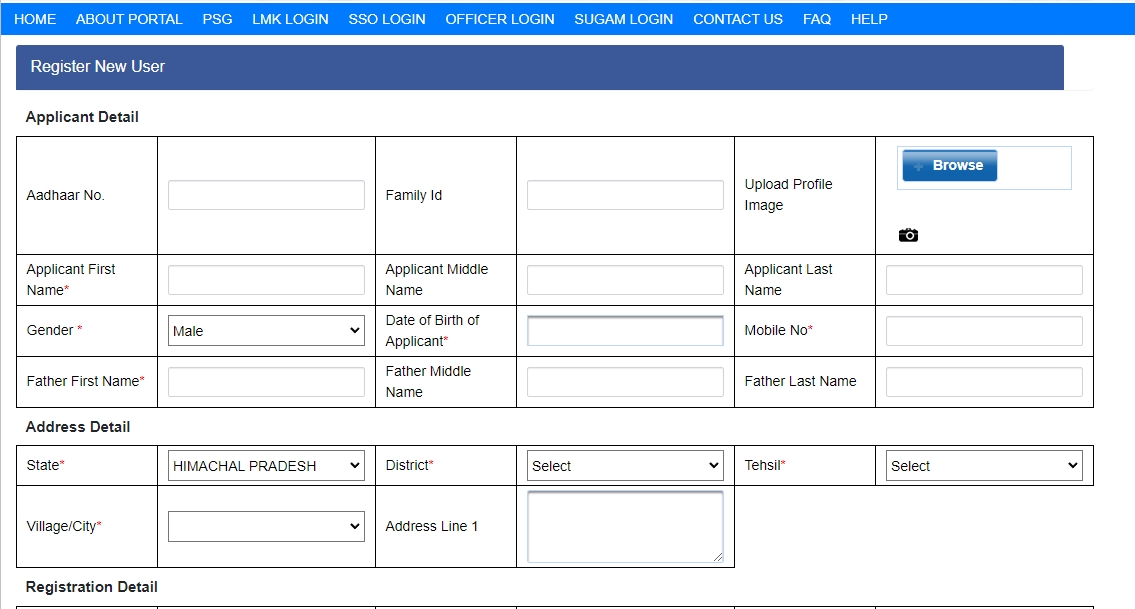
-
Fill all the details carefully.
-
If required, upload an id proof as well as a profile photo.
-
Click on ‘Register’.
How to Apply for Domicile Certificate Online in Himachal Pradesh?
Follow the below steps to apply for Domicile Certificate online in Himachal Pradesh.
-
Click on ‘Citizen Services’.
-
Login using your user id and password.
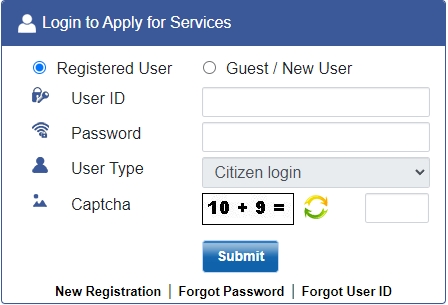
-
Enter the captcha and click on submit.
-
Click on ‘Apply for New Service’.
-
Select ‘Domicile Certificate’.
-
Click on ‘New Application’.
-
An application form will open on your screen.
-
Fill the application form carefully.
-
Upload the required documents.
-
Make the required payment.
-
You will receive a confirmation message on your registered mobile number along with the reference number.
How to Track Domicile Certificate Online in Himachal Pradesh?
Follow the below steps to track Domicile Certificate online in Himachal Pradesh.
-
Click on ‘Track Application’.
-
You can track the application in two ways.
-
Search by Application Number
-
Advance Search
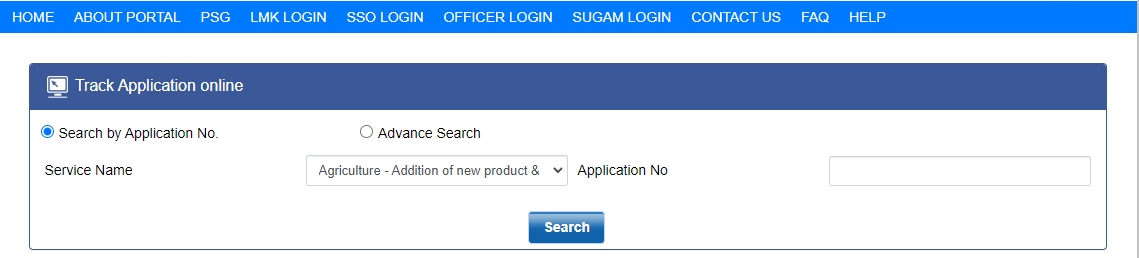
-
To Search by Application number, select the service name and application number.
-
For Advance Search, select the service name, date of application, applicant name and mobile number.
-
Click on Search.
How to Track Application Status of Domicile Certificate by SMS in Himachal Pradesh?
You can also track application status through SMS in Himachal Pradesh.
Send “HP EDIST ” at 166 or 51969 or 9223166166
In case of 9223166166, Pull SMS will be charged as per the rental or special-pack plan of the subscriber.
How to Verify Domicile Certificate in Himachal Pradesh?
Follow the below steps to verify Domicile Certificate in Himachal Pradesh.
-
Click on ‘Verify Certificate’.
-
Select the service name.
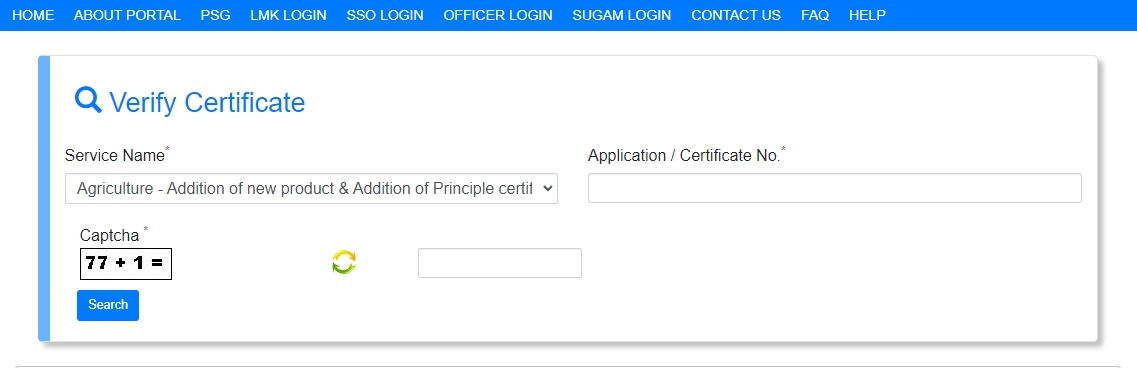
-
Enter the application number or certificate number.
-
Enter the captcha.
-
Click on ‘Search’.
Application Fees for Domicile Certificate in Himachal Pradesh
Application government fee for Domicile Certificate is Rs.7
Processing fee for Domicile Certificate is Rs. 10
LMK/SUGAM User Charges (if applicable) Rs. 10
References
While crafting this guide, we have consulted reliable and authoritative sources, including official government directives, user manuals, and pertinent content sourced from government websites.
FAQs
You can find a list of common Himachal Pradesh Government Schemes queries and their answer in the link below.
Himachal Pradesh Government Schemes queries and its answers
Tesz is a free-to-use platform for citizens to ask government-related queries. Questions are sent to a community of experts, departments and citizens to answer. You can ask the queries here.
Ask Question
 Share
Share




