How to get Domicile Certificate in Uttar Pradesh?
- Sections
- Eligibility Criteria to get Domicile Certificate in Uttar Pradesh
- Documents Required to get Domicile Certificate in Uttar Pradesh
- Register on e-District portal
- Apply Online to get Domicile Certificate in Uttar Pradesh
- Download Domicile Certificate in Uttar Pradesh
- Track Status of Domicile Certificate in Uttar Pradesh
- Time Required to get Domicile Certificate in Uttar Pradesh
- Fees Required to get Domicile Certificate in Uttar Pradesh
- References
- FAQs
A domicile certificate is an official statement provided to the citizen by the state government confirming the residence of the applicant. A Domicile/Residence Certificate is generally issued to prove that the person bearing the Certificate is a Domicile/Resident of the State/UT by which the Certificate is being issued.
Domicile Certificate can be made only in one State/UT. Obtaining Domicile Certificate from more than one State/UT is an offence.
This Certificate is required as proof of residence to avail Domicile/Resident Quotas in educational institutions and the Government Service, as also in case of jobs where residents are preferred.
Eligibility Criteria to get Domicile Certificate in Uttar Pradesh
Anyone can apply who is resident of Uttar Pradesh.
Documents Required to get Domicile Certificate in Uttar Pradesh
Following documents are required to get Domicile Certificate in Uttar Pradesh.
-
Ration Card / Electricity Bill
-
Voter Id Proof
-
Self-Declaration Form
-
Educational Certificate (if required)
Register on e-District portal
In order to get the Domicile Certificate online, you must first register in the UP eDistrict Portal.
Follow the below steps to register on the UP eDistrict portal.
- Visit the UP E-District Portal
-
Click on ‘Citizen Login (E-Saathi)’.
-
Click on ‘New User Registration’.
-
Provide the required details like username, name, address, phone number.
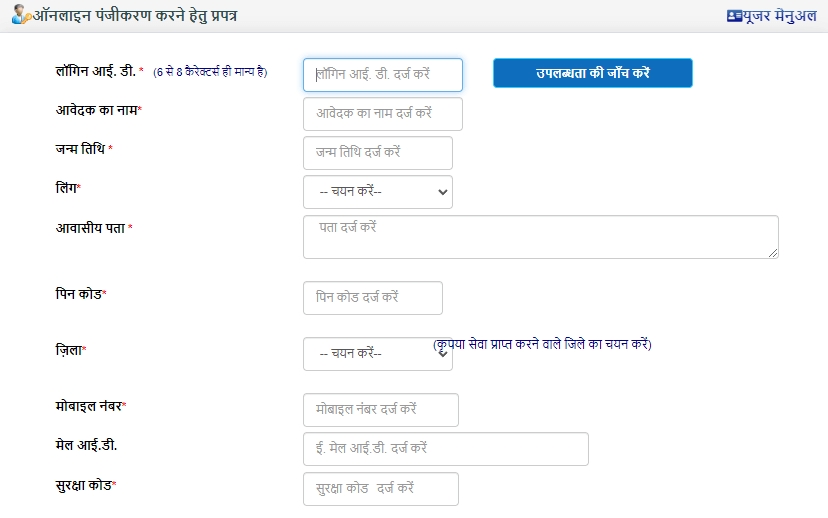
-
An OTP will be sent to the given phone number.
-
Enter the OTP and create a password.
- Your registration is complete. Now you can login using your id and password.
Apply Online to get Domicile Certificate in Uttar Pradesh
Follow the below steps to apply Online to get Domicile Certificate in Uttar Pradesh.
-
Login to the UP E-District Portal.
-
Select "Domicile Certificate" option under ‘E-SATHI SERVICES’.
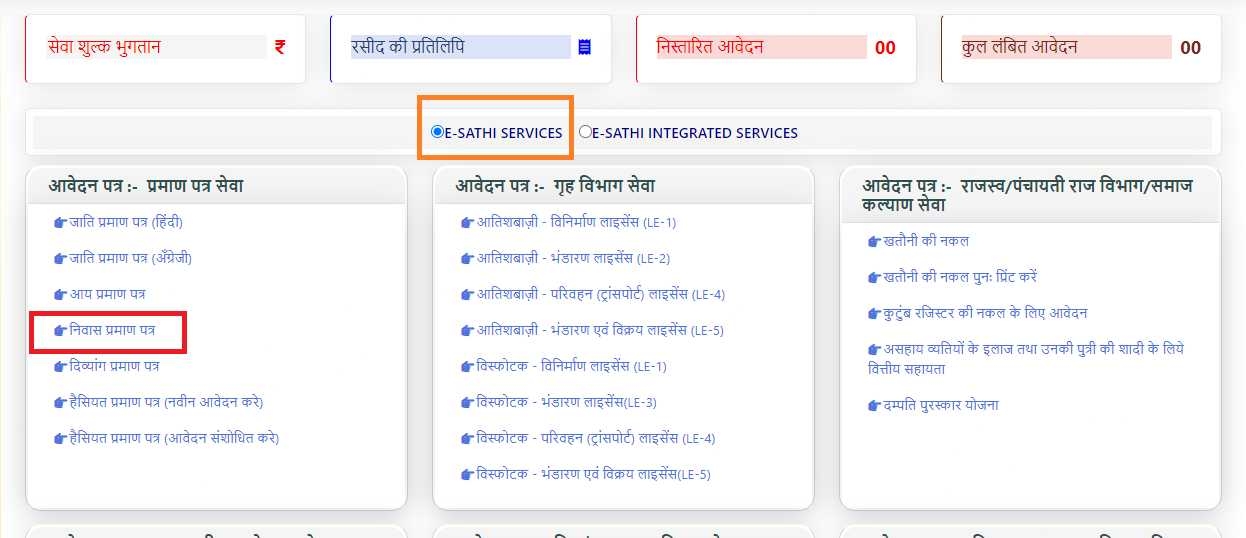
-
Fill in all the required information in the Domicile Certificate application form.
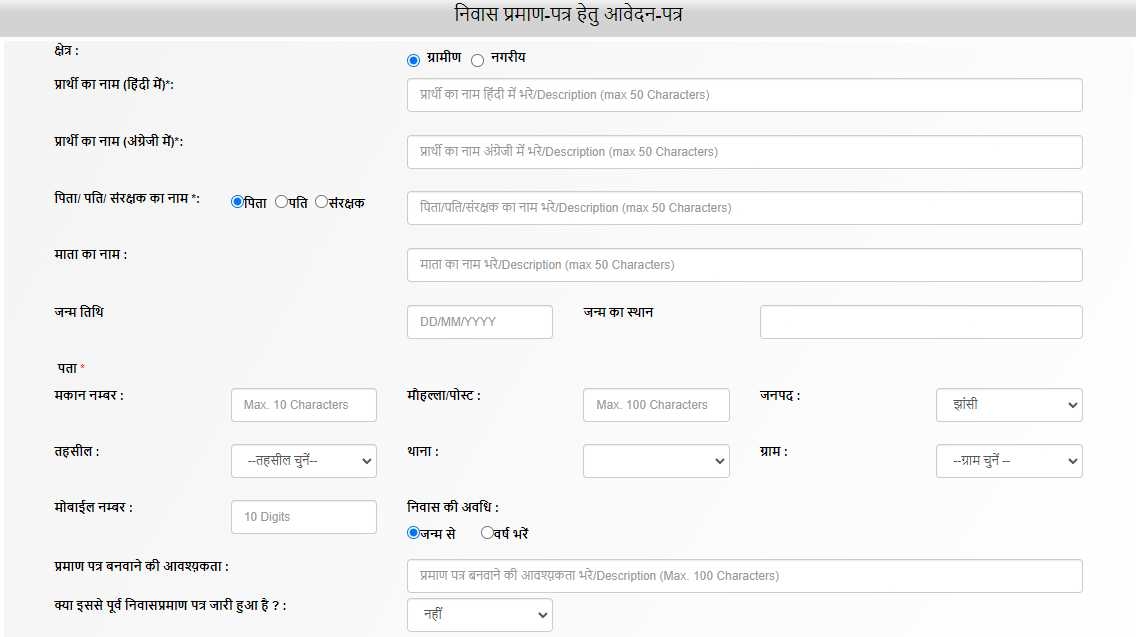
-
If you reside in a rural area, select the rural option, and if you live in an urban area, select the urban area option.
-
Upload all the necessary documents
-
After filling in all the information, click on the "Submit" button at the bottom of the form.
-
Make the required payment.
Download Domicile Certificate in Uttar Pradesh
The Tehsildar verifies the application & forwards it to Lekhpal for inspection. Lekhpal then further submits the inspection report to Tehsildar. Based on the Lekhpal report, Tehsildar approves the application & issue caste certificate.
Once the Domicile Certificate is approved, you can download it using the following steps:
-
Log in to UP E-District Portal.
-
Click on ‘List of Applications’.
- Click on the application to download the domicile certificate.
Track Status of Domicile Certificate in Uttar Pradesh
Follow the below steps to track the status of Domicile Certificate in Uttar Pradesh.
-
Visit the UP E-District Portal.
-
Click on “Application status”.
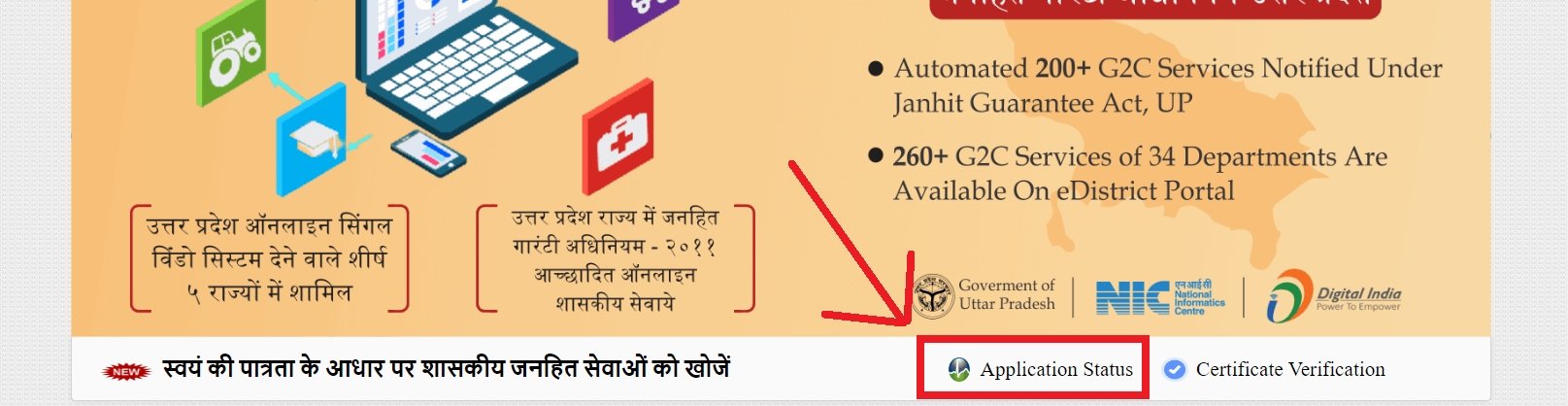
-
Enter your registration number to track the status of the application.
Time Required to get Domicile Certificate in Uttar Pradesh
The applicant will get the Domicile certificate in 20 days after due verification.
Fees Required to get Domicile Certificate in Uttar Pradesh
1. User charges – Rs 15/- (Fixed)
2. Service Fee – Not Required
References
In creating this guide, we have referred to high-quality, credible sources such as official government orders, user manuals, and relevant materials from government websites.
FAQs
You can find a list of common Domicile Certificate Uttar Pradesh queries and their answer in the link below.
Domicile Certificate Uttar Pradesh queries and its answers
Tesz is a free-to-use platform for citizens to ask government-related queries. Questions are sent to a community of experts, departments and citizens to answer. You can ask the queries here.
Ask Question
No, once the document is uploaded it cannot be edited/deleted/updated.
You will have to apply again after completing the documents/procedure because once the application is rejected by the concerned authority; no further action can be taken on it. For further information on reason of rejection you may contact to the respective approval authority of the district.
Please contact concern district administration/approval authority with your original certificates.
 Share
Share




