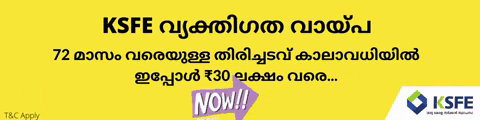How to register for Food Business in Kerala?
Food Business is any undertaking, whether carried out for profit or not, and whether public or private, involved in any of the following, preparation of food, manufacture of food, packaging of food, storage of food.
Documents Required
The following are the documents required for registration of Food Business in Kerala
Declaration by the promoter with the following documents.
-
Photo
-
ID proof
-
D&O License from Local Body (if any)
Apply Online for Registration of Food Business
Follow the below steps to apply online for registration of Food Business in Kerala.
-
Visit Food Safety Kerala website.
-
Click on "Apply Now".
-
Click on "Accept" button of the declaration page.
-
Select your State and click on "Proceed".
-
Click on "Apply Now".
-
If you are an existing member you can log in with User name and password. Otherwise register by selecting "Click here to register as member".
-
Enter the required details.
-
Click on "Submit".
Application Status
Follow the below steps to track the status of your application.
-
Visit Food Safety Kerala website.
-
Enter "Application number".
-
Click on "Go".
-
The status of your application will be viewed.
Time Required
The time required for the Registering Authority may either grant registration or reject it with reasons to be recorded in writing or issue a notice for inspection, within 7 days of receipt of an application for registration. If an inspection is carried out, registration is granted within 30 days.
Helpline Number
The helpline number of Food Safety Authority of Kerala is 0471-2322833, 2322844.
FAQs
You can find a list of common KSIDC queries and their answer in the link below.
KSIDC queries and its answers
Tesz is a free-to-use platform for citizens to ask government-related queries. Questions are sent to a community of experts, departments and citizens to answer. You can ask the queries here.
Ask Question
Once the Clearance / Permit is ready with respect to a Departments, system will communicate to you through e-Mail / SMS. You can also check after signing in the portal, the requisite clearance documents will be uploaded on your portal.
Personal information can be edited, after you Login. Menu option is provided to change the Profile & Password. These changes will get reflected in the system once you login the next time.
The following fields are mandatory, while you register in KSWIFT: 1. e-Mail ID 2. Mobile Number 3. PAN 4. Aadhaar Number 5. Photo Scanned
Once the Clearance / Permit is ready with respect to a Departments, system will communicate to you through e-Mail / SMS. You can also check after signing in the portal, the requisite clearance documents will be uploaded on your portal.
Enclosures can be uploaded with the application in electronic format. The maximum size of the file will be prompted by System.
 Share
Share