Gujarat to Tamil Nadu Vehicle Transfer [2024] : RTO Rules, NOC, Address Change, and Registration
- Sections
- RTO Rules for Other State Vehicles
- Get NOC Certificate from Gujarat
- How to Apply for NOC from Gujarat?
- Documents Required for NOC from Gujarat
- How to Apply for Change of Address of Vehicle in RC in Tamil Nadu?
- Documents Required for Change of Address of Vehicle in RC in Tamil Nadu
- Convert Gujarat Registration of Vehicle to Tamil Nadu Registration
- How to Apply for Reassignment of Vehicle Registration Number in Tamil Nadu?
- Documents Required for Reassignment of Vehicle
- How to Pay Road Tax Online in Tamil Nadu?
- Get Road Tax Refund from Gujarat
- How to Book Appointment on Parivahan Sewa?
- References
- FAQs
When you take a vehicle from Gujarat to Tamil Nadu, you need to do either or all of the following based on your period of stay at Tamil Nadu.
-
Get NOC Certificate from Gujarat.
-
Change of Address of Vehicle in RC in Tamil Nadu.
-
Convert Gujarat Registration of Vehicle to Tamil Nadu Registration.
-
Pay Road Tax in Tamil Nadu.
-
Get Road Tax refund from Gujarat.
RTO Rules for Other State Vehicles
|
As per the Ministry of Road Transport and Highways, when a Motor vehicle registered in one State has been kept in another State for a period exceeding twelve months the owner is required to obtain a new registration mark to be assigned by the registering authority within whose jurisdiction the vehicle then is in terms of section 47 of the Motor Vehicle Act 1988. |
Get NOC Certificate from Gujarat
NOC is a No Objection Certificate issued from the RTO where your vehicle is registered. An NOC certifies that there are no dues of tax on the vehicle.
|
NOC is required in the following cases.
|
An NOC is valid only for 6 months. So you need to get re-registration of vehicle or transfer the ownership of vehicle with in this period.
How to Apply for NOC from Gujarat?
Follow the below steps to apply for NOC Online from Gujarat.
-
Visit Parivahan Sewa
-
Click on ‘Online Service’

-
Select ‘Vehicle Related Services’.
-
Select your state.
-
Select ‘Application for No Objection Certificate’
-
Enter your vehicle registration number and click on ‘Verify Details’.
-
Enter chassis number.
-
Enter your mobile number and generate OTP.
-
Enter the generated OTP and click on ‘Show Details’.
-
An application form will be generated.
-
Check the owner details and enter the vehicle insurance details if not updated)
-
Enter the NOC Vehicle Details and click on ‘Save’.
-
Click on ‘Confirm’.
-
A fee receipt will be generated, print the fee receipt and visit the RTO alongwith the required documents.
Documents Required for NOC from Gujarat
Following documents are required for NOC from Gujarat.
-
Application in Form 28
-
Certified copy of the certificate of registration
-
Certified copy of the certificate of insurance
-
Evidence of payment of motor vehicle tax up-to-date
-
Pollution under control certificate
-
Chassis & Engine Pencil Print
-
Signature Identification of owner
Additional Documentary Evidence for Transport Vehicle
-
Vehicle is not covered by any permit issued by any transport authority.
-
Sum of money agreed upon to be paid by the holder of the permit, if any, is not pending recovery.
-
Evidence of payment of tax on passengers and goods under any law for the time being in force up to the date of application for no objection certificate.
How to Apply for Change of Address of Vehicle in RC in Tamil Nadu?
Follow the below steps to apply for change of address of vehicle in RC online in Tamil Nadu.
-
Visit Parivahan Sewa
-
Click on ‘Online Service’
-
Select ‘Vehicle Related Services’.
-
Select your state.
-
Select ‘Apply for Change of Address’.
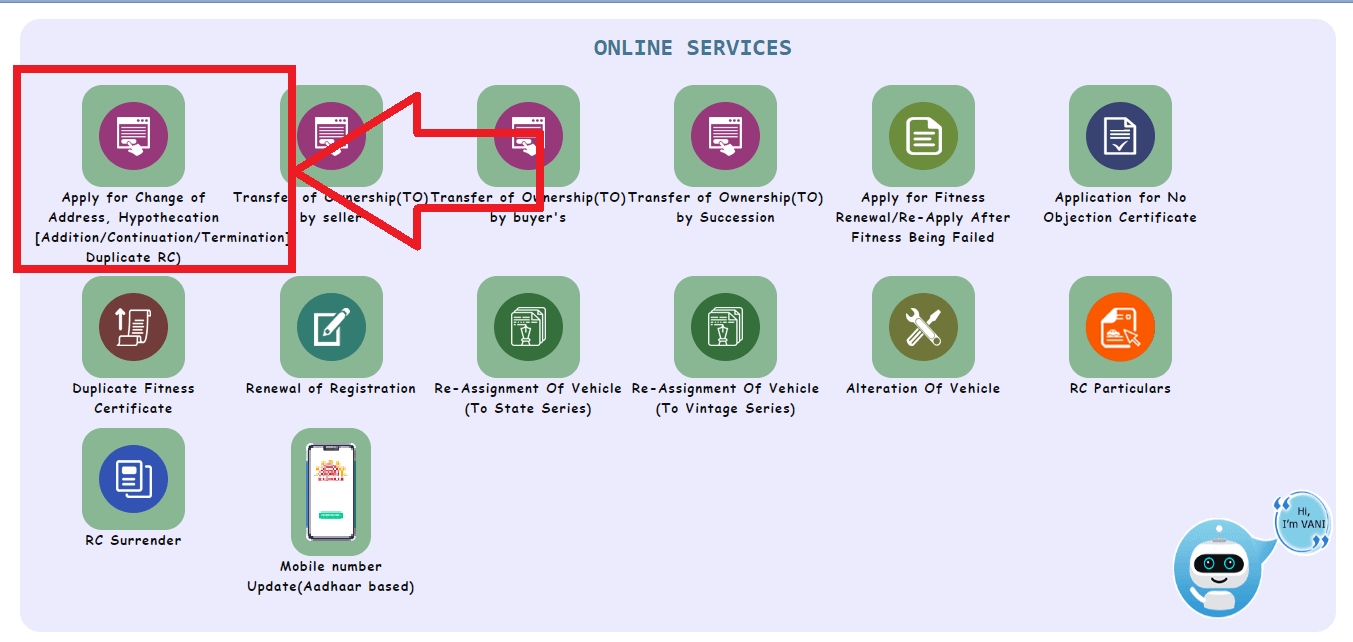
-
Enter your vehicle registration number and chassis number
-
Enter your mobile number and generate OTP.
-
Enter the generated OTP and click on ‘Show Details’.
-
Select ‘Change of Address’ in Application Selection.
-
Enter all the required details.
-
Make the required payment and print the fees receipt.
-
Book an appointment and visit the RTO along with the fees receipt and documents.
Documents Required for Change of Address of Vehicle in RC in Tamil Nadu
Following documents are required for change of address of vehicle in RC in Tamil Nadu.
-
Application in Form 33
-
Certificate of registration
-
Proof of new address
-
Valid insurance certificate
-
Pollution under control certificate
-
No Objection Certificate from financier (in case of hypothecation)
-
Smart card fee
-
Attested copy of PAN card or Form 60 and Form 61(as applicable)
-
Chassis & Engine Pencil Print
-
Signature Identification of owner
Convert Gujarat Registration of Vehicle to Tamil Nadu Registration
As per the Ministry of Road Transport and Highways, when a Motor vehicle registered in one State has been kept in another State for a period exceeding twelve months, the owner is required to obtain a new registration mark to be assigned by the registering authority within whose jurisdiction the vehicle then is in terms of section 47 of the Motor Vehicle Act 1988.
This means, a vehicle is not permitted to ply with other state registration mark in Tamil Nadu after the prescribed period. So, you should apply and obtain the Tamil Nadu number plate. This process is called Reassignment of Vehicle.
|
When a motor vehicle registered in one States has been kept in another State, for a period exceeding twelve months, the owner of the vehicle shall, within such period and in such form containing such particulars as may be prescribed by the Central Government, apply to the registering authority, within whose jurisdiction the vehicle then is, for the assignment of a new registration mark and shall present the certificate of registration to that registering authority. |
How to Apply for Reassignment of Vehicle Registration Number in Tamil Nadu?
Follow the below steps to apply for the Reassignment of a Vehicle (RMA) in Tamil Nadu.
-
Visit Parivahan Vahan Service.
-
Enter your "Vehicle Registration Number".
-
Click on "Proceed".
-
Click on "Online Services".
-
Select "Re-assignment of Vehicle".
-
Enter last 5 Digit of Chassis No. and click on "Validate Regn_no/Chasi_no".
-
Click on ‘Generate OTP’.
-
Enter the OTP received on registered mobile number and Submit.
-
Enter the required details.
-
Review the Fee Panel and Proceed.
-
Pay the Fees, as shown.
-
Payment Receipt Generated.
-
After this, the application will be moved to RTO for further processing.
Documents Required for Reassignment of Vehicle
-
Application in Form 27
-
Certificate of registration
-
Proof of residence
-
No Objection Certificate
-
Insurance certificate
-
Pollution under control certificate
-
Challan clearance from traffic police or enforcement wing of transport department (in case of commercial vehicles)
-
Fitness certificate
-
Parking fee
-
Certificate manufactured regarding emission norms
-
Chassis & Engine Pencil Print
-
Proof of Date of Birth
-
Proof of seller’s address
-
Signature identification of seller
How to Pay Road Tax Online in Tamil Nadu?
Follow the below steps to pay road tax online in Tamil Nadu.
-
Visit Parivahan Vahan Service.
-
Enter your "Vehicle Registration Number".
-
Click on "Proceed".
-
Click on "Online Services".
-
Select "Pay Vehicle Tax".
-
Enter last 5 Digit of Chassis No. and click on "Validate Regn_no/Chasi_no".
-
Click on ‘Generate OTP’.
-
Enter the OTP received on registered mobile number and Submit.
-
Update "Insurance Details".
-
Review the Fee Panel and Proceed.
-
Pay the Fees, as shown.
-
Payment Receipt Generated.
-
After this, the application will be moved to RTO for further processing.
Get Road Tax Refund from Gujarat
When you buy a vehicle from Gujarat, you need to pay road tax to the Gujarat state government. This tax is proportional to the invoice amount of your vehicle.
Now when you move your vehicle from Gujarat to Tamil Nadu, you are supposed to pay the lifetime road tax again in Tamil Nadu for the remaining age of vehicle.
As you have already paid a road tax at the time of registering your vehicle in Gujarat,you are eligible to receive a refund from them, as you are not using vehicle in that state.
How to Book Appointment on Parivahan Sewa?
Follow the below steps to book appointment on Parivahan Sewa.
-
Visit Parivahan Sewa
-
Click on ‘Online Service’
-
Select ‘Vehicle Related Services’.
-
Select your state.
-
Select your nearest RTO.
-
Click on ‘Proceed’
-
Click on ‘Appointment’ and select ‘Book Appointment’.
-
Enter your Application Number and book an appointment in the available slots.
References
While crafting this guide, we have consulted reliable and authoritative sources, including official government directives, user manuals, and pertinent content sourced from government websites.
FAQs
You can find a list of common Tamil Nadu RTO queries and their answer in the link below.
Tamil Nadu RTO queries and its answers
Tesz is a free-to-use platform for citizens to ask government-related queries. Questions are sent to a community of experts, departments and citizens to answer. You can ask the queries here.
Ask Question
Yes, you can drive the Gujarat -registered car in Tamil Nadu. Based on your period of stay at Tamil Nadu, you need to do either or all of the steps mentioned in the article.
You can drive as long as the registration validity of the vehicle mentioned in the RC book. However, If you are staying in Tamil Nadu for a period exceeding twelve months, you are required to obtain a new registration mark in Tamil Nadu.
As per Section 47 of the Motor Vehicle Act 1988, When a Motor vehicle registered in one State has been kept in another State for a period exceeding twelve months the owner is required to obtain a new registration mark to be assigned by the registering authority within whose jurisdiction the vehicle then is.
 Share
Share




