How to get Income Certificate in Gaya?
- Sections
- Eligibility Criteria to Apply for Income Certificate in Gaya
- Documents Required to Apply for Income Certificate in Gaya
- How to register for the RTPS e-Services Online?
- How to Apply Online for Income Certificate in Gaya?
- How to Track Status of Income Certificate in Gaya?
- How to Download the Income Certificate in Gaya from the RTPS Portal?
- Validity of an Income Certificate In Gaya
- References
- FAQs
Income certificate is an official statement provided to the citizen by the state government confirming his/her annual income. The certificate contains the details of annual Income of a person/family from all kind of resources.
Eligibility Criteria to Apply for Income Certificate in Gaya
A resident of Gaya can apply for Income Certificate.
Documents Required to Apply for Income Certificate in Gaya
Following documents are required to apply for an income certificate in Gaya:
-
Aadhar Card/ Voter Id
-
Applicant’s photograph
-
Self Declaration
To apply for Income Certificate in Gaya, you need to first register on the RTPS e-Services Online portal.
How to register for the RTPS e-Services Online?
Follow the below steps to register for the RTPS e-Services Online:
-
Visit the RTPS Service Portal
-
Click on ‘Register Yourself’ under Citizen Services.
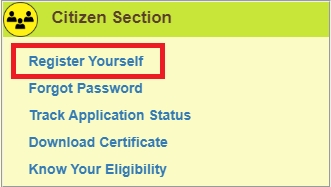
-
Click on ‘Sign up for MeriPehchaan’
-
Fill in the required details.
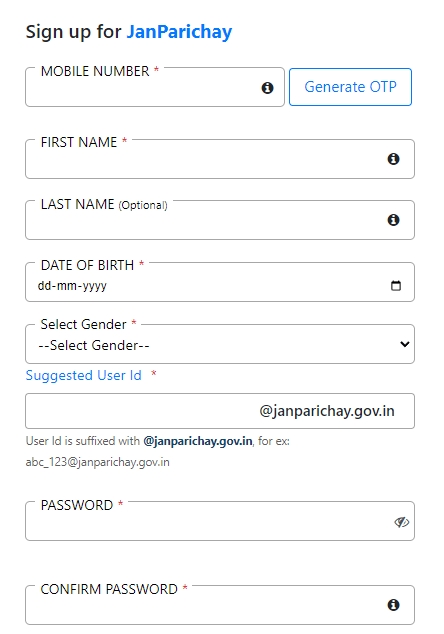
- Click on ‘Register’.
How to Apply Online for Income Certificate in Gaya?
Follow the below steps to apply for Income Certificate in Gaya.
-
Visit the RTPS Service Portal
-
Click on ‘Login’.
-
A pop up will appear on your screen, click on ‘Proceed to login’
-
You can login using your username and password or through phone number.
-
Select an option to send the OTP on phone number or email.
-
Enter the OTP and Login.
-
Once logged in to the Service Plus, click on ‘Apply for services’.
-
Select ‘View all services’.
-
In the Service Group, select ‘Bihar State Service.’
-
Select Bihar ServicePlus Production.
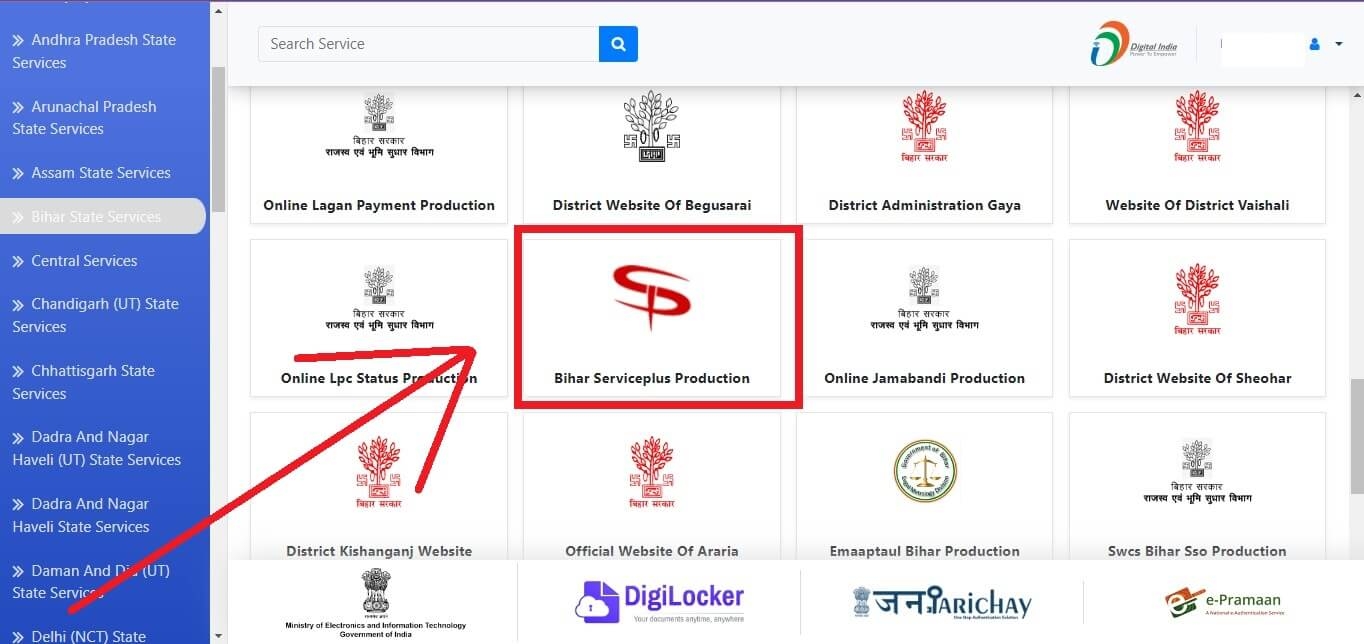
-
You will be directed to a new window.
-
Click on ‘View all services’ under ‘Apply for Service’.
-
From the search bar, search ‘Income Certificate’.
-
You can see 3 options for income certificate as shown below.
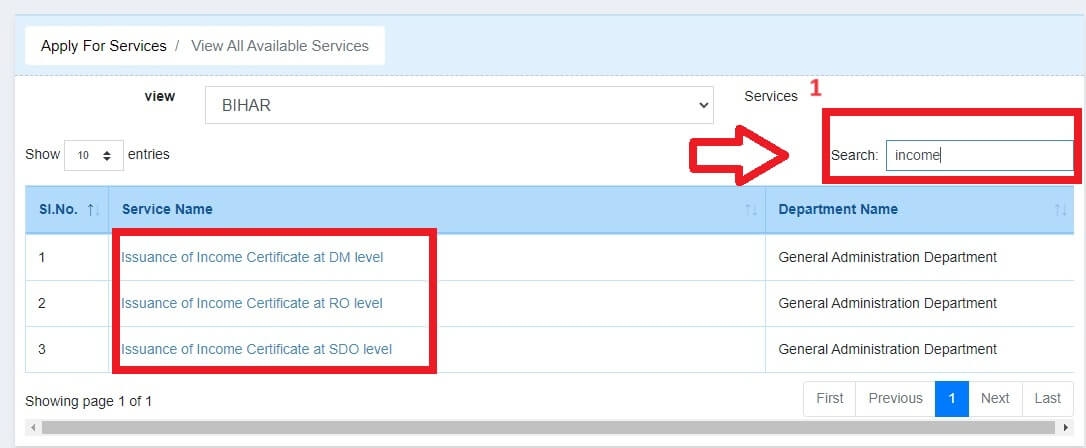
-
Select the one as per your requirement. For this guide, we are choosing “Issuance of Income Certificate at RO level”
-
An application will open on your screen.
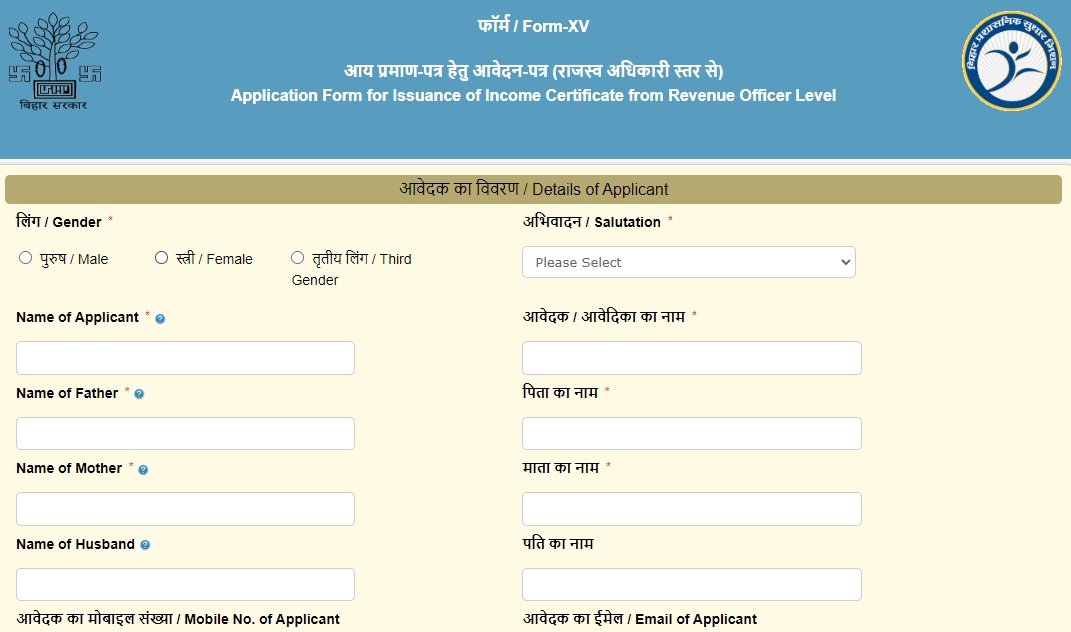
-
Fill in all the required details.
-
Upload the required document.
-
Select the regional office.
-
Click on ‘Submit’.
How to Track Status of Income Certificate in Gaya?
Follow the below steps to track your application status online:
-
Visit the RTPS Service Portal
-
Click on the option "Citizen Section"
-
Click on "Track Application Status" available on Homepage.
-
You can track your application either through reference number or application details.
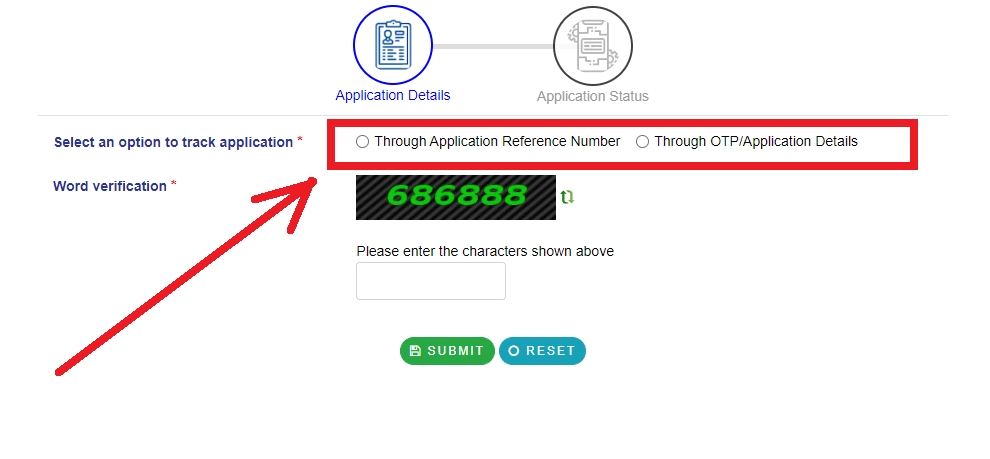
-
Enter the word verification.
-
Click on Submit to track the status of Income Certificate in Gaya.
How to Download the Income Certificate in Gaya from the RTPS Portal?
Follow the below steps to download Income Certificate in Gaya from the RTPS Portal:
-
Visit the RTPS Service Portal
-
Click on "Download Certificate" available on Homepage.
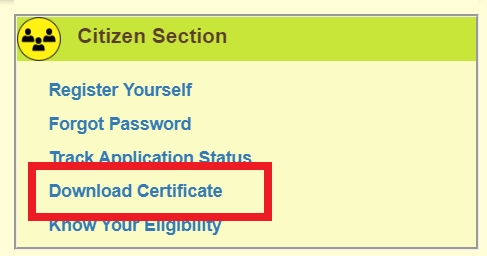
-
Enter the Application Reference Number and Applicant Name.
-
Click on "Download Certificate" to download the Income Certificate in Gaya.
You can also download the certificate through the following channels.
-
Download link in SMS
-
Attachment in Email
-
DigiLocker
-
SevicePlus Inbox
-
Kiosk / CSC / Public Service Centre (RTPS Counter) etc.
Validity of an Income Certificate In Gaya
The validity of an Income Certificate is ‘one year’ from the date of issue.
References
In creating this guide, we have referred to high-quality, credible sources such as official government orders, user manuals, and relevant materials from government websites.
FAQs
You can find a list of common Income Certificate Bihar queries and their answer in the link below.
Income Certificate Bihar queries and its answers
Tesz is a free-to-use platform for citizens to ask government-related queries. Questions are sent to a community of experts, departments and citizens to answer. You can ask the queries here.
Ask Question
 Share
Share




