Complete Guide on Bihar Land Records - Bihar Bhumi Jankari, Bihar Bhumi Online
- Sections
- How to Check Land Records in Bihar by Serial Number
- How to Check Land Records in Bihar by Party Name?
- How to View Encumbrance Certificate/Land Transaction in Bihar?
- How to View Land MVR in Bihar?
- How to View Web Copy of a Document in Bihar?
- How to View a Registered Land Document in Bihar?
- How to Apply for Land Mutation Online in Bihar?
- How to Check the Application Status of Mutation in Bihar?
- How to Apply for a Land Possession Certificate in Bihar?
- How to Check the Status of Land Possession Certificate (LPC) online?
- How to Pay Land Rent/ Bhulagan online in Bihar?
- How to View Jamabandi/Document of Land Rights in Bihar?
- References
- FAQs
Bihar Bhumi Bhulekh is an online land record portal established by the Government of Bihar, to provide citizens with convenient access to essential land-related information and documents.
Through this platform, residents of Bihar can access a range of services, including online land records, mutation status tracking, Jamabandi reports, property details, and even map-based interfaces for land parcel visualization.
Services offered by Bihar Bhumi
- Search by Land Serial No.
- Search by Land Party Name
- View Land Transaction
- View Land MVR
- View Flat MVR
- View Web Copy
- View Registered Document/Advance Search
- Apply online for Land Mutation
- Check Application Status of Mutation
- Apply for Land Possession Certificate
- Check Status of LPC
- Pay Land Rent
- View Document of Land Rights
How to Check Land Records in Bihar by Serial Number
Follow the below steps to check the land records in Bihar by serial no.:
-
Click on Services.
-
Select the option “Search by Serial No.”
-
Select whether the deed was purchased pre computerisation (1996-2006) or post computerisation.
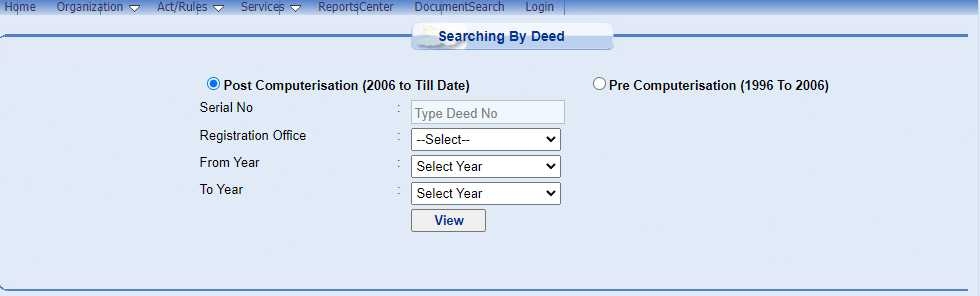
-
Now fill in the required details.
-
After filling the details, click on ‘View’.
How to Check Land Records in Bihar by Party Name?
Follow the below steps to check the land records in Bihar by party name:
-
Visit Bihar Bhumi Jankari Portal.
-
Click on Services.
-
Select the option “Search by Party Name.”
-
Select whether the land was purchased pre computerisation (1996-2006) or post computerisation.
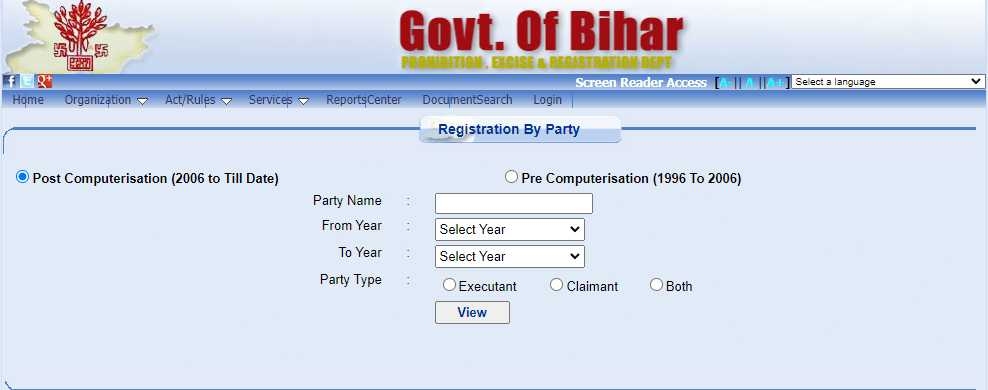
-
Now fill in the required details.
-
Select the party type.
-
After filling the details, click on ‘view’.
How to View Encumbrance Certificate/Land Transaction in Bihar?
Follow the below steps to view land transaction in Bihar:
-
Click on Services.
-
Select the option “View Land Transaction”.
-
Fill in the required details like- registration office, circle name, thana no.
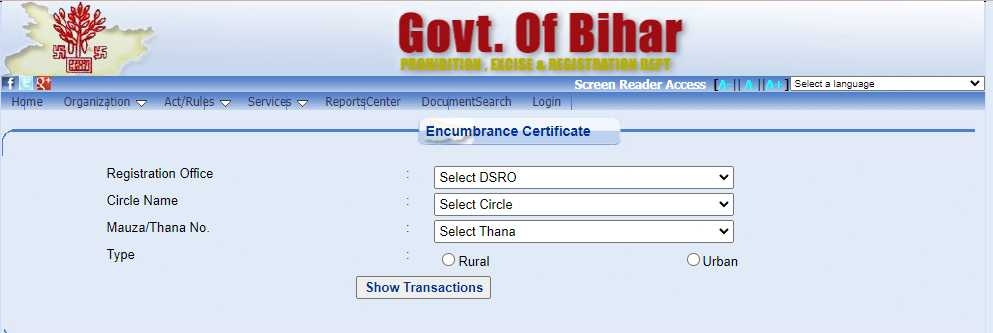
-
Select whether the land is in a rural or urban area.
-
If you select the rural area, fill in the ‘Khata no.’ and ‘Plot no.’ and then click on ‘Show Transaction’.
-
If you select the urban area, fill in details like- municipal name, khata no, plot no, ward number, holding number and then click on ‘Show Transaction’.
How to View Land MVR in Bihar?
"Minimum Value registration" typically refers to the minimum size or area of land that can be registered with the relevant government authority. This minimum size requirement can vary from one jurisdiction to another and is often set by local land registration laws and regulations.
The purpose of having a minimum land registration requirement is to ensure that only relatively substantial pieces of land are registered, as very small parcels of land may not have clear boundaries or significant economic value. Registering land helps establish legal ownership and facilitates land transactions, so larger and more clearly defined plots are usually prioritized.
The specific minimum land registration requirement can vary widely depending on the region, country, or even the type of land (e.g., agricultural land, residential land, commercial land). To find out the exact minimum land registration requirement in a particular area, it's essential to consult with the local land registration authority or review the relevant land registration laws and regulations.
Follow the below steps to view land MVR in Bihar:
- Visit Bihar Bhumi Jankari Portal
-
Click on Services.
-
Select the option “View Land MVR”.

-
Select your registration office, circle code, thana number and land type.
-
The land details will appear on your screen in this format.
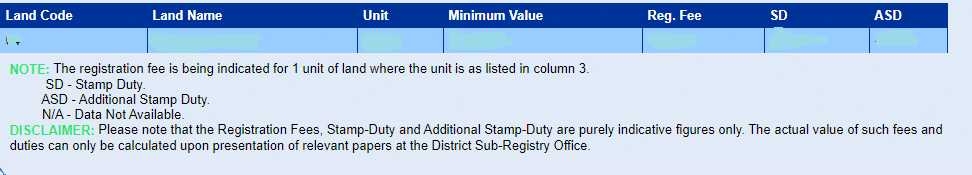
How to View Web Copy of a Document in Bihar?
Follow the below steps to view web copy of a document in Bihar:
-
Click on Services.
-
Select the option “View Web Copy”.
-
Fill in the serial number, registration office and registration year.
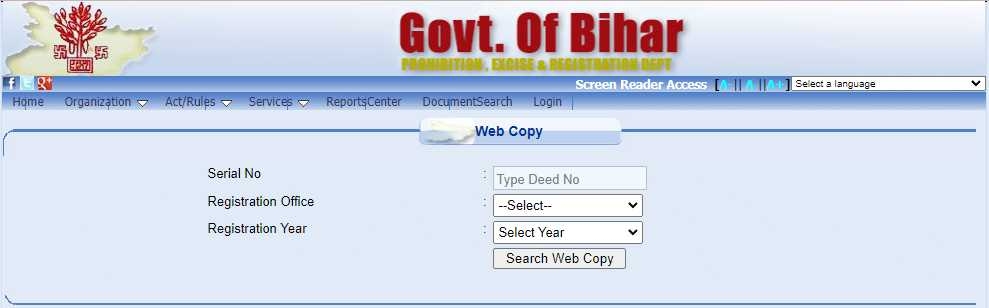
- Click on ‘Search Web Copy’.
How to View a Registered Land Document in Bihar?
Follow the below steps to view a registered land document in Bihar:
-
On the homepage, click on ‘View Registered Document’
-
Select whether the land was purchased through online registration (2016-present), pre computerisation (1996-2006) or post computerisation.
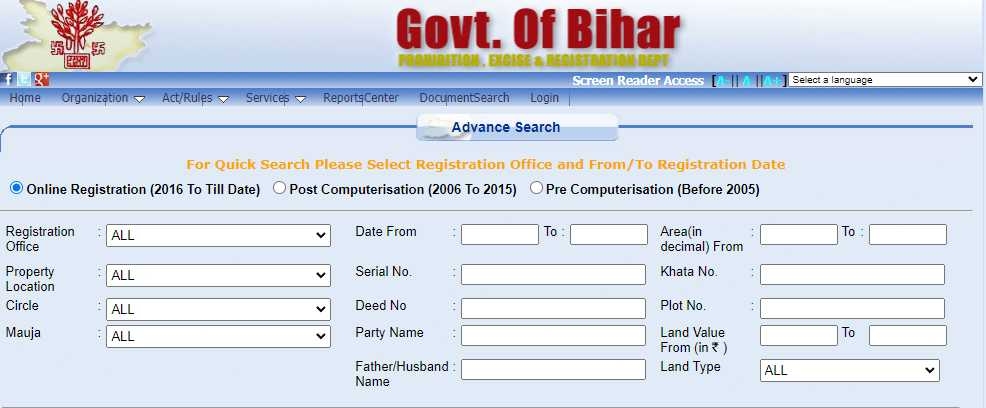
-
Enter the required details.
-
Then click on ‘search’.
-
The number of transactions will appear on your screen.
-
Then click on ‘Click here to view details’.
-
Find your document details in the given table and click on ‘view details’.
How to Apply for Land Mutation Online in Bihar?
Follow the below steps to apply for land mutation online in Bihar:
-
Visit the Bihar Bhumi Online Portal.
-
On the homepage, click on ‘Apply for Mutation Application/ Online Dakhil Kharij Aavedan Karen’.
-
Login using your mobile number.
-
If you are a new user, first click on "Registration" to create your account, then "Login."
-
Click on ‘Apply New Mutation’.
-
Enter the applicant details.
-
Give the details of the buyer and seller.
-
Upload the required documents.
-
Once you save the application, you will get a registration number.
How to Check the Application Status of Mutation in Bihar?
Follow the below steps to check the application status of mutation in Bihar:
-
Visit the Bihar Bhumi Online Portal.
-
On the homepage, click on ‘Application Status of Mutation/ Dakhil Kharij Aavedan Stithi Dekhe’.
-
Select your district/ zila, region/anchal and financial year.
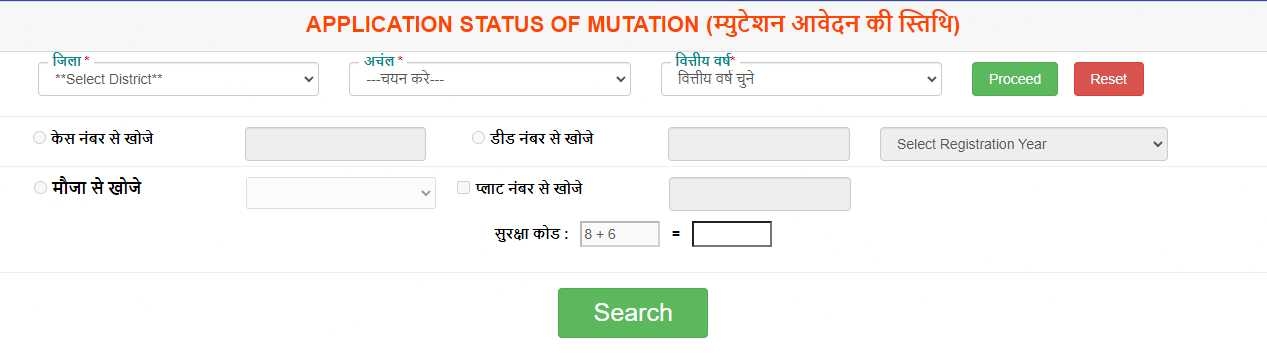
-
Enter the details and Search.
-
A table will appear on your screen in this format.
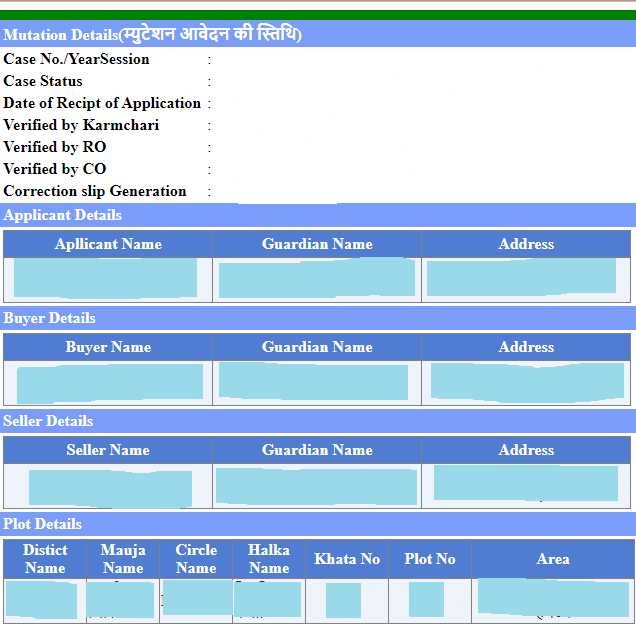
How to Apply for a Land Possession Certificate in Bihar?
Follow the below to apply for a land possession certificate in Bihar:
-
Visit the Bihar Bhumi Online Portal.
-
On the homepage, click on ‘Apply online for LPC/ Online LPC avedan kare’.
-
Login using your mobile number.
-
If you are a new user, first click on "Registration" to create your account, then "Login."
-
Now search for documents for which you have to file land rights.
-
After verifying the details, click on ‘Proceed for LPC’
-
A registration number will be generated.
-
Now, the applicant should fill in their details, self-declaration form, and the reason for applying for LPC, and then click on the "Final Submit" button.
How to Check the Status of Land Possession Certificate (LPC) online?
Follow the below steps to apply for a Land Possession Certificate in Bihar:
-
Visit the Bihar Bhumi Online Portal.
-
On the homepage, click on ‘Application Status for LPC/ LPC avedan sthiti dekhe’.
-
Select your district/ zila, region/anchal and financial year.
-
Enter the details and Click on Search.

- The applicant can obtain the LPC once the application is approved by the Regional Office.
How to Pay Land Rent/ Bhulagan online in Bihar?
Follow the below steps to pay land rent/ bhulagan online:
-
Visit the Bihar Bhumi Online Portal.
-
On the homepage, click on ‘Land Rent/ Bhulagan’.
-
Select your district/ zila, region/anchal and other details and click on ‘Search’.
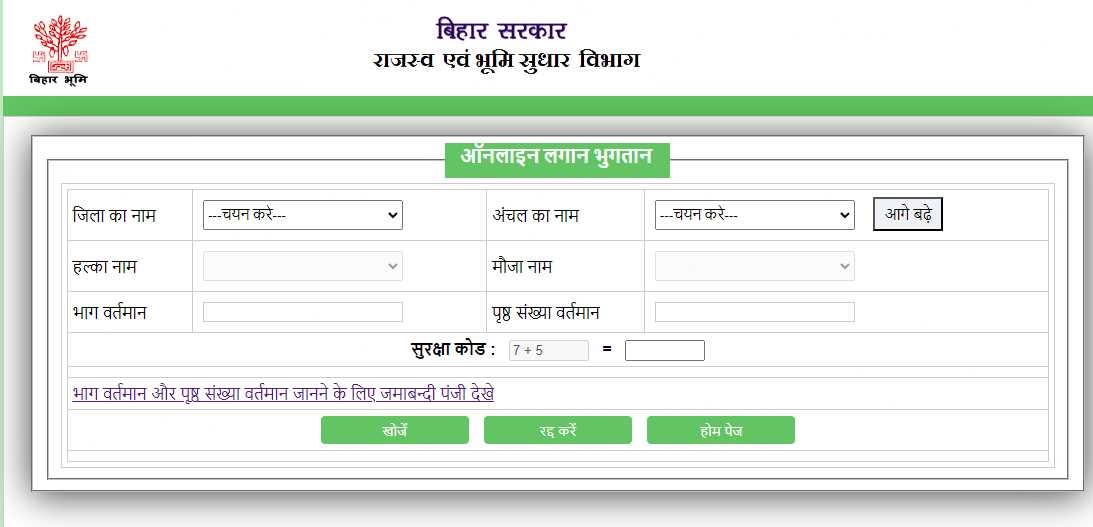
- Make the required payment.
How to View Jamabandi/Document of Land Rights in Bihar?
Follow the below steps to view your document of land rights/ jamabandi in Bihar:
-
Visit the Bihar Bhumi Online Portal.
-
On the homepage, click on ‘View Document of Land Rights/ Jamabandi Panji Dekhe’.

-
Select your district/ zila, region/anchal and other details and click on ‘Search’
-
Select any one option “Search by name” or “Search by Jamabandi no”
-
Fill in the details and click ‘View’ to see your document.
References
In creating this guide, we have referred to high-quality, credible sources such as official government orders, user manuals, and relevant materials from government websites.
FAQs
You can find a list of common Land Records Bihar queries and their answer in the link below.
Land Records Bihar queries and its answers
Tesz is a free-to-use platform for citizens to ask government-related queries. Questions are sent to a community of experts, departments and citizens to answer. You can ask the queries here.
Ask Question
 Share
Share




