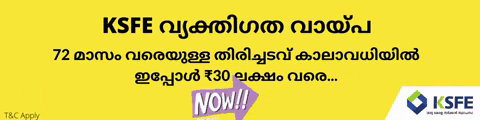How to get Permission for Cutting, Removal of Specifed Trees Non-Forest Areas in Kerala?
The Permission for cutting, removal, and disposal of specified trees on non-forest areas, owned, controlled or vested in Local Self Government Institutions in Kerala is done by the Forest Department.
Documents Required
The following are the documents required for Permission for cutting, removal, and disposal of specified trees on non-forest areas in Kerala.
-
Ownership/possession certificate, Lease agreement
-
ID proof
Apply online for Permission for Cutting of Trees in Non-Forest Areas
Follow the steps below to apply online for Permission for cutting, removal, and disposal of trees in non-forest areas in Kerala.
-
Register in KSWIFT website. Kerala Single Window Interface for Fast and Transparent (KSWIFT) is the platform for all transactions with the Government of Kerala on the issue of granting licenses and approvals in a time-bound manner. KSWIFT is expected to reduce the physical touchpoints in the entire clearance process, thereby making the entire process more efficient and effective.

-
Once registered, login to KSWIFT website.
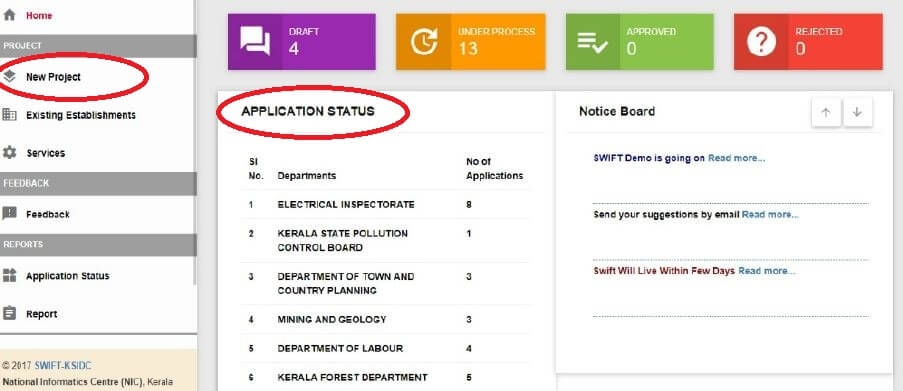
-
Click on New Project to enter details about your enterprise
-
Fill the questionnaire on a proposed enterprise
-
List of approvals required will be displayed
-
Fill the Common Application Form
-
Upload Supporting Documents
-
You have to make the required fee for the processing of your application
-
The processing of the application will be done by relevant departments/agencies.
-
Approvals will be issued by departments/agencies after due verification.
Inspection Procedure
Pre-Inspection
-
A quality check shall be done on the documents submitted by the applicant in terms of completeness and correctness of the information furnished.
Inspection
The inspector shall inspect the following:
-
The correctness of the details mentioned in the application with regard to location, types, and the number of trees.
-
The inspector should collect photographic evidence if any noncompliance has been observed.
-
The inspector may seek information/clarifications or documentary evidence from the applicant to ascertain the correctness of the application.
-
If the applicant or representative willfully delays or obstructs the inspector in carrying out an inspection, the same shall be recorded in the inspection report for taking further necessary action in the matter.
-
At the end of the inspection, the Inspector may inform the applicant about apparent non-compliance observed during the inspection so that necessary corrective action may be initiated wherever required.
Post Inspection
-
The inspection report should be submitted within 48 hours of completion of the inspection and a copy of the same should be issued to the establishment.
-
All observations of the inspection along with photographic evidence of noncompliance should be included as part of the report.
Application Status
The application status of Permission for cutting, removal, and disposal of trees in non-forest areas in Kerala can be tracked through K-Swift website.
Time Required
The certificate for permission for cutting, removal of trees from a non-forest area in Kerala can get within 14 days.
Contact Person
Range Officer with the jurisdiction of the concerned area will be the contact person for giving Permission for cutting trees from a Non-Forest Area in Kerala.
FAQs
You can find a list of common KSIDC queries and their answer in the link below.
KSIDC queries and its answers
Tesz is a free-to-use platform for citizens to ask government-related queries. Questions are sent to a community of experts, departments and citizens to answer. You can ask the queries here.
Ask Question
Once the Clearance / Permit is ready with respect to a Departments, system will communicate to you through e-Mail / SMS. You can also check after signing in the portal, the requisite clearance documents will be uploaded on your portal.
The following fields are mandatory, while you register in KSWIFT: 1. e-Mail ID 2. Mobile Number 3. PAN 4. Aadhaar Number 5. Photo Scanned
Personal information can be edited, after you Login. Menu option is provided to change the Profile & Password. These changes will get reflected in the system once you login the next time.
Enclosures can be uploaded with the application in electronic format. The maximum size of the file will be prompted by System.
The requisite amount will be displayed on the screen while you apply Online. The fee amount can be remitted only using the On-line payment (ePayment) option. The fees of all the Departments can be remitted in on shot using the On-line ePayment.
 Share
Share