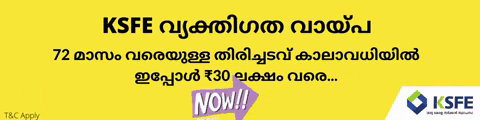How to register Shops and Establishments in Kerala?
Registration of the Shops and Establishment comes under the Labour Department of Kerala.
Documents Required
The following is the document required for Registration under the Shops and Establishment Act in Kerala.
-
D/O License from local body/Lease agreement
Apply Online for Registration under the Shops and Establishment Act
Follow the below steps to apply online for registration of shops and establishments in Kerala.
-
Register in KSWIFT website. Kerala Single Window Interface for Fast and Transparent (KSWIFT) is the platform for all transactions with the Government of Kerala on the issue of granting licenses and approvals in a time-bound manner. KSWIFT is expected to reduce the physical touchpoints in the entire clearance process, thereby making the entire process more efficient and effective.

-
Once registered, log in to KSWIFT website.
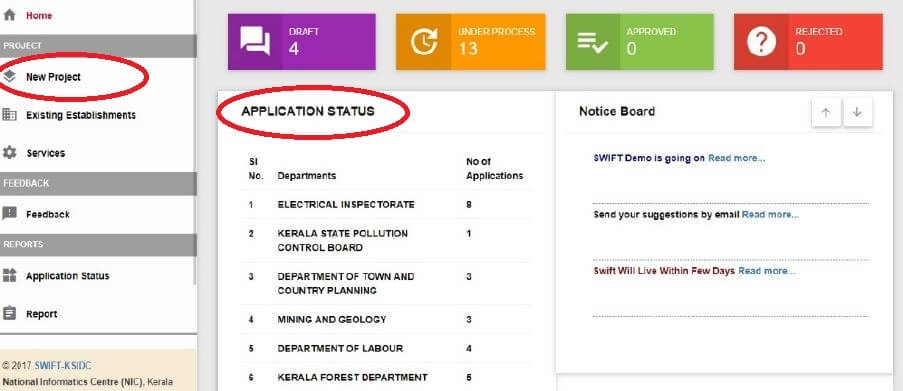
-
Click on New Project to enter details about your enterprise.
-
Fill the questionnaire on a proposed enterprise.
-
List of approvals required will be displayed
-
Fill the Common Application Form.
-
Upload Supporting Documents.
-
You have to make the required fee for the processing of your application.
-
The processing of the application will be done by relevant departments/agencies.
-
Approvals will be issued by departments/agencies after due verification.
Verification/Inspection Procedure
-
Scrutiny of information provided in the application form, supporting documentation and fees paid.
-
Health and Welfare conditions
-
Canteens
-
Restrooms
-
First aid facilities
-
Drinking water
-
Hostel/Accommodation
-
Latrines and Urinals
-
-
Register or record or notices required to be kept or exhibited.
-
Number and details of workers.
-
Whether registration with a wage protection system.
Application Status
The application status can be tracked through K-Swift website.
Time Required
On the same date as the submission of application, the applicant may get the registration.
Helpline Number
The helpline number for registration of shops and establishment in Kerala is 180042555214.
FAQs
You can find a list of common K-Swift queries and their answer in the link below.
K-Swift queries and its answers
Tesz is a free-to-use platform for citizens to ask government-related queries. Questions are sent to a community of experts, departments and citizens to answer. You can ask the queries here.
Ask Question
Single Window Interface for Fast and Transparent Clearance (K-SWIFT) is a one-stop service for New and Existing investors those are planning to invest in Kerala state.
Before applying for any services, you must first register with Single Window Clearance System. Registration is a One Time Process. You first need to register as an individual and get a Login account. User registration will enable to access the departmental clearances required for setting up of the business entity.
The Single Window Clearance Portal aims to facilitate businesses in the State by providing a single point (online) interface and a time-bound clearance system by acting as a one-stop information/ registration / approval/ tracking centre for clearances/approvals and providing an electronic-based transparent system for online submission and tracking of applications including ePayments. It will also provide updated information relating to relevant rules, regulations, orders and policy initiatives and schemes for guidance of investors.
1) Interactive system for identifying approvals for setting up of business and starting of business operations. 2) Easy access to all information on procedure, timelines, formats etc. 3) Comprehensive checklist of all NOCs, licenses, registrations, etc., available online. 4) Common Application Form (CAF) 5) Single Sign-On at Single Window portal allows seamless integration of single window portal with the respective department’s portal by eliminating the need of signing in multiple times as well as the need of creating separate login credentials at various department portals. 6) Follow up action and coordination between the Government departments and investors.
The following fields are mandatory, while you register in KSWIFT: 1. e-Mail ID 2. Mobile Number 3. PAN 4. Aadhaar Number 5. Photo Scanned
For KSWIFT, Govt. of Kerala as of now is Charging Rs.500/ as fee for one time Registration. Separate application fees are charged by the respective Departments as per the prevailing rules/acts for Application Processing.
Single Window System is integrated with electronic payment gateway (eTreasury).
The requisite amount will be displayed on the screen while you apply Online. The fee amount can be remitted only using the On-line payment (ePayment) option. The fees of all the Departments can be remitted in on shot using the On-line ePayment.
On registration, the Login credentials will be communicated using e-Mail / SMS.
Enclosures can be uploaded with the application in electronic format. The maximum size of the file will be prompted by System.
Once the Clearance / Permit is ready with respect to a Departments, system will communicate to you through e-Mail / SMS. You can also check after signing in the portal, the requisite clearance documents will be uploaded on your portal.
Personal information can be edited, after you Login. Menu option is provided to change the Profile & Password. These changes will get reflected in the system once you login the next time.
Single Window Clearance System is integrated with department systems and processes. Hence you will receive the status updates on your application on the portal. You don’t have to contact to the department for status update. You can check the status without signing on the portal by visiting www.kswift.kerala.gov.in. Also, system will send e-Mail / SMS to the application on every change in Status of the Application.
 Share
Share