How to get Religious Minority Certificate in Vadodara?
- Sections
- Documents Required to get Religious Minority Certificate in Vadodara
- Digital Gujarat Registration
- Apply Online for Religious Minority Certificate in Vadodara
- Track Status of Religious Minority Certificate in Vadodara
- Download Religious Minority Certificate in Vadodara
- Apply Offline for Religious Minority Certificate in Vadodara
- Fees Required to get Religious Minority Certificate in Vadodara
- Application Forms
- FAQs
Minority certificate is an official statement provided to the citizen by the state government confirming that the person belonging to minority community. It is used to apply for pension service and school admission with fees concession.
The list of the minority community in Vadodara is listed below:
-
Christian
-
Muslim
-
Sikh
-
Buddha
-
Parsi
-
Jain
Documents Required to get Religious Minority Certificate in Vadodara
The documents required to obtain Religious Minority Certificate in Vadodara are provided below.
Residence Proof Attachment (Any One)
-
Ration Card
-
True Copy of Electricity Bill.
-
True Copy of Telephone Bill.
-
True Copy of Election Card.
-
True Copy of Passport
-
First Page Of Bank PassBook/Cancelled Cheque
-
Post Office Account Statement/Passbook
-
Driving License
-
Government Photo ID cards/ service photo identity card issued by PSU
-
Water bill (not older than 3 months)
Identity Proof Attachment (Any One)
-
True Copy of Election Card.
-
True Copy Income Tax PAN Card.
-
True Copy of Passport
-
Driving License
-
Government Photo ID cards/ service photo identity card issued by PSU
-
Any Government Document having citizen photo
-
Photo ID issued by Recognized Educational Institution
Caste Proof (Any One)
-
Panchnamu
-
Declaration before Talati (Service Related)
-
Oath Letter
-
Certificate on School Letter pad for Religious Minority
Proof Needed In Service Attachment
-
Income Certificate
-
Applicant Answer
-
Certified copy of village reg. no. 7/12, no. 8-A & No. 6 for which land is assumed to
-
Certified copy of village reg. no. 7/12, no. 8-A & No. 6 for which land is sold to
-
Affidavit attached with the application.
-
Panchnamu regarding of place status
-
Panchnamu
Digital Gujarat Registration
Digital Gujarat is an initiative taken by the Government of Gujarat for citizens to help them avail benefits of government services online. Citizens can register and submit their application form online and track the status of their application through Digital Gujarat website. Religious Minority Certificate can be applied through the Digital Gujarat website.
For this, you need to first register on Digital Gujarat website.
Follow the below steps to register in the Digital Gujarat Website.
-
Visit Digital Gujarat Website.
-
Click on "Register".

-
You will be redirected to the registration form page.
-
Fill in the necessary details like name, email-id and mobile no.
-
Set your password for login.
-
Now click on the Save button.
-
You will receive an OTP in your registered mobile number.
-
Enter the OTP on the text box and click on the confirm button.
-
Click on My Profile.
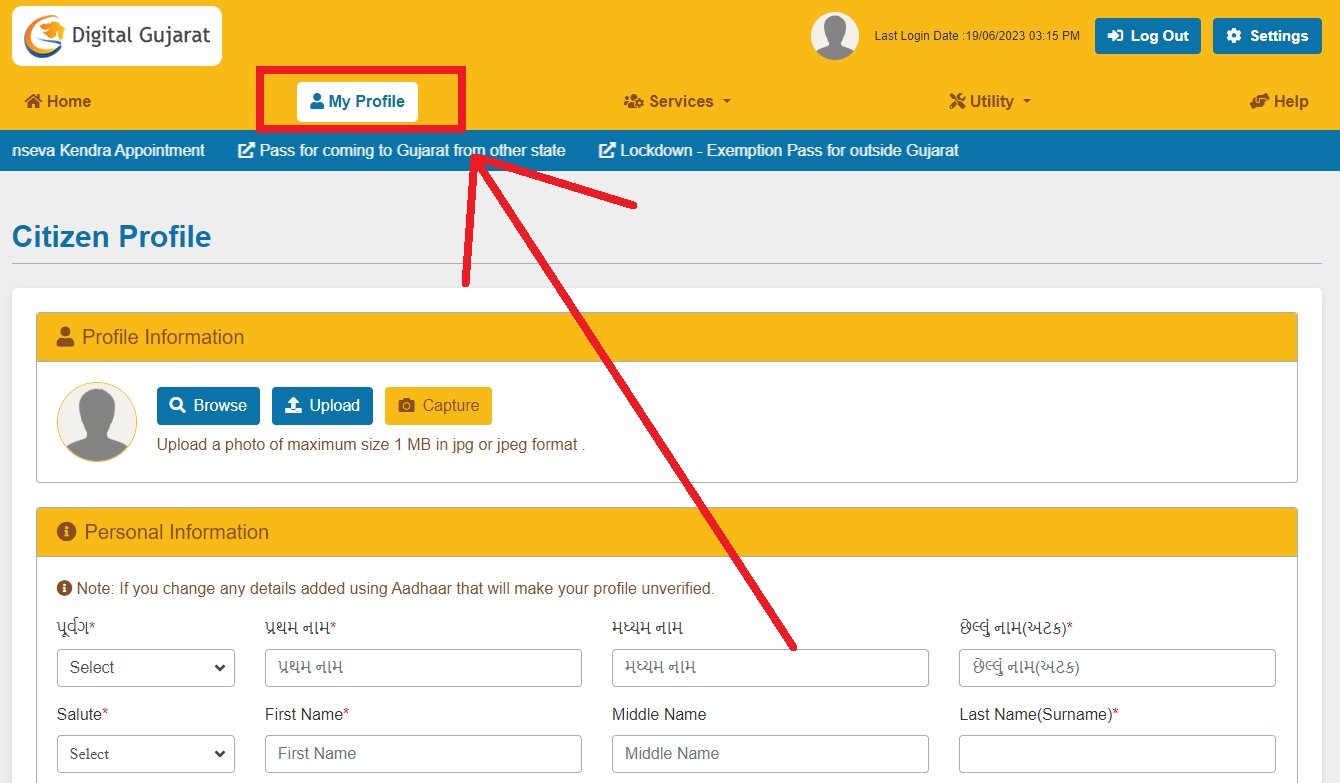
-
Upload a photo of maximum size 1 MB in jpg or jpeg format.
-
Enter the personal, current and permanent address information.
-
Click on Update Profile.
Apply Online for Religious Minority Certificate in Vadodara
Follow the below steps to apply online for Religious Minority Certificate in Vadodara.
-
Login to Digital Gujarat website.
-
Click on Services.
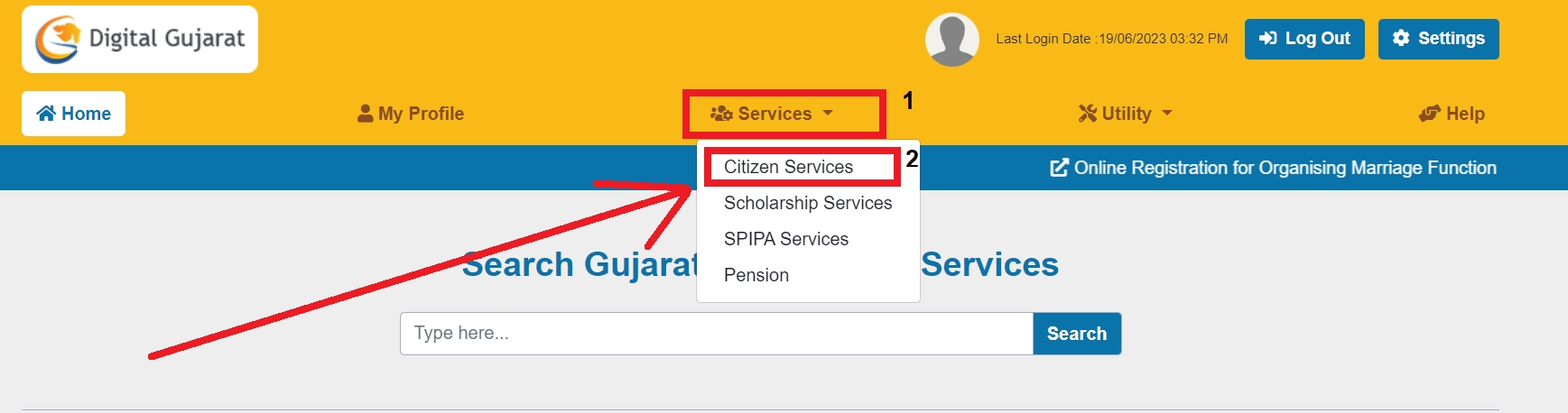
- Click on Citizen Services.
-
Click on the application for "Religious Minority Certificate". If you have not seen the application, you can search for it as well.

-
List of supportive documents required to apply for the service will be provided below.
-
To apply for the service click on the “Continue To Service” button.
-
The next screen will show your service ”Request ID” and “Application No.”
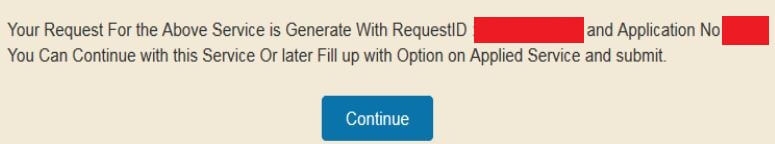
-
Click on “Continue” button.
-
Enter the required details and upload the required documents.
-
After that select the checkbox for declaration and click on “Submit” button.
-
After successful submission of your application, you can take the print of your application form and proceed further with the online payment.
-
The citizen will get an SMS for the status of his/her application.
-
On completing the application process, user can use the application number to get the certificate by using the download issued document option.
Track Status of Religious Minority Certificate in Vadodara
The citizen will get an SMS for the status of his/her application for Religious Minority Certificate in Vadodara.
Download Religious Minority Certificate in Vadodara
Citizens can select the mode of delivery of service from the following at the time of application:
-
Scanned document via e-Mail
-
Original document via Post
-
Citizen can collect the document from ATVT/JSK/ e-Gram
Apply Offline for Religious Minority Certificate in Vadodara
Follow the below steps to apply offline for Religious Minority Certificate in Vadodara.
-
Fill the Religious Minority Certificate Application Form. (Religious Minority Certificate , Religious Minority Certificate (Panchayat))
-
Submit it at nearest Tahsildar Office or Jana Seva Kendra
Fees Required to get Religious Minority Certificate in Vadodara
The fee to obtain a Religious Minority Certificate in Vadodara is Rs.20.
Application Forms
FAQs
You can find a list of common Minority Certificate Gujarat queries and their answer in the link below.
Minority Certificate Gujarat queries and its answers
Tesz is a free-to-use platform for citizens to ask government-related queries. Questions are sent to a community of experts, departments and citizens to answer. You can ask the queries here.
Ask Question
 Share
Share




