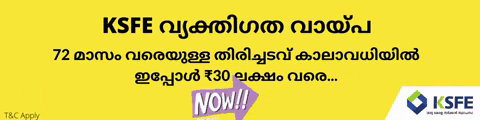How to do Renewal of Registration of vehicle in Kerala?
Quick Links
| Name of the Service | Renewal of Registration of vehicle in Kerala |
| Department | Ministry of Road Transport and highways |
| Beneficiaries | Citizens of Kerala |
| Online Application Link | Click Here |
| Application Type | Online |
| FAQs | Click Here |
Prerequisites for Renewal of Registration of Vehicle in Kerala
-
Valid Vehicle Number, Chassis Number and Mobile Number for OTP
- Valid details about payment modes like Internet banking, Debit/Credit Card etc details for making payments
Process of Renewal of Registration of Vehicle in Kerala
Follow the below steps for the renewal of registration of the vehicle.
-
Visit Parivahan website
-
Enter Vehicle Registration Number. Click on Proceed.

-
Your vehicle details will be displayed. Click on Proceed.
-
Online Services will be displayed. Select the required services. In this case, select Renewal of Registration

-
Enter the last five digits chassis number.

-
Enter the mobile number and click on the generate OTP
-
OTP will be generated and sent to the mobile number provided by the applicant, also pop up message will be shown
-
Enter the received OTP.
-
Select the required application to which applicants want to apply. Now fill in all the details required by the application form as given below. Applicants can also see the fees breakup for the particular application. And click on the payment button.
-
A confirmation box will be shown to the applicant. Confirm the details and proceed further.
-
Make the required payment.
-
If bank status is successful then transactions get approved and fee receipt will be generated.
-
Submit the application
- Visit RTO for verification/approval
Payment Failure at Vahan Online Services
Online payment in Vahan Online Services involves Payment Gateway and third-party banks in addition to the Vahan application. In case of delayed response by banks or payment gateway, the transaction remains pending. User needs to wait for stipulated waiting period (1-2 hours, which varies from state to state) and then use the "Check Pending" option to find the latest status and print the receipt, if already successful.
In Case of Payment Failure: Apply Again
In Case of Payment Success but Receipt Printing Failed: Wait for 1-2 hrs,
-
Then On Home Page Click Status>Check Pending Transaction
-
Enter Registration Number and Chassis Number. Click Show details
-
Select the respective Transaction and Click Check to Bank and confirm Payment.
- If Transaction failed then apply again
FAQs
You can find a list of common Kerala RTO queries and their answer in the link below.
Kerala RTO queries and its answers
Tesz is a free-to-use platform for citizens to ask government-related queries. Questions are sent to a community of experts, departments and citizens to answer. You can ask the queries here.
Ask Question
 Share
Share