Sanchar Saathi - CEIR, TAFCOP
- Sections
- CEIR
- TAFCOP
- Services on Sanchar Saathi Portal
- How to Know your Mobile Connections on Sanchar Saathi Portal- TAFCOP?
- How to Block your Lost/ Stolen Mobile on Sanchar Saathi Portal?
- How to Unblock Found Mobile on Sanchar Saathi Portal?
- How to Check Request Status on Sanchar Saathi Portal?
- What to do if you get International Calls with Indian Numbers
- References
- FAQs
Sanchar Saathi portal is a citizen centric initiative of the Department of Telecommunications to empower mobile subscribers, strengthen their security and increase awareness about citizen centric initiatives of the Government. Sanchar Saathi empowers citizens by allowing them to know the mobile connections issued in their name, get disconnected the connections not required by them, block/trace lost mobile phones and check genuineness of devices while buying a new/old mobile phone. Sanchar Saathi contains various modules like CEIR, TAFCOP etc.
CEIR
CEIR module facilitates tracing of the lost/stolen mobile devices. This also facilitates blocking of lost/stolen mobile devices in the network of all telecom operators so that lost/stolen devices cannot be used in India. If anyone tries to use the blocked mobile phone, its traceability is generated. Once a mobile phone is found it may be unblocked on the portal for its normal use by the citizens.
TAFCOP
TAFCOP module facilitates a mobile subscriber to check the number of mobile connections taken in his/her name. It also facilitates reporting the mobile connection(s) which are either not required or not taken by the subscriber.
Services on Sanchar Saathi Portal
Services offered on Sanchar Saathi Portal are:
- Block your lost/ stolen mobile phone- CEIR
- Know your Mobile Connection- TAFCOP
How to Know your Mobile Connections on Sanchar Saathi Portal- TAFCOP?
Follow the below steps to know your mobile connections on Sanchar Saathi Portal- TAFCOP.
-
Visit the Sanchar Saathi Portal
-
Click on ‘Citizen Centric Services’
- Select ‘Know your mobile Connection’
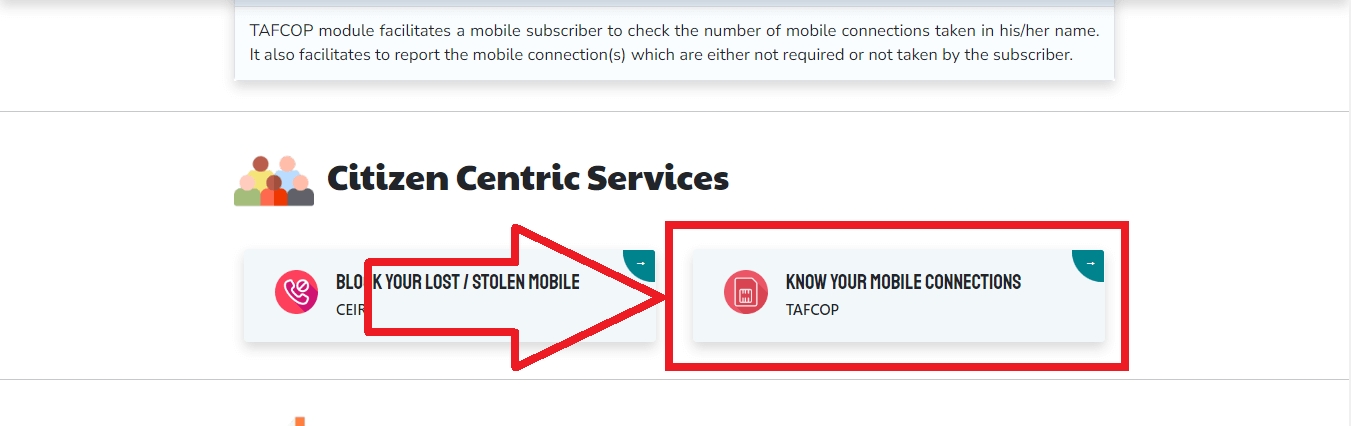
-
Enter your mobile number.
- Enter the captcha and click on ‘Validate Captcha’

-
You will receive an OTP on the entered mobile number. Enter the OTP.
-
Click on Login.
- You can see the details related to the number.
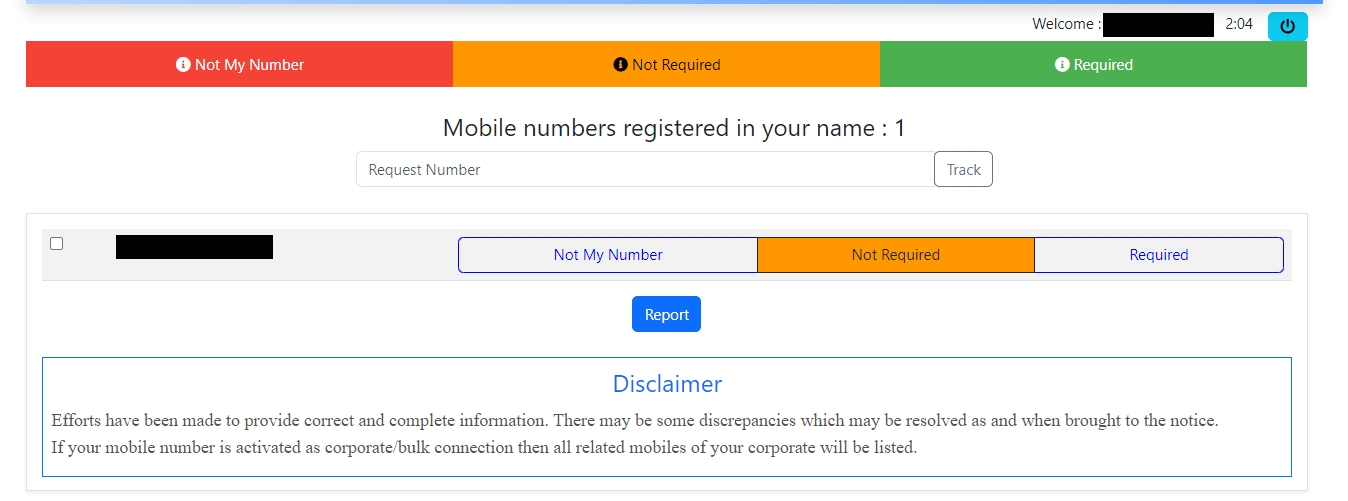
-
You will see three options in front of the mobile number.
-
Not required- This option is to raise a request for disconnection of selected mobile connection(s) which are active in your name and not required anymore.
-
Not my number- This option is to raise a request for disconnection of selected mobile connection(s) which are active in your name and without your knowledge.
-
Required- This option is to inform that selected mobile connection(s) are active in your name and No action is required.
- You can select either of the options in case you want to take the required action.
How to Block your Lost/ Stolen Mobile on Sanchar Saathi Portal?
Follow the below steps to block your lost/ stolen mobile on Sanchar Saathi Portal.
-
Visit the Sanchar Saathi Portal
-
Click on ‘Citizen Centric Services’
-
Select ‘Block your Lost/ Stolen Phone’.
-
Click on ‘Block Stolen/ Lost Phone’.
-
An application form will open on your screen. Enter the details in all the sections.
-
Device Information
-
Lost Information
- Mobile Owner Personal Information
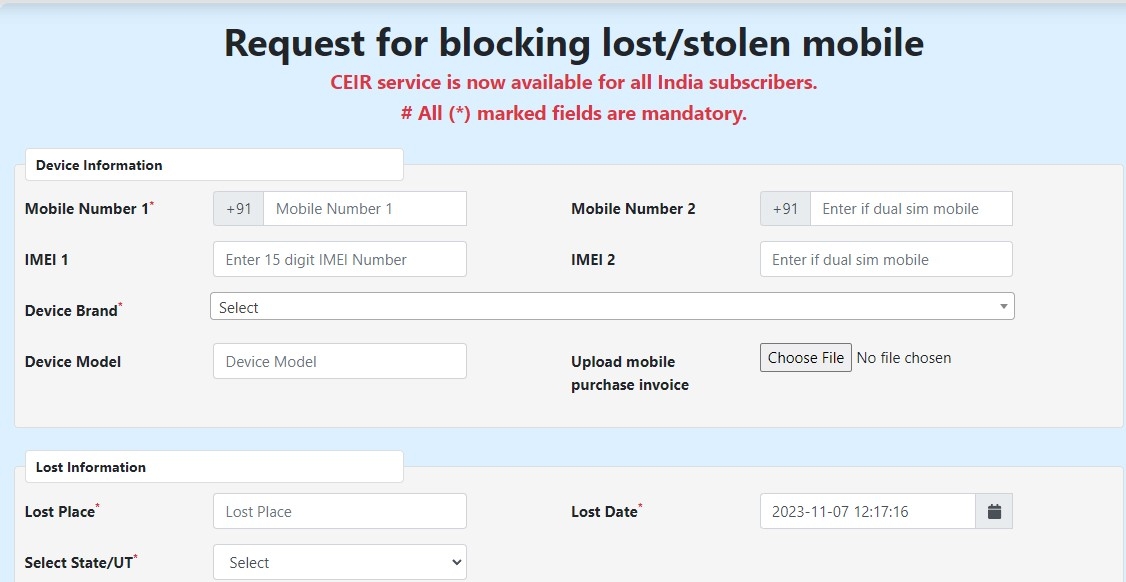
- You will receive an OTP on the entered mobile number. Enter the OTP.
- Click on ‘Submit’.
How to Unblock Found Mobile on Sanchar Saathi Portal?
Follow the below steps to unblock found mobile on Sanchar Saathi Portal.
-
Visit the Sanchar Saathi Portal
-
Click on ‘Citizen Centric Services’
-
Select ‘Block your Lost/ Stolen Phone’.
-
Click on ‘Un-Block Found Device’.
- An application will open on your screen.
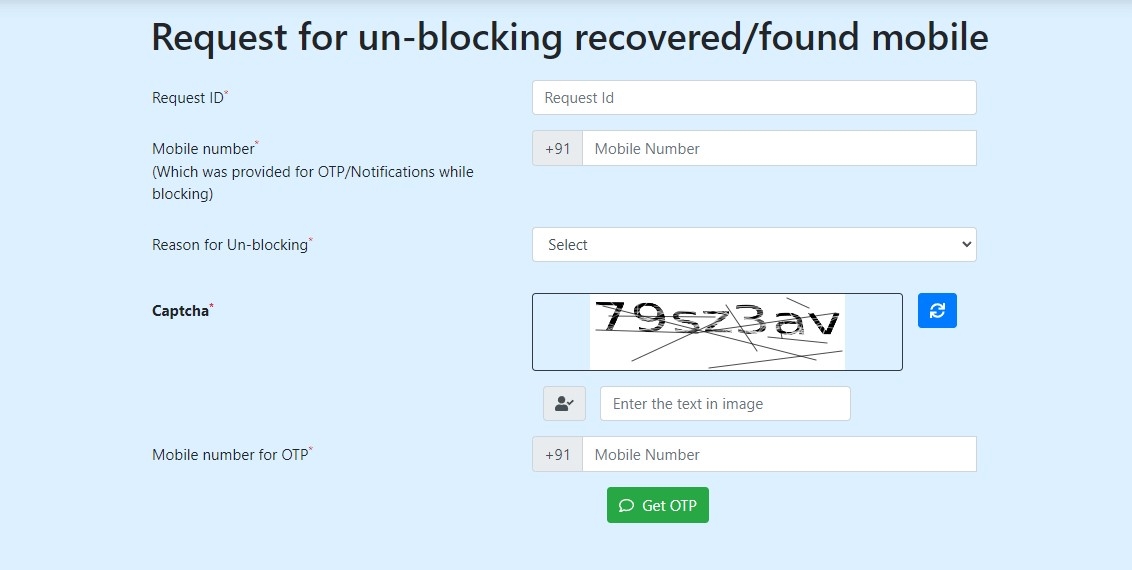
-
Enter all the details.
-
Request ID
-
Mobile Number
-
Reason for Un- Blocking.
-
Enter the captcha.
-
You will receive an OTP on the entered mobile number. Enter the OTP.
- Click on ‘Submit’.
How to Check Request Status on Sanchar Saathi Portal?
Follow the below steps to check request status on Sanchar Saathi Portal.
-
Visit the Sanchar Saathi Portal
-
Click on ‘Citizen Centric Services’
-
Select ‘Block your Lost/ Stolen Mobile’.
- Click on ‘Check Request Status’.
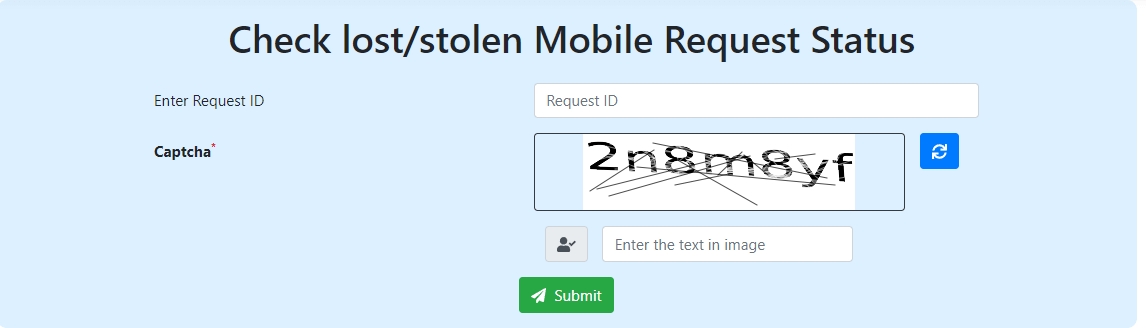
- Enter Request ID.
- Enter the captcha and Submit.
What to do if you get International Calls with Indian Numbers
- International calls are received by Indian subscribers with the number starting from a country code other than of India (+91). But in a few cases international calls are received with an Indian number (starting with +91) or no number.
- Subscribers are requested to inform such cases on toll free numbers 1800110420 / 1963 to the Department of Telecommunications.
- This advisory is floated by your Telecom Service Providers to you through SMS also.
References
While crafting this guide, we have consulted reliable and authoritative sources, including official government directives, user manuals, and pertinent content sourced from government websites.
FAQs
You can find a list of common Government Schemes queries and their answer in the link below.
Government Schemes queries and its answers
Tesz is a free-to-use platform for citizens to ask government-related queries. Questions are sent to a community of experts, departments and citizens to answer. You can ask the queries here.
Ask Question
 Share
Share




