SSMMS Portal
- Sections
- Documents Required to Register on SSMMS Portal
- How to Register on SSMMS Portal?
- How to View Customer Registration Status on SSMMS Portal?
- Documents Required to Register Vehicle on SSMMS Portal
- How to Register Vehicle on SSMMS Portal?
- How to Book Sand Online on SSMMS Portal?
- How to Track Order on SSMMS Portal?
- How to Track Order through Mobile No/ Vehicle No on SSMMS Portal?
- References
- FAQs
The services available on SSMMS Portal are-
-
Customer Registration
-
Vehicle Registration
-
Vehicle GPS Registration
-
Online Sand Booking
-
Application for Sand Booking
Documents Required to Register on SSMMS Portal
-
Aadhar Card
-
PAN Card
How to Register on SSMMS Portal?
Follow the below steps to register on SSMMS Portal.
-
Visit the SSMMS Portal.
-
Click on ‘Customer Registration’ under ‘Registrations’.
-
A registration form will open on your screen.
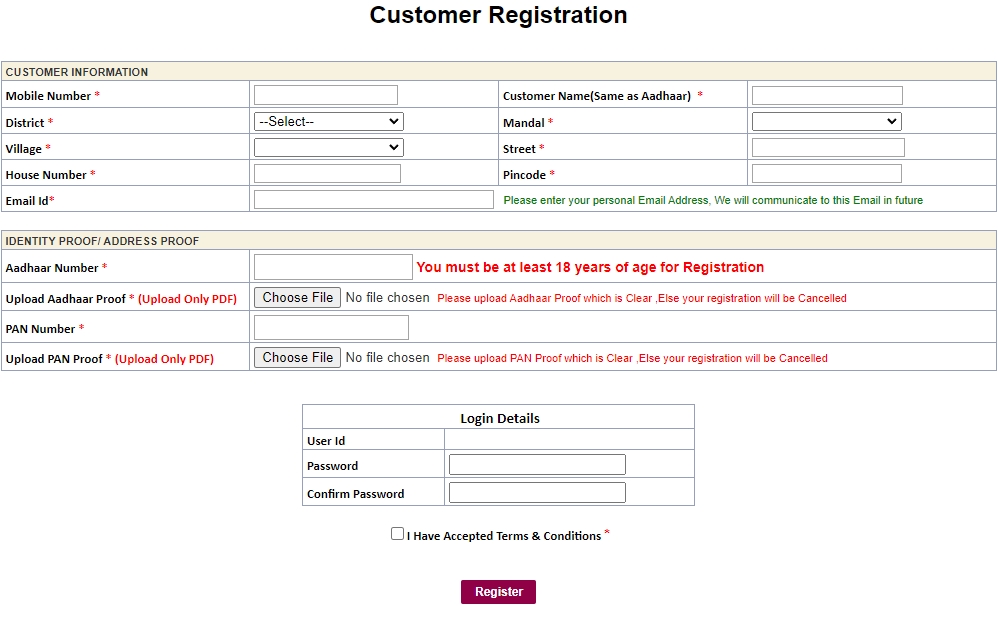
-
Enter all the details carefully.
-
Upload your identity proof documents.
-
Click on ‘Register’.
How to View Customer Registration Status on SSMMS Portal?
Follow the below steps to view customer registration status on SSMMS Portal.
-
Visit the SSMMS Portal.
-
Click on ‘Customer Registered List’ under ‘Registration’.
-
Enter your mobile number.
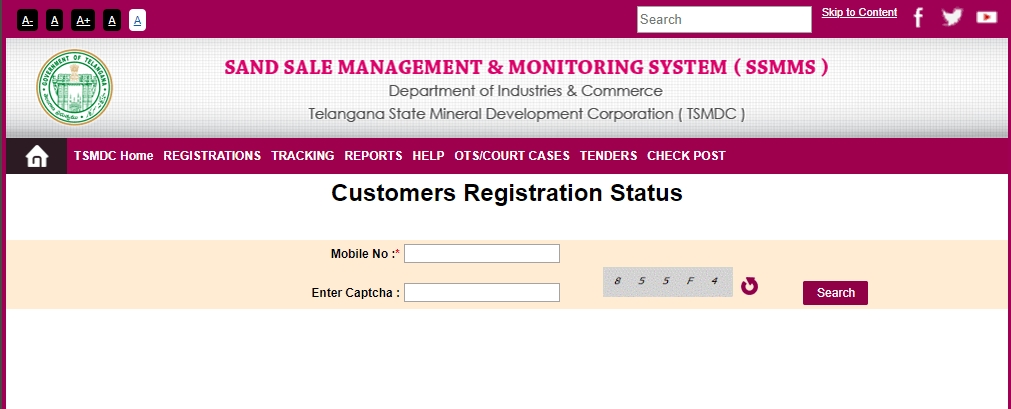
-
Enter the captcha.
-
Click on ‘Search’.
Documents Required to Register Vehicle on SSMMS Portal
- Vehicle Registration Certificate
How to Register Vehicle on SSMMS Portal?
Follow the below steps to register vehicle on SSMMS Portal.
-
Visit the SSMMS Portal.
-
Click on ‘Vehicle Registration’ under ‘Registrations’.
-
A vehicle registration form will open on your screen.
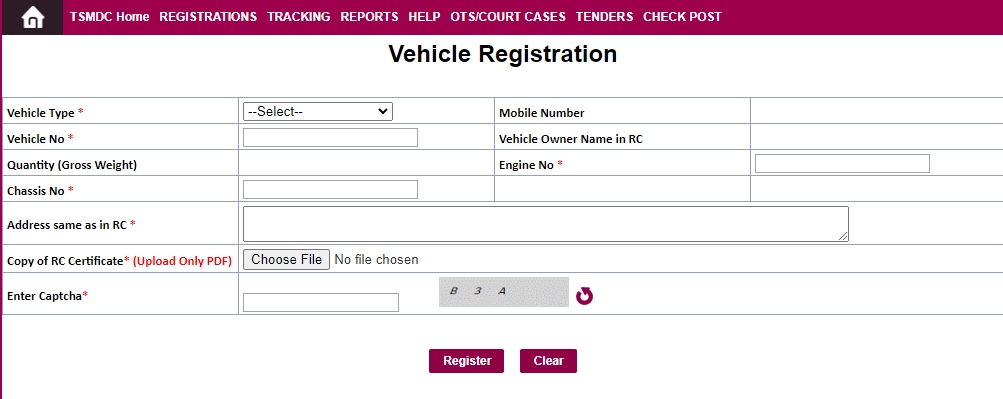
-
Enter all the required details such as- vehicle type, vehicle number, engine number, chassis number.
-
Upload a copy of Vehicle RC.
-
Enter the captcha.
-
Click on ‘Register’.
How to Book Sand Online on SSMMS Portal?
Follow the below steps to book sand online on SSMMS portal.
-
Visit the SSMMS Portal.
-
Click on ‘Online Sand Booking’.
-
Login using your username and password.
-
Enter the captcha.
-
An OTP will be sent on your registered mobile number. Enter the OTP.
-
Click on ‘New Booking’.
-
Select your district.
-
Select the stockyard name.
-
Your basic details will appear on the screen.
-
Select the ‘Purpose of Sand’.
-
Domestic
-
Commercial
-
Government Civil Work
-
Enter the vehicle number.
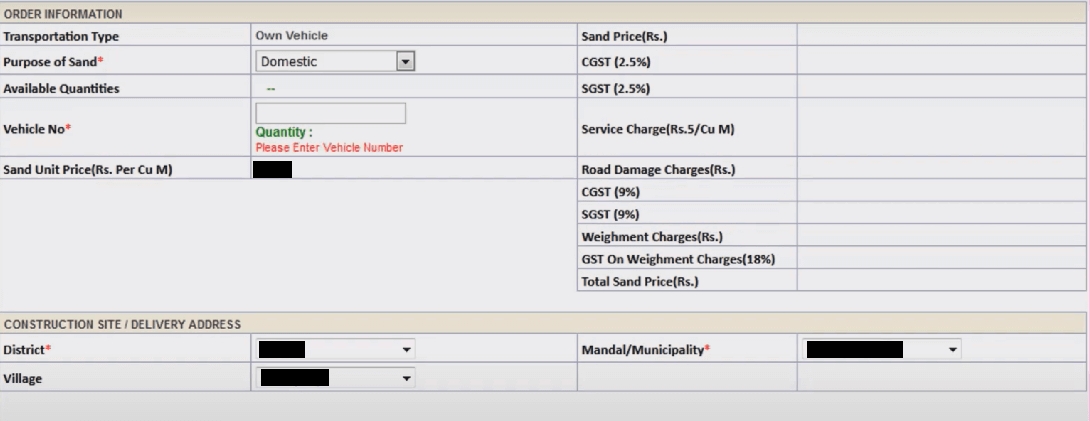
-
Enter the construction site/ delivery address details.
-
Enter the captcha.
-
Select a payment method.
-
EBS (HDFC)
-
EBS (SBI)
-
EBS (ICICI)
-
EBS (Other Banks)
-
PayU
-
Click on ‘Register’.
-
Make the required payment.
How to Track Order on SSMMS Portal?
Follow the below steps to track order on SSMMS Portal.
-
Visit the SSMMS Portal.
-
Click on ‘Track your Order’ under ‘Tracking’.
-
Enter your ‘Order Id’.
-
Enter the captcha.
-
Click on ‘Get Status’.
How to Track Order through Mobile No/ Vehicle No on SSMMS Portal?
Follow the below steps to track order through mobile no/ vehicle no on SSMMS Portal.
-
Visit the SSMMS Portal.
-
Click on ‘Track your Order with Mobile/ Vehicle’ under ‘Tracking’.
-
Enter your Mobile number or Vehicle number.
-
Enter the captcha.
-
Click on ‘Get Status’.
References
While crafting this guide, we have consulted reliable and authoritative sources, including official government directives, user manuals, and pertinent content sourced from government websites.
FAQs
You can find a list of common Telangana Government Schemes queries and their answer in the link below.
Telangana Government Schemes queries and its answers
Tesz is a free-to-use platform for citizens to ask government-related queries. Questions are sent to a community of experts, departments and citizens to answer. You can ask the queries here.
Ask Question
 Share
Share




