TNReginet Portal
- Sections
- Services Available on TNReginet Portal
- How to Register on TNReginet Portal?
- How to Token Availability on TNReginet?
- How to View Encumbrance Certificate on TNReginet?
- How to Check Document Status on TNReginet?
- How to Search Stamp Vendor on TNReginet?
- How to Search Document Writer on TNReginet?
- How to Search Society on TNReginet?
- How to Search Marriage on TNReginet?
- How to Search for Birth and Death Details on TNReginet?
- How to Search a Firm on TNReginet?
- How to Search a Chit Fund on TNReginet?
- References
- FAQs
The Registration Department of Government of Tamil Nadu was formed in the year 1864 and has been providing yeomen service to the People for more than 150 years. The activities of the Department have grown manifold over the years and today it fully administers five Acts and partially administers nine Acts.
It is said that the Registration Department is one of those rare departments which has established close linkage with the People. This Department is involved in multifarious activities like registration of marriages, births, deaths, sale / purchase / gift/ mortgage / exchange of immovable properties, registration of societies, chit funds, Partnership Firms etc. and it can be safely said that there is not a single resident of Tamil Nadu whose life is not touched by this Department.
Services Available on TNReginet Portal
-
Marriage Registration
-
View Token Availability
-
Encumbrance Certificate
-
Document Status
-
Search
-
Stamp Vendor
-
Document Writer
-
Society
-
Marriage
-
Birth and Death
-
Firm
- Chit Fund
How to Register on TNReginet Portal?
Follow the below steps to register on TNReginet Portal.
-
Visit TNReginet Portal
-
Click on ‘User Registration’ under ‘Registration’.
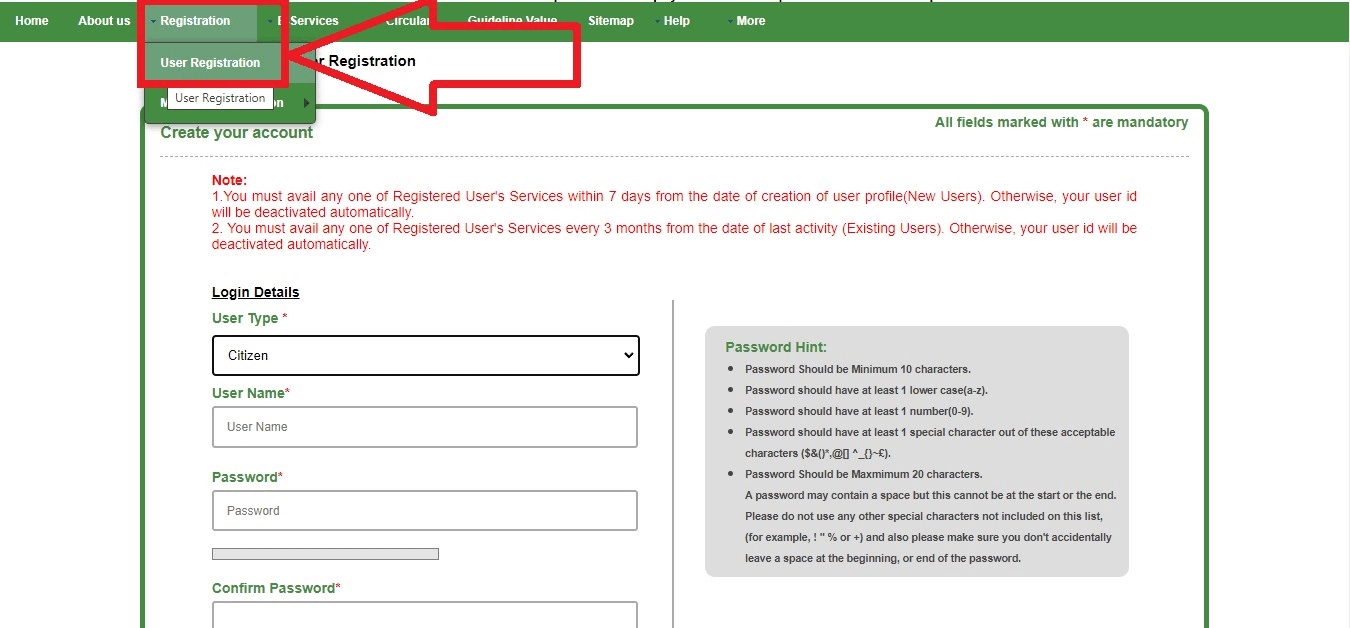
-
Enter all the details carefully.
-
Login Details
-
Personal Details
-
Address
-
Other Details
-
Click on ‘Receive OTP’.
-
You will receive an OTP on the entered mobile number. Enter the OTP.
- Click on ‘Complete Registration’.
How to Token Availability on TNReginet?
Follow the below steps to view token availability on TNReginet.
-
Visit TNReginet Portal
-
Click on ‘E-Services’.
- Select ‘View Token Availability’.
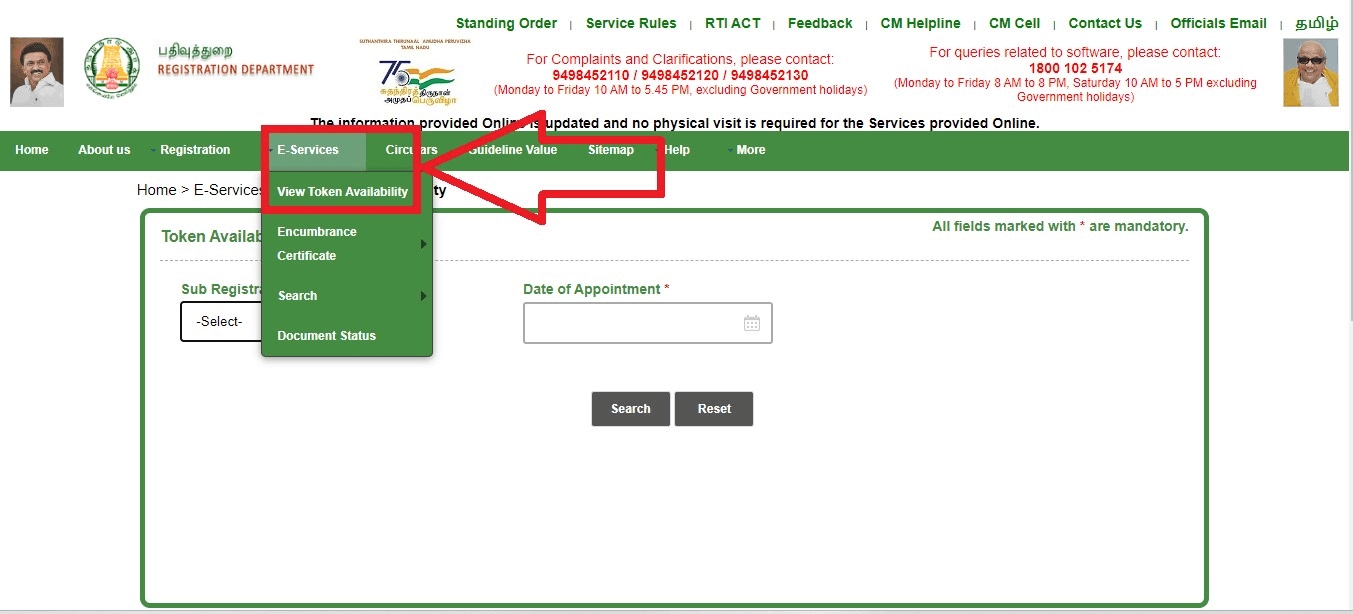
-
Select the Sub Registrar Office and Date of Appointment.
-
Select a Time Slot.
- A list will appear on your screen. Check the availability from the list.
How to View Encumbrance Certificate on TNReginet?
Follow the below steps to view encumbrance certificate on TNReginet.
- Visit TNReginet Portal
- Click on ‘E-Services’.
- Select ‘Encumbrance Certificate’ and click on ‘View EC’.
- You can search your encumbrance certificate in three ways.
- EC
- Document Wise
- Plot Flat Wise
- EC- Enter your zone, district, sub registrar office along with the other required details.
- Document Wise- Enter sub registrar office, document number, year.
- Plot Flat Wise- Enter your zone, district, sub registrar office along with the other required details.
- Select the option through which you wish to see the encumbrance certificate.
- Enter the details.
- Click on ‘Search’.
How to Check Document Status on TNReginet?
Follow the below steps to check document status on TNReginet.
-
Visit TNReginet Portal
-
Click on ‘E-Services’.
-
Select ‘Document Status’.
-
You can search a document in three ways.
-
Temporary Deed Number
-
Pending Number
-
Registration Number
-
Select the option through which you wish to check document status.
-
Click on Search.
How to Search Stamp Vendor on TNReginet?
Follow the below steps to search stamp vendor on TNReginet.
-
Visit TNReginet Portal
-
Click on ‘E-Services’.
- Select ‘Stamp Vendor’ under ‘Search’
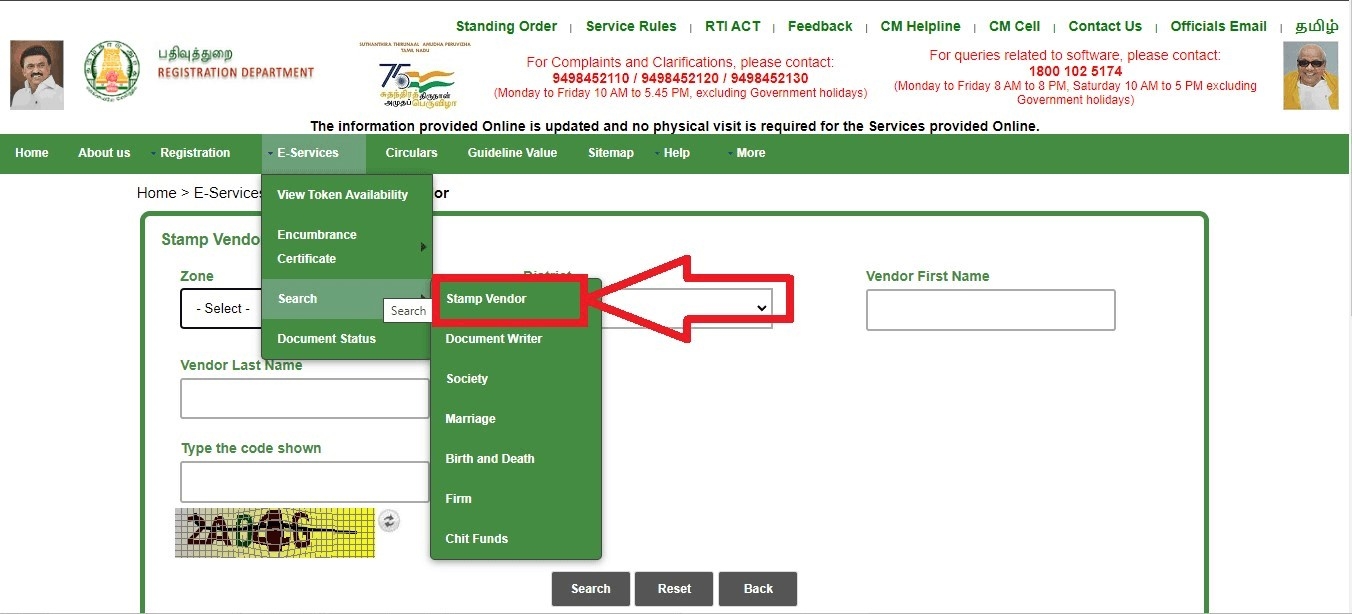
- Select your zone and district.
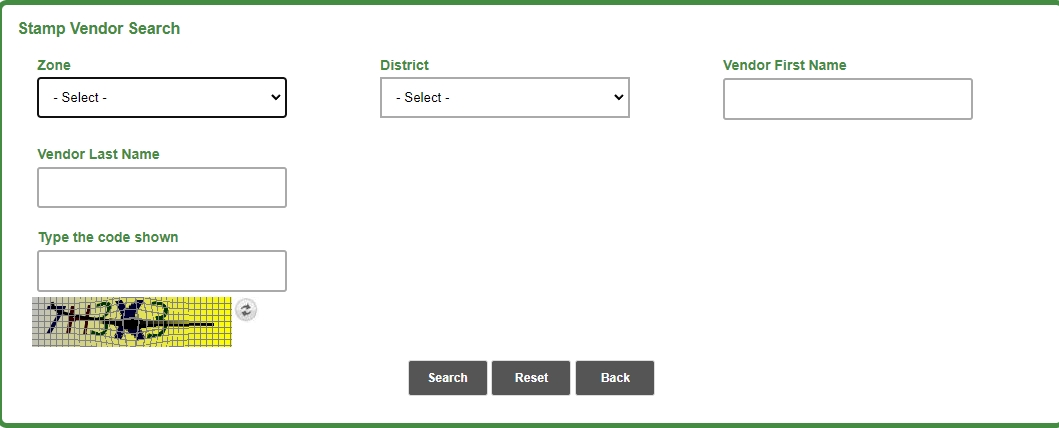
-
Enter the vendor’s first and last name.
- Type the code and click on ‘Search’.
How to Search Document Writer on TNReginet?
Follow the below steps to document writer on TNReginet.
-
Visit TNReginet Portal
-
Click on ‘E-Services’.
-
Select ‘Document Writer’ under ‘Search’
-
Select your zone and district.
-
Enter the person’s first and last name.
- Type the code and click on ‘Search’.
How to Search Society on TNReginet?
Follow the below steps to search society on TNReginet.
-
Visit TNReginet Portal
-
Click on ‘E-Services’.
-
Select ‘Society’ under ‘Search’
-
Select your zone and district.
-
Enter the name of the society
-
Enter the Registration number details.
- Type the code and click on ‘Search’.
How to Search Marriage on TNReginet?
Follow the below steps to search marriage on TNReginet.
-
Visit TNReginet Portal
-
Click on ‘E-Services’.
-
Select ‘Marriage’ under ‘Search’
-
Select the marriage type.
-
Hindu Marriage
-
Tamil Nadu Marriage- Form 1
-
Tamil Nadu Marriage- Form 1A
-
Special Marriage
-
Special Other Marriage
-
Christian Marriage
-
You can search for marriage in two ways.
-
Registration Wise
-
Name Wise
-
Registration Wise- Enter Sub registrar office, registration number and registration year.
-
Name Wise- Enter husband’s name, wife’s name, date of birth, date of registration.
-
Select the option by which you wish to search the marriage and enter the details.
- Type the code and click on ‘Search’.
How to Search for Birth and Death Details on TNReginet?
Follow the below steps to search for birth and death details on TNReginet.
-
Visit TNReginet Portal
-
Click on ‘E-Services’.
-
Select ‘Birth and Death’ under ‘Search’
-
Select whether you want to see the birth details or death details.
-
Birth Details- Enter the certificate number, child name, date of birth, gender, parent’s name/
-
Death Details- Enter the certificate number, person’s name, gender, date of death, place of death, name of father/ husband, name of mother.
-
Select either of the two options and enter the details.
- Type the code and click on ‘Search’.
How to Search a Firm on TNReginet?
Follow the below steps to search a firm on TNReginet.
-
Visit TNReginet Portal
-
Click on ‘E-Services’.
-
Select ‘Firm’ under ‘Search’
-
Select your zone and district.
-
Enter the Firm’s name.
-
Enter the registration number details.
- Type the code and click on ‘Search’.
How to Search a Chit Fund on TNReginet?
Follow the below steps to search a chit fund on TNReginet.
-
Visit TNReginet Portal
-
Click on ‘E-Services’.
-
Select ‘Chit Fund’ under ‘Search’
-
Select your zone, district and agency name.
-
Enter the PSO Number details.
- Type the code and click on ‘Search’.
References
While crafting this guide, we have consulted reliable and authoritative sources, including official government directives, user manuals, and pertinent content sourced from government websites.
FAQs
You can find a list of common Patta Chitta queries and their answer in the link below.
Patta Chitta queries and its answers
Tesz is a free-to-use platform for citizens to ask government-related queries. Questions are sent to a community of experts, departments and citizens to answer. You can ask the queries here.
Ask Question
 Share
Share




