Uttarakhand Voter List 2024 - Search By Name, Download
- Sections
- How to Search By Name in Uttarakhand Voter List?
- Search Your Name in Uttarakhand Voter List by Details
- Search Your Name in Uttarakhand Voter List by EPIC
- Search Your Name in Uttarakhand Voter List by Mobile Number
- How to Download Uttarakhand Voter List in PDF?
- How to File a Complaint on Uttarakhand Voter List?
- How to Track Status of Complaint on Uttarakhand Voter List?
- How to Submit a Suggestion to Uttarakhand Election Commission?
- FAQs
Empowering citizens to exercise their democratic rights is crucial, especially in the vibrant state of Uttarakhand.
This concise guide offers clear steps for downloading the voter list, searching for your name in voter list, filing complaints, submitting suggestions, and tracking voter list status.
Let's navigate the democratic process together, ensuring your voice is heard and counted in Uttarakhand.

How to Search By Name in Uttarakhand Voter List?
You can search your name in the Uttarakhand Voter List in 3 ways.
-
Search by Details
-
Search by EPIC
-
Search by Mobile
We will discuss each of these method in detail below.
Search Your Name in Uttarakhand Voter List by Details
Follow the below steps to search your name in Uttarakhand Voter list based on your details.
-
Visit the Voter Service Portal.
-
Click on ‘Search on Electoral Roll’.
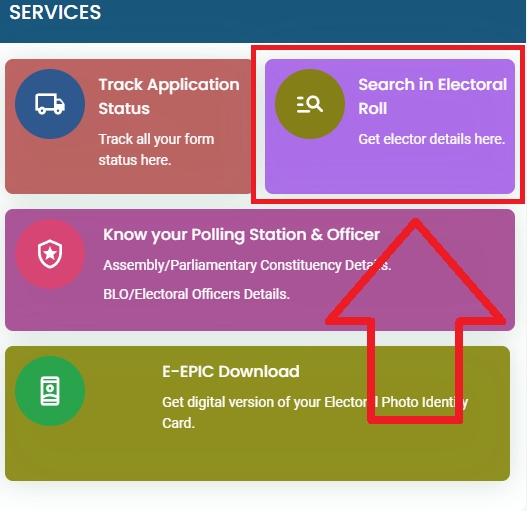
-
Click on ‘Search by Details’.
-
Here, enter your details, date of birth, relative’s details etc.
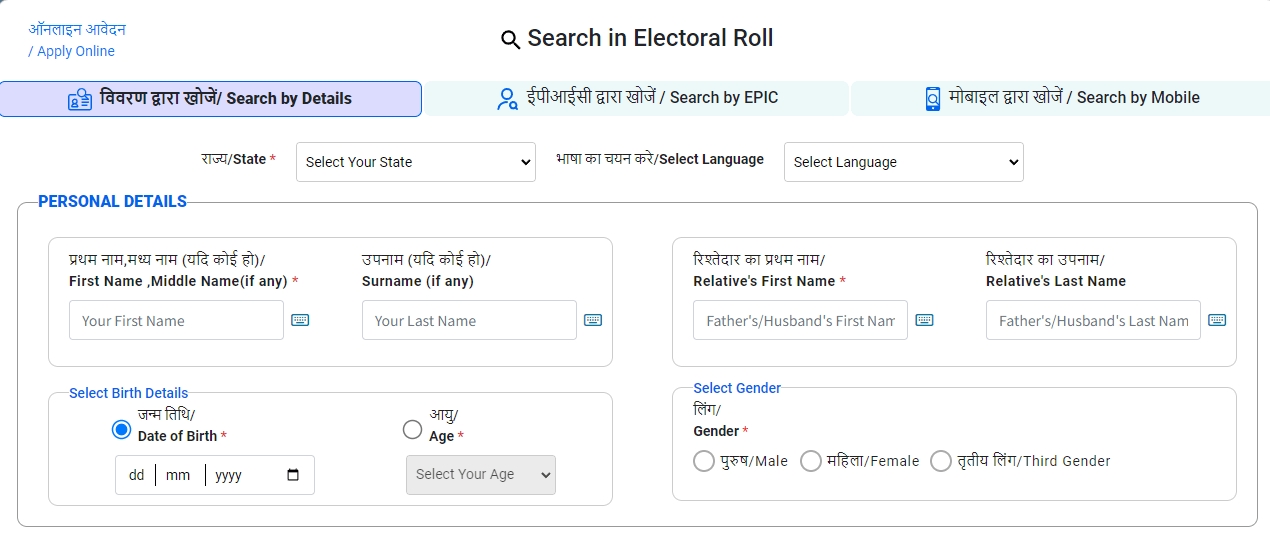
-
Select your state, district and assembly constituency.
-
Enter the captcha code.
-
Click on ‘Search’.
Search Your Name in Uttarakhand Voter List by EPIC
Follow the below steps to search your name in Uttarakhand Voter list based EPIC (Elector's Photo Identity Card).
-
Visit the Voter Service Portal.
-
Click on ‘Search on Electoral Roll’.
-
Click on ‘Search by EPIC’.
-
Enter your EPIC number.
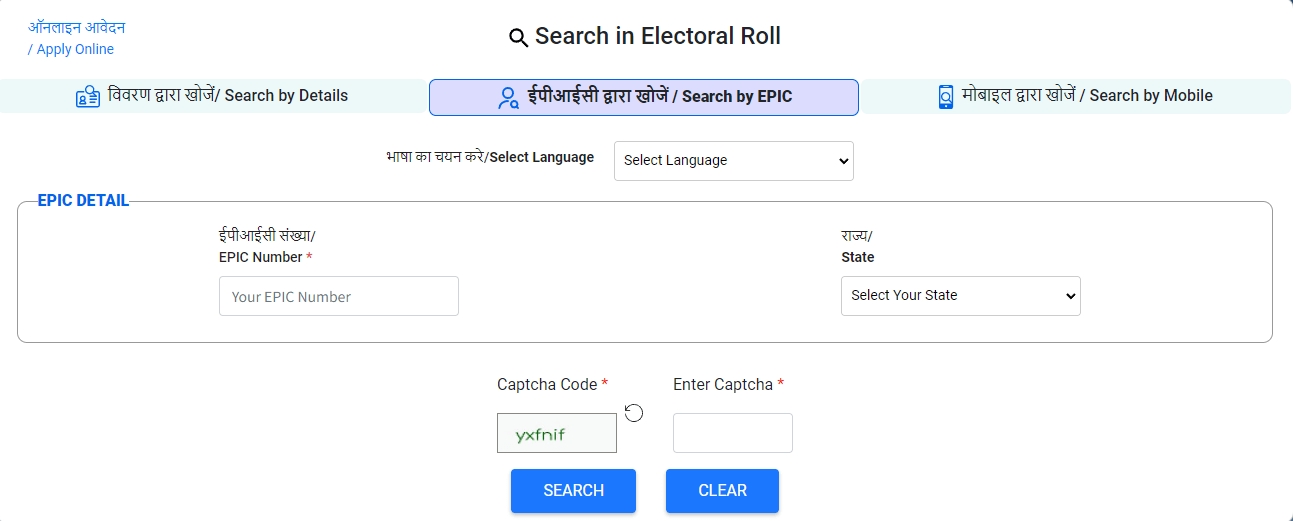
-
Select your state.
-
Enter the captcha code.
-
Click on ‘Search’.
Search Your Name in Uttarakhand Voter List by Mobile Number
Follow the below steps to search your name in Uttarakhand Voter list based EPIC (Elector's Photo Identity Card).
-
Visit the Voter Service Portal.
-
Click on ‘Search on Electoral Roll’.
-
Click on ‘Search by Mobile’.
-
Select your ‘State’.
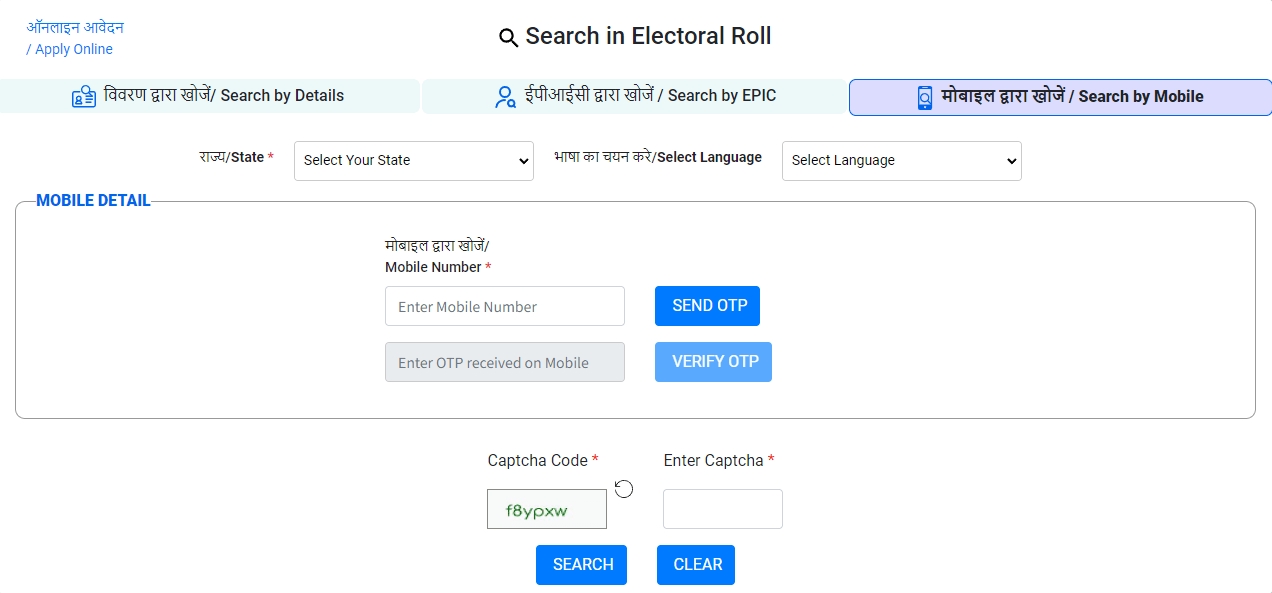
-
Enter your Mobile number.
-
Click on ‘SEND OTP’.
-
You will receive an OTP on the mobile number.
-
Enter the OTP.
-
Enter the captcha code and Click on Search.
-
You can see your details in this format.
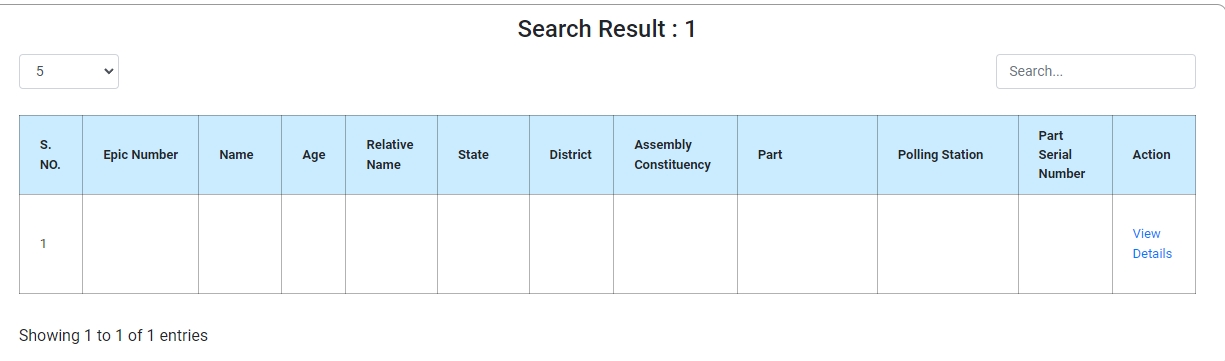
How to Download Uttarakhand Voter List in PDF?
Follow the below steps to download voter list details in Uttarakhand.
-
Visit the Voter Service Portal.
-
Click on ‘Search on Electoral Roll’.
-
Click on ‘Search by Mobile’ or 'Search by EPIC' or 'Search by Details'.
-
Enter the required details.
-
Enter the captcha code and Click on 'Search'.
-
You can see your details.
-
Click on View Details
-
Click on "Print Voter Information" to download Voter ID card details in PDF format.
How to File a Complaint on Uttarakhand Voter List?
Follow the below steps to file a complaint.
-
Visit the Election Commission of India Portal
-
Click on ‘Citizen Complaint Corner’.
-
Click on ‘Sign Up’.
-
Enter your mobile number and captcha.
-
An OTP will be sent on the entered mobile number. Enter the OTP.
- Click on ‘Complaint’.
-
Click on ‘Register Complaint’.
-
A form to register the complaint will open on your screen.
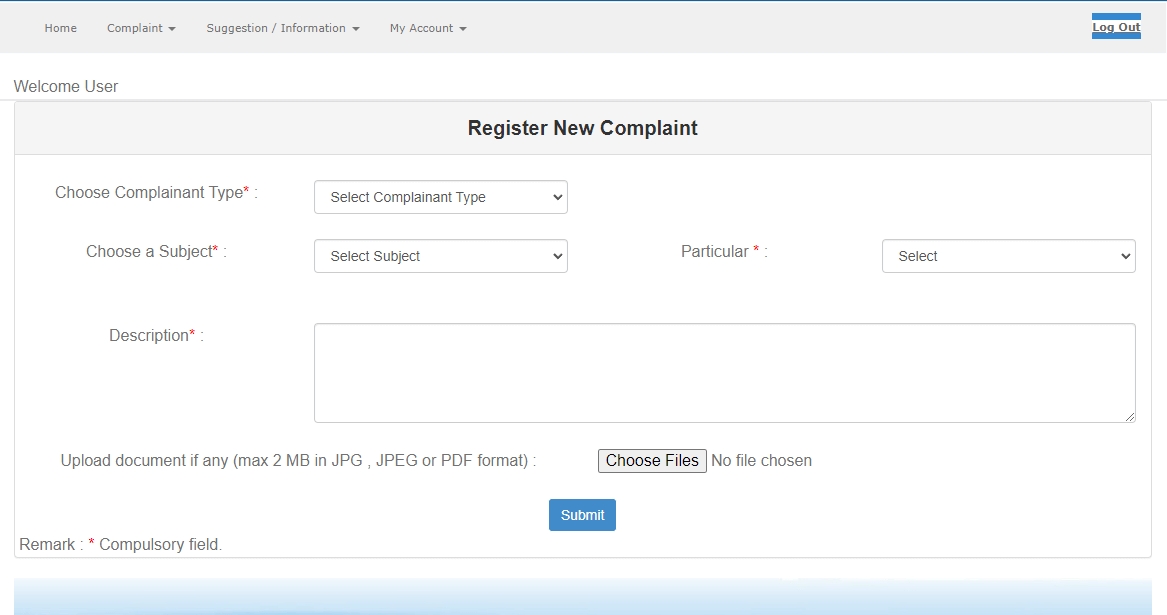
-
Fill the details carefully.
-
Upload the documents, if required.
-
Click on ‘Submit’.
How to Track Status of Complaint on Uttarakhand Voter List?
Follow the below steps to track status of a complaint registered.
-
Visit the Election Commission of India Portal
-
Click on ‘Citizen Complaint Corner’.
-
Click on ‘Sign Up’.
-
Login using your mobile number and password.
- Click on ‘Complaint’.
-
Select ‘Status of Complaint’.
-
Select the status of your complaint.
-
Open
-
In Process
-
Resolved
-
Click on ‘Show’.
How to Submit a Suggestion to Uttarakhand Election Commission?
Follow the below steps to submit a suggestion.
-
Visit the Election Commission of India Portal
-
Click on ‘Citizen Complaint Corner’.
-
Click on ‘Sign Up’.
-
Enter your mobile number and captcha.
-
An OTP will be sent on the entered mobile number. Enter the OTP.
- Click on ‘Suggestion/ Information’.
-
Click on ‘Feedback’.
-
A feedback form will open on your screen.
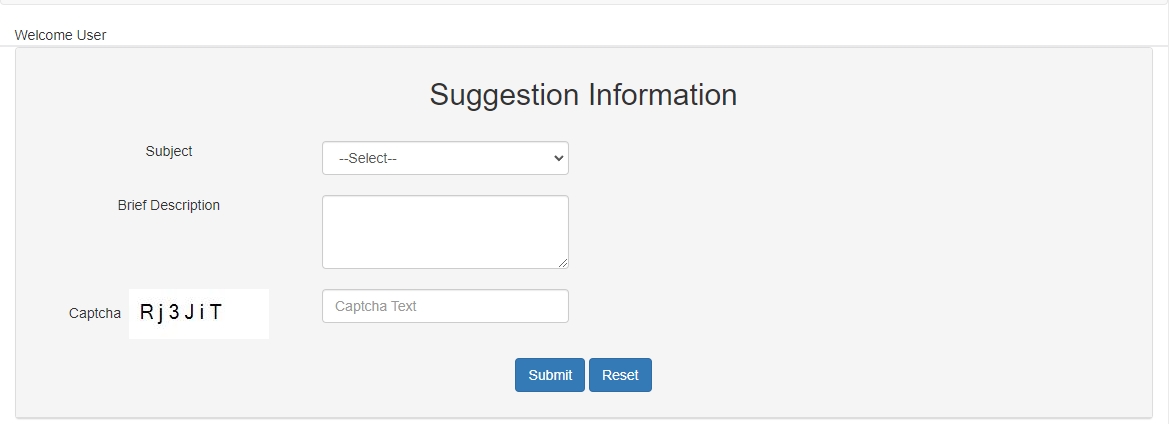
- Enter all the details and click on ‘Submit’.
FAQs
You can find a list of common Voter ID queries and their answer in the link below.
Voter ID queries and its answers
Tesz is a free-to-use platform for citizens to ask government-related queries. Questions are sent to a community of experts, departments and citizens to answer. You can ask the queries here.
Ask Question
 Share
Share




