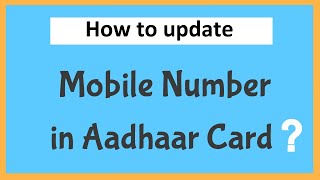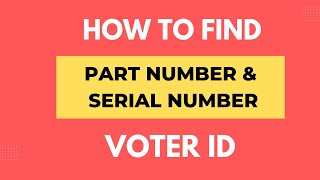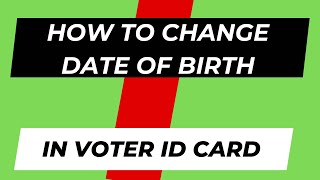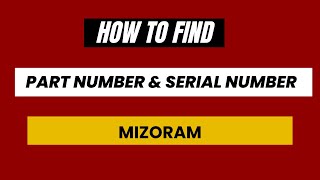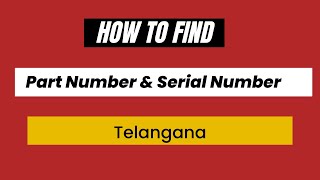How to change Voter id Card number?
Follow the below steps to change your Voter ID card number (EPIC No.) in Voter ID card.
-
Click on Form - 8 (Correction of entries in electoral roll)
-
Enter details about State, District, Assembly/Parliamentary Constituency.
-
Enter your name and surname.Please mention your name in English and official language of the State both
-
Enter Elector's Photo Identity Card (EPIC) number
-
Choose the field that needs to be updated. In this case, choose "Elector's Photo Identity Card Number (if issued)"
-
Provide your updated EPIC number.
-
Provide declaration
-
Now you will receive an email with a link that lets you track your voter ID application status. It may take around 30 days for your application to be processed and for a voter ID to be issued.
 Share
Share