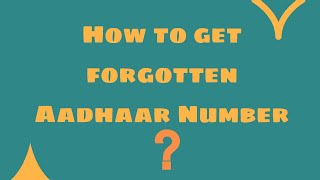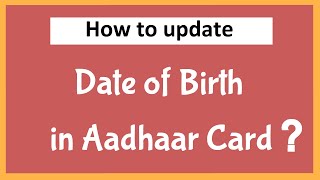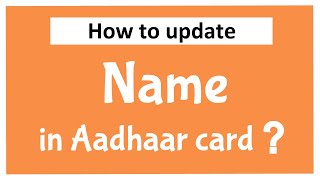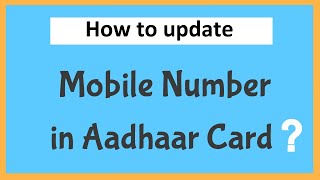How to download Aadhaar card from Enrollment ID? [2023]
Enrollment ID can be obtained from the acknowledgment slip that you have received at the time of aadhar enrollment. The top of your acknowledgement slip contains 14 digit enrolment number (1234/12345/12345) and the 14 digit date and time (dd/mm/yyyy hh:mm:ss) of enrolment. These 28 digits together form your Enrolment ID (EID).
Follow the below steps to download aadhaar card using Enrollment ID.
-
Visit UIDAI website.
-
Click on "My Aadhaar".
-
Click on "Download Aadhaar".
-
You will be redirected to My Aadhaar website.
- Click on "Download Aadhaar".
-
Select "Enrollment ID".
-
Enter 14 digit Enrollment Number and 14 digit Date-time stamp printed on enrollment slip.
-
Enter the captcha
-
Click on "Send OTP"
-
You will receive your OTP in the registered mobile number. Enter OTP.
-
Select the “Masked Aadhaar” option if you do not want to show full digits of your Aadhaar number.
-
Click on "Verify and Download" to download your Aadhaar card.
 Share
Share