YuvaSathi Portal me registration kaise kare
Top contributors this week
PGN Property

See more contributors
Best Practices while applying for Government services online
1. Check whether you are eligible to apply for this service.
2. Check the documents required for application before applying.
3. Keep the documents in one folder for ease of access.
4. In case of any doubts, check whether the queries are already answered. You can check the FAQ section of the department website or use platforms like Tesz for this purpose.
5. Once you have applied, note down the application number to track the status.
6. Check the time required for the completion of the service. If the service is not completed within the due time, track the status online or reach out to the department.
Related Content


How to view community certificate online in Tamil Nadu?
For applying Community Certificate online in Tamil Nadu, you need to complete the following tasks. Register in the TN eSevai portal Register for CAN to access the application form Follow the below…


How to view OBC certificate online in Tamil Nadu?
For applying OBC Certificate online in Tamil Nadu, you need to complete the following tasks. Register in the TN eSevai portal Register for CAN to access the application form Follow the below steps to…


Masked Aadhaar card kaise download kare
Follow the below steps to download masked aadhaar card Visit UIDAI website. Click on "My Aadhaar". Click on "Download Aadhaar". You will be redirected to My Aadhaar website. Click on "Download Aadhaar".…
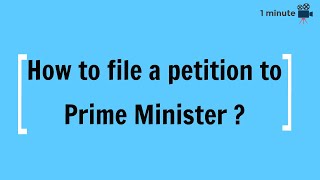

How to file a petition online to Prime Minister?
Any petition/grievances can be sent to Hon’ble Prime Minister / PMO as follows. Visit PMO website. Click on Menu. Click on "Interact with PM". Click on “Write to the Prime Minister”.…


How to apply online for Kanya Sumangala Yojana?
Follow the below steps to apply online for Kanya Sumangla Yojana. Visit Mukhyamantri Kanya Sumangala Yojana portal. Click on "Citizen Services Portal (Apply Here)". Click on "I agree". Click…
 Share
Share




