How to change FASTag from Paytm to PhonePe ?
- Sections
- How to Close Paytm FASTag from the Paytm app?
- How to Surrender Paytm FASTag?
- How to withdraw Paytm FASTag security balance?
- Paytm FASTag Closure Issues
- What if Paytm is not closing the FASTag
- Can I buy FASTag from PhonePe for my car without deactivating existing Paytm FASTag?
- How to buy FASTag from PhonePe?
- What are the documents required to buy FASTag from PhonePe?
- How to do KYC for new FASTag from PhonePe?
- FAQs
To transfer Paytm FASTag, you can raise a surrender request with Paytm for closure or close the FASTag through the Paytm app.
Please note that only the owner of the said FASTag is authorized to close/surrender the FASTag.

How to Close Paytm FASTag from the Paytm app?
Follow the below steps to close Paytm FASTag via Paytm app.
-
Login to your Paytm account
-
Search for ‘FASTag’
-
Select ‘Manage FASTag’ (find it is in the ‘Services’ section)
-
Select the FASTag which you wish to deactivate
-
Click on Close FASTag.
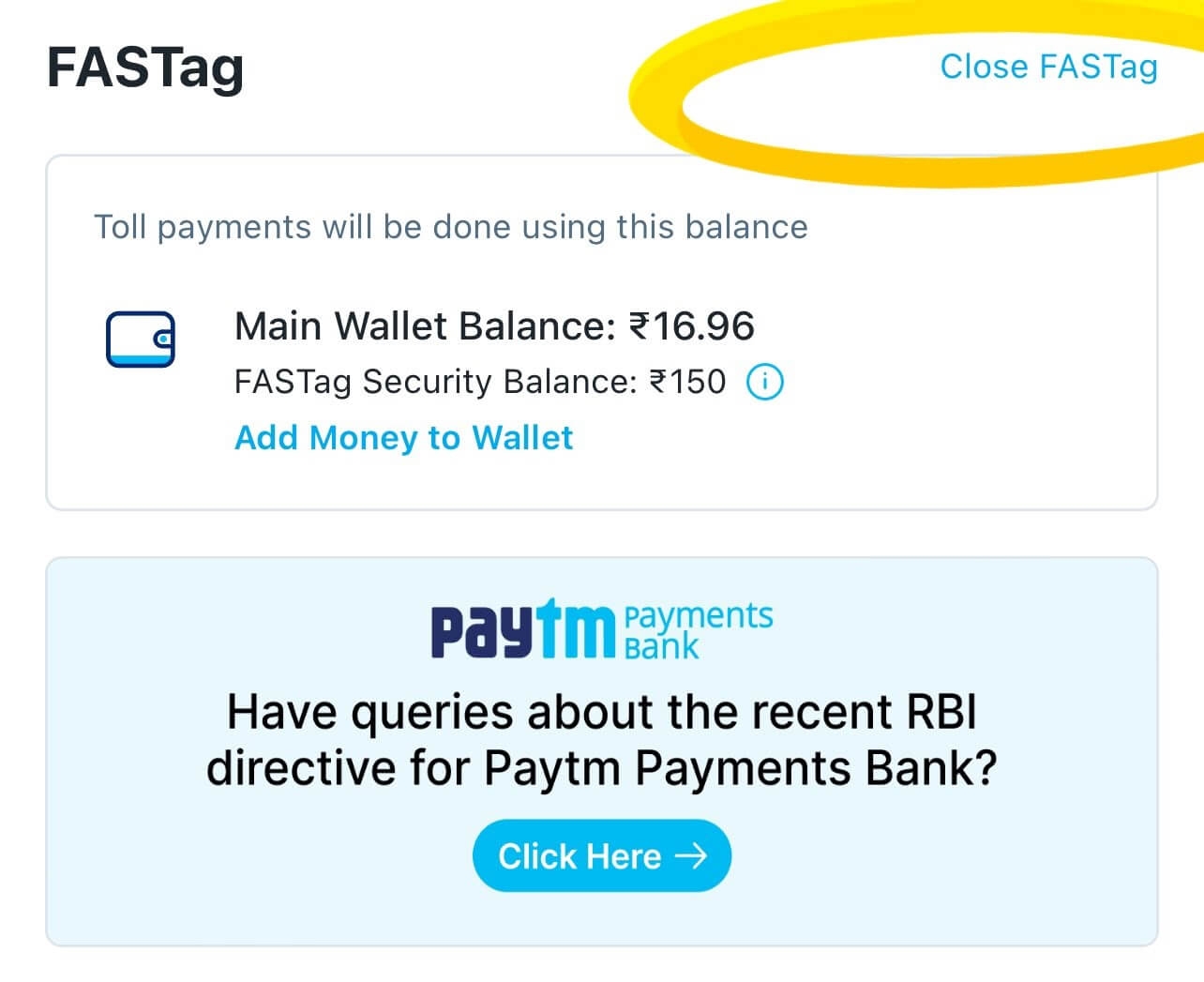
-
Your amount will be refunded.
How to Surrender Paytm FASTag?
Call Paytm on Toll-free number: 1800-120-4210 and mention your mobile number against which the tag has been registered along with the Vehicle Registration Number (VRN) or Tag ID.
The Customer Support agent will get in touch with you to confirm the closure of FASTag.
When you connect with the customer support executive, be ready to provide essential information related to your FASTag and the linked account:
-
FASTag account details: Share your FASTag account number or the registered mobile number.
-
Vehicle information: Provide the details of your vehicle such as registration number, make and model and vehicle class.
-
Reason for deactivation: Clearly state the reason for deactivating your FASTag, whether it is due to selling your vehicle or any other reason you may have.
How to withdraw Paytm FASTag security balance?
As per IHMCL, money can't be withdrawn from the FASTag but all of your unused balance along with the security amount will be refunded back to your account post successful surrender of the FASTag & closure of your wallet.
Paytm FASTag Closure Issues
You can raise your concern from the 24x7 help section of your Paytm app by selecting 'FASTag' category and a suitable issue.
What if Paytm is not closing the FASTag
You can raise a complaint against Paytm on NHAI FASTag customer care number 1033.
Can I buy FASTag from PhonePe for my car without deactivating existing Paytm FASTag?
As per IHMCL, you cannot use 2 FASTags for one car. Only one will work or in most of the cases, another tag will not be issued.
How to buy FASTag from PhonePe?
PhonePe has partnered with ICICI bank. So, you can buy only ICICI FASTag from PhonePe.
To do so:
-
Open PhonePe app
-
Tap See All under the Recharge and Pay Bills section .
-
Tap Buy FASTag under the Purchases section.
-
Enter your PAN, vehicle registration number and mobile number and tap Continue.
-
In the next page, enter the make and model of your vehicle and tap Continue.
-
If your vehicle is not yet registered with the government, you would need to upload the physical RC copy of your vehicle for validation.
-
Enter your name, mobile number, and other required details, and tap Continue.
-
Enter your delivery address and tap Continue.
-
Review your FASTag details, accept ICICI Bank’s terms and conditions, and tap Proceed to Pay.
-
Select your preferred payment mode and make the payment.
Note: PhonePe may charge you a small fee (inclusive of GST) for bill payments done on our platform to improve and deliver a seamless experience. This is a fee for using this platform regardless of the payment instrument used.
After your order is placed successfully, your FASTag will be delivered to you within 7 days. You can track the delivery of your FASTag using the Air Waybill (AWB) number that will be shared through an SMS.
If you are facing any issue with your FASTag purchase or delivery, you can contact ICICI bank’s support team on their toll free number, 1800 2100 104. You can also call them on 1860 2670 104 (you will be charged for calls to this number).
Please remember, you can currently buy a FASTag only for passenger car vehicles on PhonePe.
What are the documents required to buy FASTag from PhonePe?
You will need to carry original as well as copy of your KYC document
You need to submit the following documents along with the application for FASTag:
-
Registration Certificate (RC) of the vehicle.
-
Passport-size photograph of the vehicle owner
-
KYC documents as per the category of the vehicle owner:
-
Online Portal for customers.
How to do KYC for new FASTag from PhonePe?
You can refer to the process to do FASTag here.
FAQs
You can find a list of common FASTag queries and their answer in the link below.
FASTag queries and its answers
Tesz is a free-to-use platform for citizens to ask government-related queries. Questions are sent to a community of experts, departments and citizens to answer. You can ask the queries here.
Ask Question
 Share
Share




