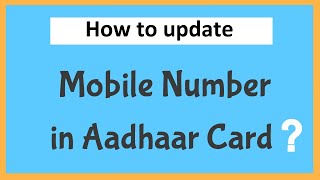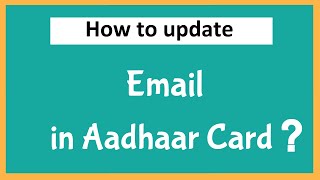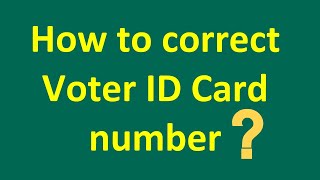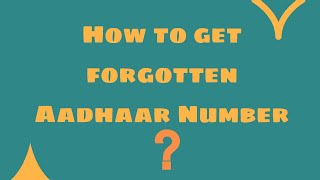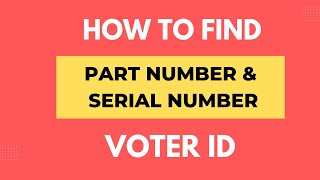How to change mobile number in Voter ID card?
Follow the below steps to update your Mobile Number in Voter ID card online.
-
Login to Voters Service Portal
- Click on Form - 8 (Correction of entries in electoral roll)
- Choose whether you are applying for yourself or for others.
-
Verify Part Number and Serial Number
- Choose "Correction of Entries in Existing Roll".
-
Scroll down and select Mobile Number
-
Provide your updated Mobile Number and submit OTP
-
Provide declaration
-
Once you have entered all the details, click on "Preview & Submit" button.
 Share
Share