How to use KSFE Mobile Power app?
Best Practices while applying for Government services online
1. Check whether you are eligible to apply for this service.
2. Check the documents required for application before applying.
3. Keep the documents in one folder for ease of access.
4. In case of any doubts, check whether the queries are already answered. You can check the FAQ section of the department website or use platforms like Tesz for this purpose.
5. Once you have applied, note down the application number to track the status.
6. Check the time required for the completion of the service. If the service is not completed within the due time, track the status online or reach out to the department.
Related Content
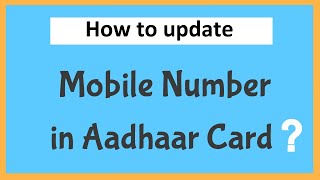

How to update mobile in Aadhaar card?
Mobile number update in Aadhaar requires Biometric Authentication, it cannot be done online. Follow the below steps to change mobile number in Aadhar card. Visit your nearest Aadhaar Enrolment Centre.…
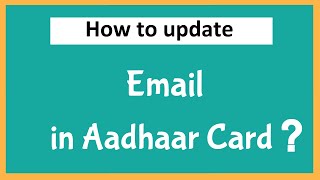

How to update email in Aadhaar card?
In order to update email in Aadhaar, you need to provide your Biometric Authentication. Visit your nearest Aadhaar Enrolment Centre. You can find nearest aadhaar service centre from…
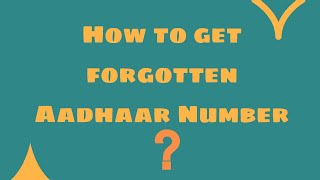

How to get Aadhaar card if you forgot your Aadhaar number?
Follow the below steps to get your Aadhaar number. Visit Aadhaar portal Select either Aadhaar number or Enrollment ID you want to retrieve Enter Full Name as in Aadhaar card Enter Email or Mobile…
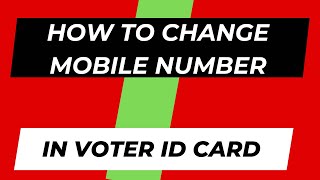

How to change mobile number in Voter ID card?
Follow the below steps to update your Mobile Number in Voter ID card online. Login to Voters Service Portal Click on Form - 8 (Correction of entries in electoral roll) Choose whether you…


 Share
Share




